Bug #94595
closedAdminpanel does not update texts if preferred language for BE is changed
0%
Description
Or, how to change language for adminpanel? I assumed I change the language by changing my language setting as BE user, but it does not work.
Did not find this information in the docs: https://docs.typo3.org/c/typo3/cms-adminpanel/master/en-us/Settings/Index.html
Reproduce:¶
1. Open page in frontend
2. Activate adminpanel
3. Change preferred language in backend
4. Click on eye (to view) again, deactivate, activate adminpanel, reload page, reload with hard refresh (CTRL-F5) in FE and BE.
Nothing seems to work to change the language. Even if a different page is loaded. Or if I start a different browser and login.
I switched from German to English. I still see texts in Adminpanel in German.

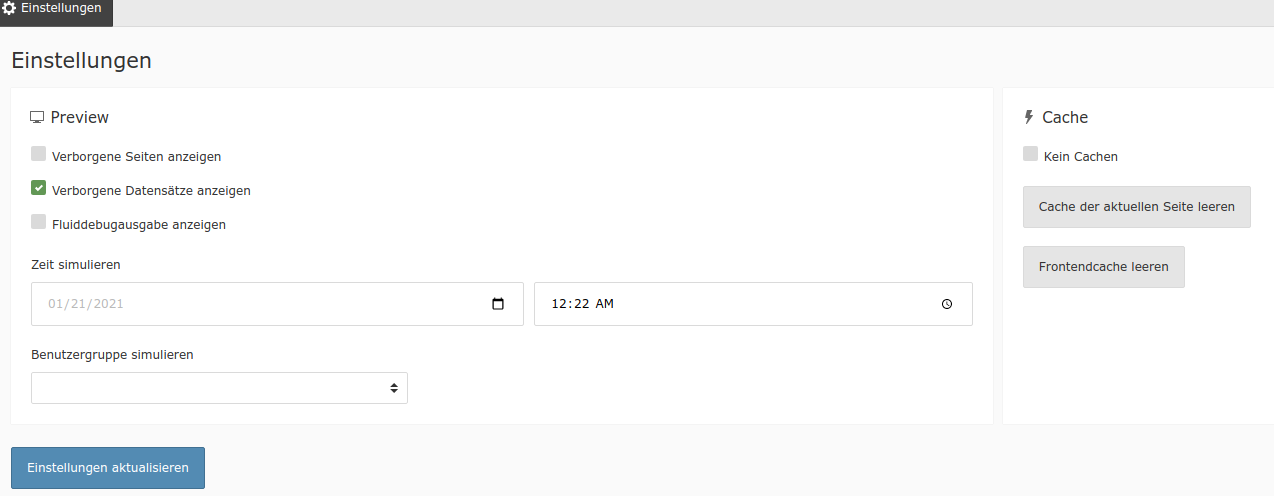
The texts in the BE are in English.
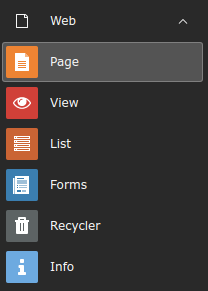
Analysis¶
currently, I am not sure, how to change the language. Does it used my preferred settings? Does the language in the BE affect it at all?
My preferred language is en-us . If I execute this JavaScript in my browser, I get "en-US":
(function() {
// your page initialization code here
// the DOM will be available here
console.log( "language =" + navigator.language);
})();
Versions¶
- TYPO3 version 10.4.17
- browser: Chromium (Version 91.0.4472.114), Chrome (70.0.3538.77) and Firefox (90.0)
Files
 Updated by Riccardo De Contardi over 2 years ago
Updated by Riccardo De Contardi over 2 years ago
- Status changed from New to Needs Feedback
I am not able to reproduce this issue on the latest master (11.5.2-dev):
Steps followed
1. Login in TYPO3 as admin user
2. Download the Italian language pack
3. Activate Admin panel on TS template config.admPanel = 1
4. Open the frontend on another tab of the browser
5. on Backend, change the language of the admin user to italian
6. log out and log in again
7. Refresh the frontend page (also with clear browser cache)
Result:¶
the admin panel is shown with italian language
I also tried with clearing the TYPO3 cache (in install tool) but with the same result
Is this test sufficient or a different one is needed? Am I missing something?
 Updated by Sybille Peters over 2 years ago
Updated by Sybille Peters over 2 years ago
- File admin_panel.png admin_panel.png added
@Riccardo I can still partially reproduce it on master. But it is not a big problem for me. And if no one else is complaining about it - please close.
On current master it is now showing a mixture of English + German.
I have selected German in backend user Settings, flushed cache in Install Tool, downloaded German language pack, SHIFT-CTRL-r reload page in FE.
Shows partial English and German:
Settings
Vorschau
Show hidden pages
Show hidden recors
...
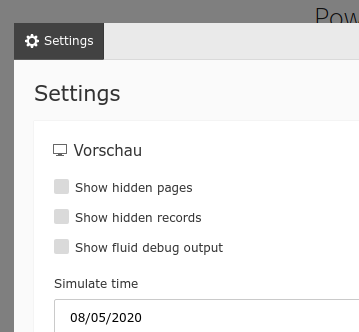
 Updated by Riccardo De Contardi over 2 years ago
Updated by Riccardo De Contardi over 2 years ago
@Sybille Peters I will check again, and I understand my next question is very silly: are all the labels translated?
 Updated by Sybille Peters over 2 years ago
Updated by Sybille Peters over 2 years ago
- File adminpanel_crowdin.png adminpanel_crowdin.png added
- File adminpanel_crowdin_master.png adminpanel_crowdin_master.png added
It is not silly, it is a very good question. I thought I had checked that but now checked again:
In 10.4 it looks like the adminpanel is missing in crowdin for DE (German):

For master, it is there. I did test with master. (But the adminpanel may also be using texts from other extensions). I will dig further ...
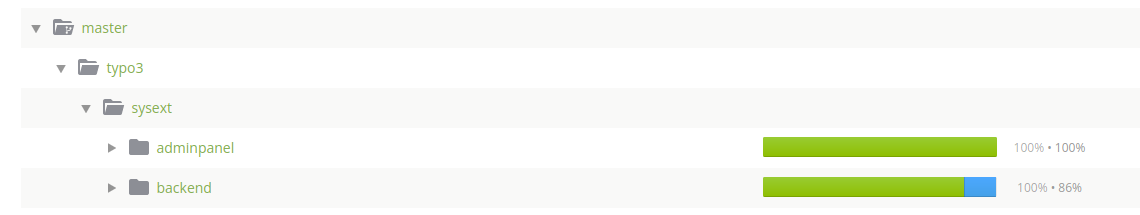
 Updated by Sybille Peters over 2 years ago
Updated by Sybille Peters over 2 years ago
My downloaded language file for master DE (German) included the German text:
typo3conf/l10n/de/adminpanel/Resources/Private/Language/de.locallang_preview.xlf
<trans-unit id="showHiddenPages" resname="showHiddenPages" approved="yes">
<source>Show hidden pages</source>
<target state="final">Verborgene Seiten anzeigen</target>
</trans-unit>
Still with setting set to German (de) in "master":
1. Removed language files in typo3conf/l10n/de
2. Downloaded language packs for German again
3. Flushed cache in Install tool
4. Loaded a different page, switched adminpanel on / off, reloaded several times with CTRL-SHIFT-r (hard reload).
Still see the English texts (e.g. "Show hidden pages"), except for "Vorschau" ("preview" in English).
Same after switching to Italian:
Text "Anteprima" (preview), then "Show hidden pages".
Removed all files in typo3temp/*, flushed entire browser cache - still shows texts in English.
Entire backend is in Italian, so it generally seems to work with the translations.
I give up. Again, it is not a big problem for me, but would be nice if it got sorted out.
 Updated by Riccardo De Contardi over 2 years ago
Updated by Riccardo De Contardi over 2 years ago
- Status changed from Needs Feedback to Closed
even with the steps reported on https://forge.typo3.org/issues/94595#note-5 I'm still not able to reproduce this issue;
In agreement with the reporter, I close it.
If you think that this is the wrong decision or have more information about how to reproduce it, please reopen it or ping me and I'll do.
Thank you
 Updated by Georg Ringer over 2 years ago
Updated by Georg Ringer over 2 years ago
- Related to Bug #96004: Language of Admin Panel must not dependent on language of the site added