Actions
Bug #103389
openMultiple configured coverAreas not correctly displayed in image manipulation modal
Status:
New
Priority:
Should have
Assignee:
-
Category:
Backend User Interface
Target version:
-
Start date:
2024-03-13
Due date:
% Done:
0%
Estimated time:
TYPO3 Version:
12
PHP Version:
8.3
Tags:
Complexity:
Is Regression:
Sprint Focus:
Description
The following cover areas are defined in a custom page field:
'columns' => [
'crop' => [
'config' => [
'cropVariants' => [
'desktop_wide' => [
'title' => 'Desktop wide',
'allowedAspectRatios' => [
'default' => [
'title' => 'Default',
'value' => 1920 / 680,
],
],
'selectedRatio' => 'default',
'coverAreas' => [
[
'x' => 0,
'y' => 0,
'width' => 1,
'height' => 0.25,
],
[
'x' => 0.2,
'y' => 0.35,
'width' => 0.25,
'height' => 0.5,
],
],
],
'desktop' => [
'title' => 'Desktop',
'allowedAspectRatios' => [
'default' => [
'title' => 'Default',
'value' => 1370 / 680,
],
],
'selectedRatio' => 'default',
'coverAreas' => [
[
'x' => 0,
'y' => 0,
'width' => 1,
'height' => 0.25,
],
[
'x' => 0.08,
'y' => 0.35,
'width' => 0.45,
'height' => 0.5,
],
],
],
'small' => [
'title' => 'Tablet / Smartphone',
'allowedAspectRatios' => [
'default' => [
'title' => 'Default',
'value' => 16 / 9,
],
],
'selectedRatio' => 'default',
],
],
],
],
],
However, the cover areas in the UI are displayed like that:
Desktop wide: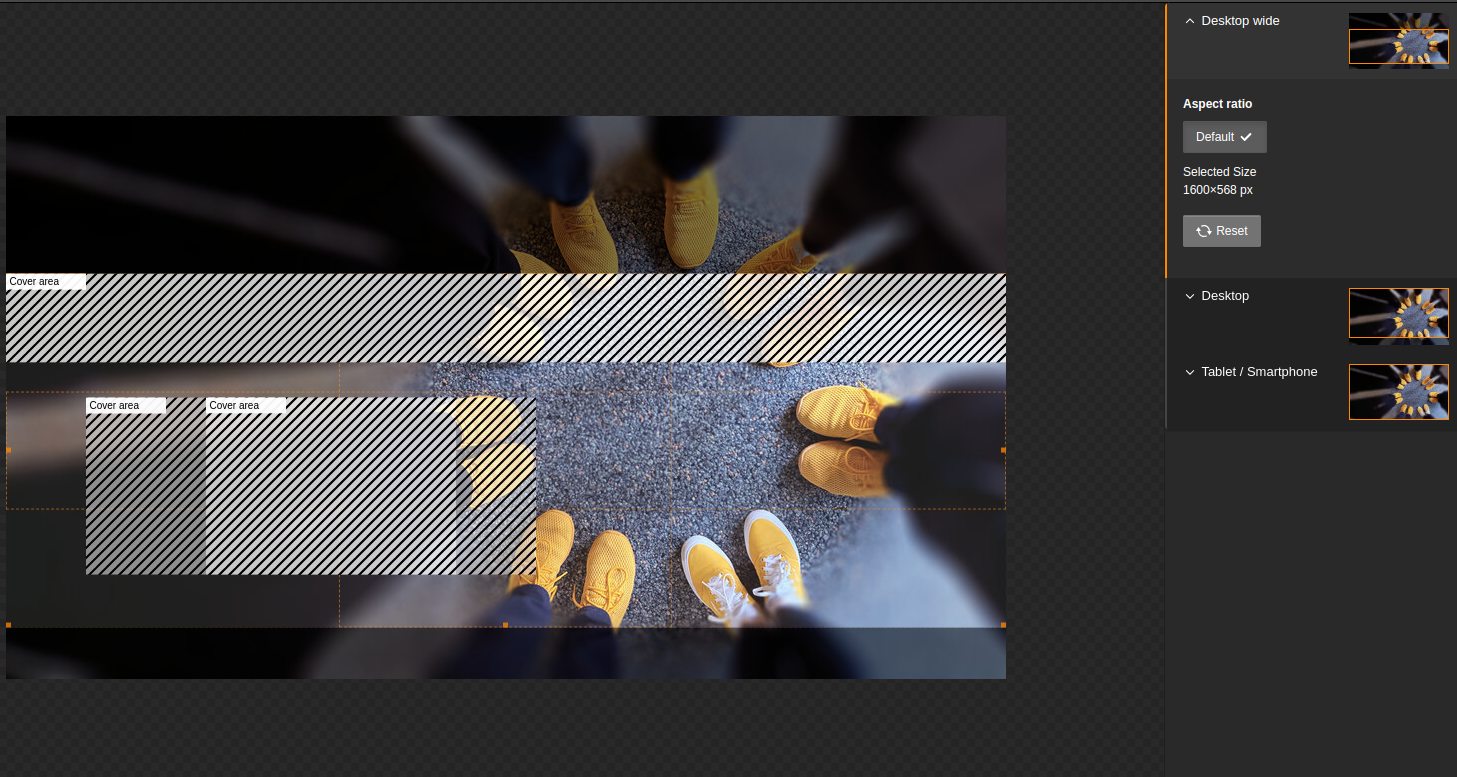
Desktop:
Tablet/Smartphone: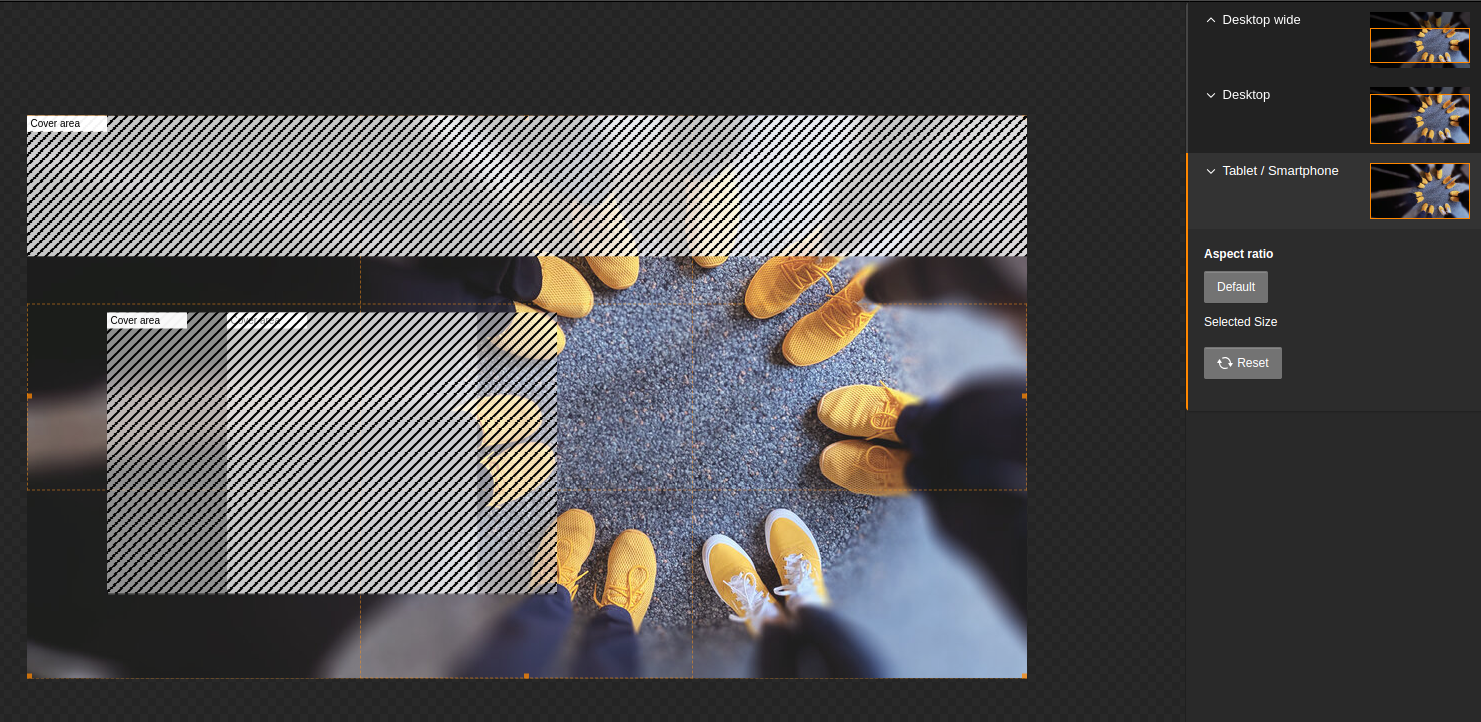
Mind the duplicated cover areas, best seen in "Desktop wide" and "Desktop" for the second defined cover area. Additionally, the "Tablet/Smartphone" crop variant should have no cover areas displayed.
It looks like all defined cover areas are combined for each crop variant.
TYPO3 v12.4.12
Files
Actions