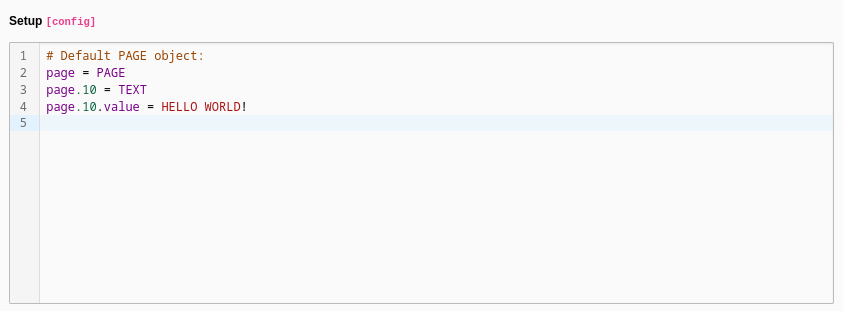Task #98476
closed
Allow BE users to click anywhere in the textarea to activate input area
Added by Michael Schams over 1 year ago.
Updated about 1 year ago.
Category:
Backend User Interface
Description
For example the text area for TypoScript setup or constants (but other text area in the TYPO3 BE as well). Since TYPO3 v12.0.0-dev a BE users has to click on an existing code line to activate the text area for data entering. In the screenshot below, this is the area line 1 to line 5 (above the dashed line). If you click on the area below the dashed line, the text is not activated.

For text areas that only have a few lines, or even no lines at all, BE users have to aim in the right area of the field. From a usability perspective, and to increase productivity, it would be better if users could click anywhere in the lower area (below the dashed line in the screenshot) to activate the text area and position the cursor at the end of the code (last line).
I am under the impression that this is possible in current/previous versions of TYPO3, for example TYPO3 v11 LTS.
Files
- Status changed from New to Accepted
- Assignee set to Andreas Kienast
- Target version set to 12.1
- Target version changed from 12.1 to 12.2
- Target version changed from 12.2 to 12.3
- Target version changed from 12.3 to 12 LTS
- Status changed from Accepted to Needs Feedback
I cannot reproduce the issue with current main, is it perhaps solved already?
Re-tested in TYPO3 v12.3.0: same issue (dark text area).
Re-tested in TYPO3 v12.4.0-dev: working again (light text area).
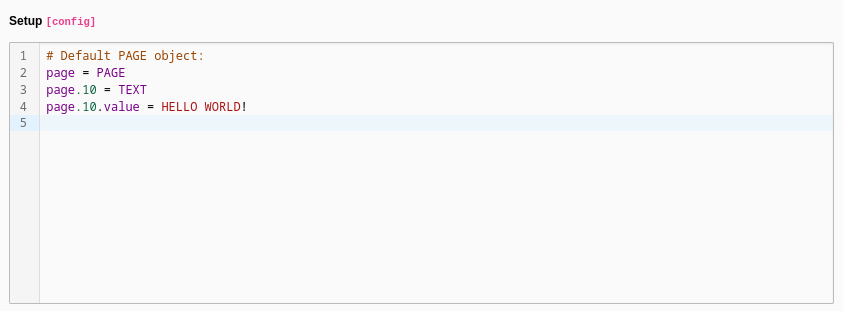
Whatever change switched the editor from the dark mode back to the light mode seems to have addressed the "click-area issue".
That's interesting. First I assumed it's a bug in the dark theme of CodeMirror, but I cannot reproduce it there either. Can you please let me know which browser on which operating system you're using?
Sorry, I misinterpreted your response, I assumed the issue still exists. Could you please check with dark mode enabled whether the issue still occurs?
What I meant is:
If I open the backend in TYPO3 v12.3.0 , I get the dark text area and a click on the area not showing any lines does not work. You have to click on a line that contains content (which is a little hard if the editor shows only one line or no content at all).
If I open the backend in TYPO3 v12.4.0-dev, I get a light text area (another tab in the same browser). In this editor mode, I can click anywhere in the text area, even on lines that don't show any content.
See attached screen recording.
Browsers tested:
- Mozilla Firefox v111.0.1 (64-bit) on Debian GNU/Linux v12 (Bookworm).
- Google Chrome Version 112.0.5615.49 (Official Build) (64-bit) on Debian GNU/Linux v12 (Bookworm).
I understood that you get a light mode codemirror in current dev-main and that the issue is solved there. My question remains: can you please toggle your browser to dark mode and check if it's fixed there as well, since another theme for the editor is loaded?
I can't reproduce the issue in 12.4.0-dev either with dark mode enabled in my browser.
Let's close this ticket as resolved.
Thanks.
- Status changed from Needs Feedback to Closed
Alright, thank you very much for confirming that the issue is solved. I'll therefore close the ticket.
Also available in: Atom
PDF