Actions
Bug #99479
openFlexform container toggle all button does not render content preview of collapsed items
Status:
New
Priority:
Should have
Assignee:
-
Category:
FormEngine aka TCEforms
Target version:
-
Start date:
2023-01-06
Due date:
% Done:
0%
Estimated time:
TYPO3 Version:
11
PHP Version:
Tags:
Complexity:
Is Regression:
Sprint Focus:
Description
Description:
If I collapse a single item in a flexform container the fields are used as preview for the collapsed item. If I collapse items with the 'Toggle all' button, the preview is not rendered. It seems like the 'Toggle all' button only collapses and expands the items without the preview-logic of the single item collapse feature.
What I would Expect:
I would expect the content preview to be rendered if the items are collapsed with the 'Toggle all' button.
Example (animated gif):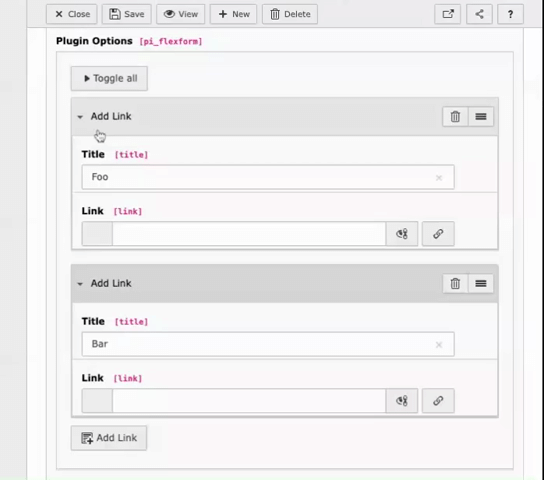
Code Snippet of Flexform:
<?xml version="1.0" encoding="utf-8"?>
<T3DataStructure>
<meta>
<langDisable>1</langDisable>
</meta>
<ROOT>
<type>array</type>
<el>
<linklist>
<section>1</section>
<type>array</type>
<el>
<container>
<title>Add Link</title>
<type>array</type>
<el>
<title>
<TCEforms>
<label>Title</label>
<config>
<type>input</type>
<eval>trim</eval>
</config>
</TCEforms>
</title>
<link>
<TCEforms>
<label>Link</label>
<config>
<type>input</type>
<renderType>inputLink</renderType>
<fieldControl>
<linkPopup>
<options>
<blindLinkFields>class,params,title</blindLinkFields>
<blindLinkOptions>folder</blindLinkOptions>
</options>
</linkPopup>
</fieldControl>
</config>
</TCEforms>
</link>
</el>
</container>
</el>
</linklist>
</el>
</ROOT>
</T3DataStructure>
Files
Actions