Actions
Feature #105381
openMake translate button in sys_file_reference IRRE element more prominent
Status:
New
Priority:
Should have
Assignee:
-
Category:
Backend User Interface
Target version:
-
Start date:
2024-10-21
Due date:
% Done:
0%
Estimated time:
PHP Version:
Tags:
backend usability, images, assets, translation
Complexity:
Sprint Focus:
Description
I think the main problem here are:
- the button "Localize" (e.g. in sys_file_reference relation in "textmedia" field "assets) does not look active the way it is displayed currently
- and it is not visible this is the relation from the original language. Usually if content from original language is displayed, it is displayed with the flag icon.
Reproduce¶
1. Create a textmedia element
2. Translate it (connected)
3. Now add image in tab "media" field "assets" in element with original language
Now, in the translated element go to tab media and see the greyed out relation from the original language.
The buttons "Display information" and "Localize" also look greyed out.
Suggestion¶
- make the buttons look active and clickable
- possibly make the button "localize" marked as primary button (e.g. with class="btn btn-primary")
- show a flag symbol for the reference from the default language
Screenshot¶
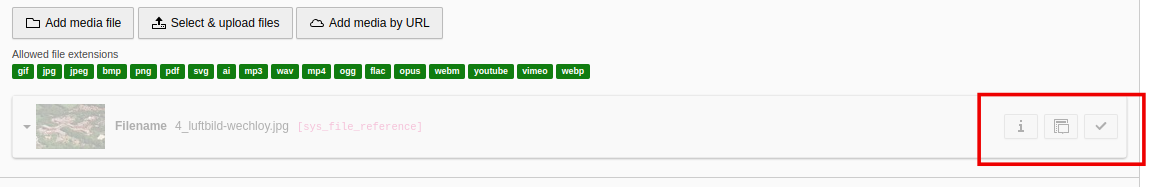
Versions¶
- v11 ... v14 (main)
Files
No data to display
Actions