Bug #43398
closedUpdate extensions
0%
Description
Currently there is no clear way of updating extensions manually. In the Get Extensions tab you can click "Last update ...." to achieve that. There should be a separate button in this tab to update extensions.
Files
 Updated by Ernesto Baschny almost 12 years ago
Updated by Ernesto Baschny almost 12 years ago
- File typo3-em-update-1.png typo3-em-update-1.png added
- File typo3-em-update-2.png typo3-em-update-2.png added
- Status changed from New to Needs Feedback
- Target version deleted (
6.0.1)
Hi Ben,
under the "Manage Extensions" you should see an "Update" icon in front of extensions which have updates on TER. You can even sort on that column to see the updateable extensions on top:
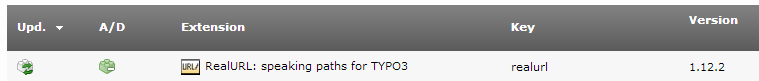
After you click on one of these icons, a modal dialog opens, providing more information about the update and a button to confirm the update:
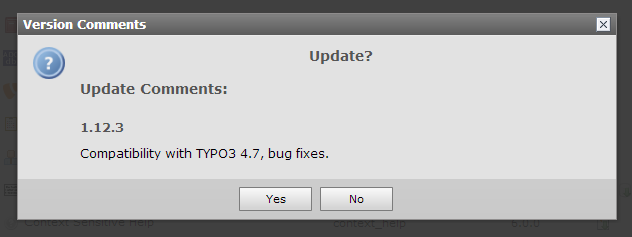
Isn't that enough already? What else would you expect / suggest? Maybe I have misunderstood your problem.
If a new feature is required, this is something that won't be solved in the "6.0" branch, but could be tackled as a new feature for 6.1. In that case, I suggest to post a request in the UX/UI issue tracker to discuss the usability of it.
 Updated by Felix Kopp over 11 years ago
Updated by Felix Kopp over 11 years ago
- Status changed from Needs Feedback to Closed
This has been solved. The detail / single view of an remote extension displays all requested options now.