Bug #66093
closedImproper file relations to content element in draft workspace
0%
Description
When I added a picture file into content element (type images or text+images) in draft workspace - it doesn't appear in draft/live front-end preview. Also when I publish page.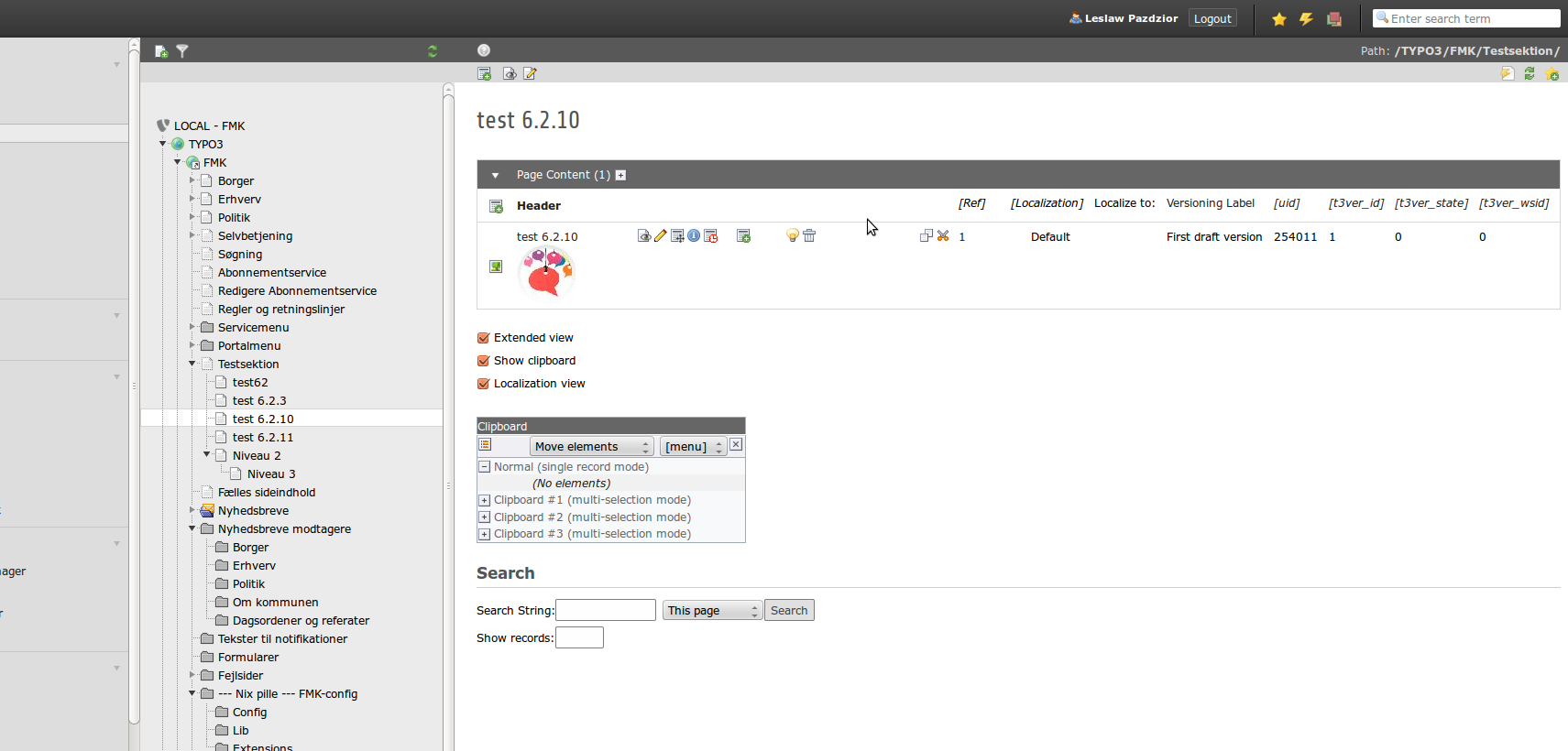
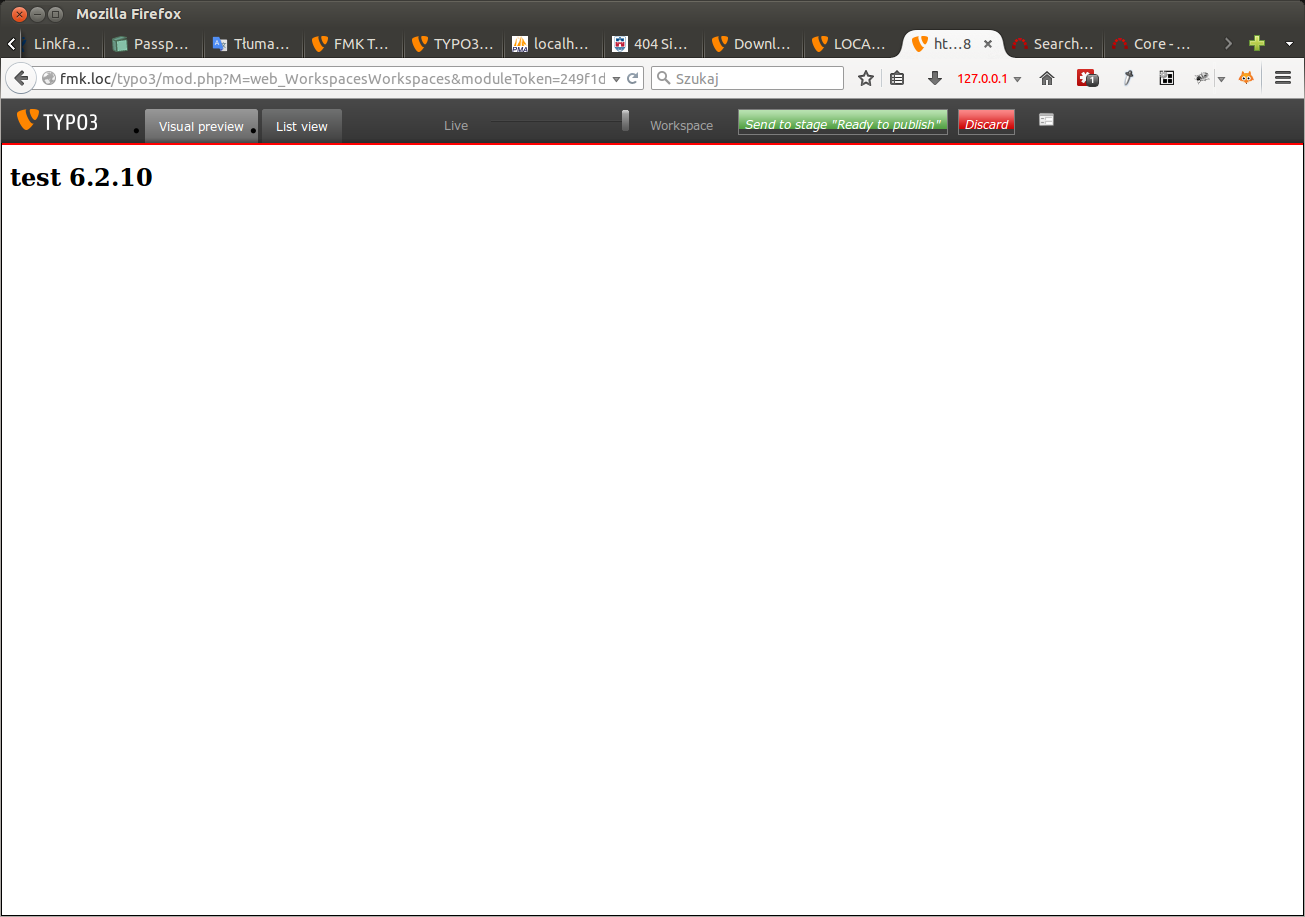
When I add second picture to this element in draft space - all pictures shows on live front-end. Actually picture that is already in live and draft workspace is doubled in preview, and draft preview is still empty.
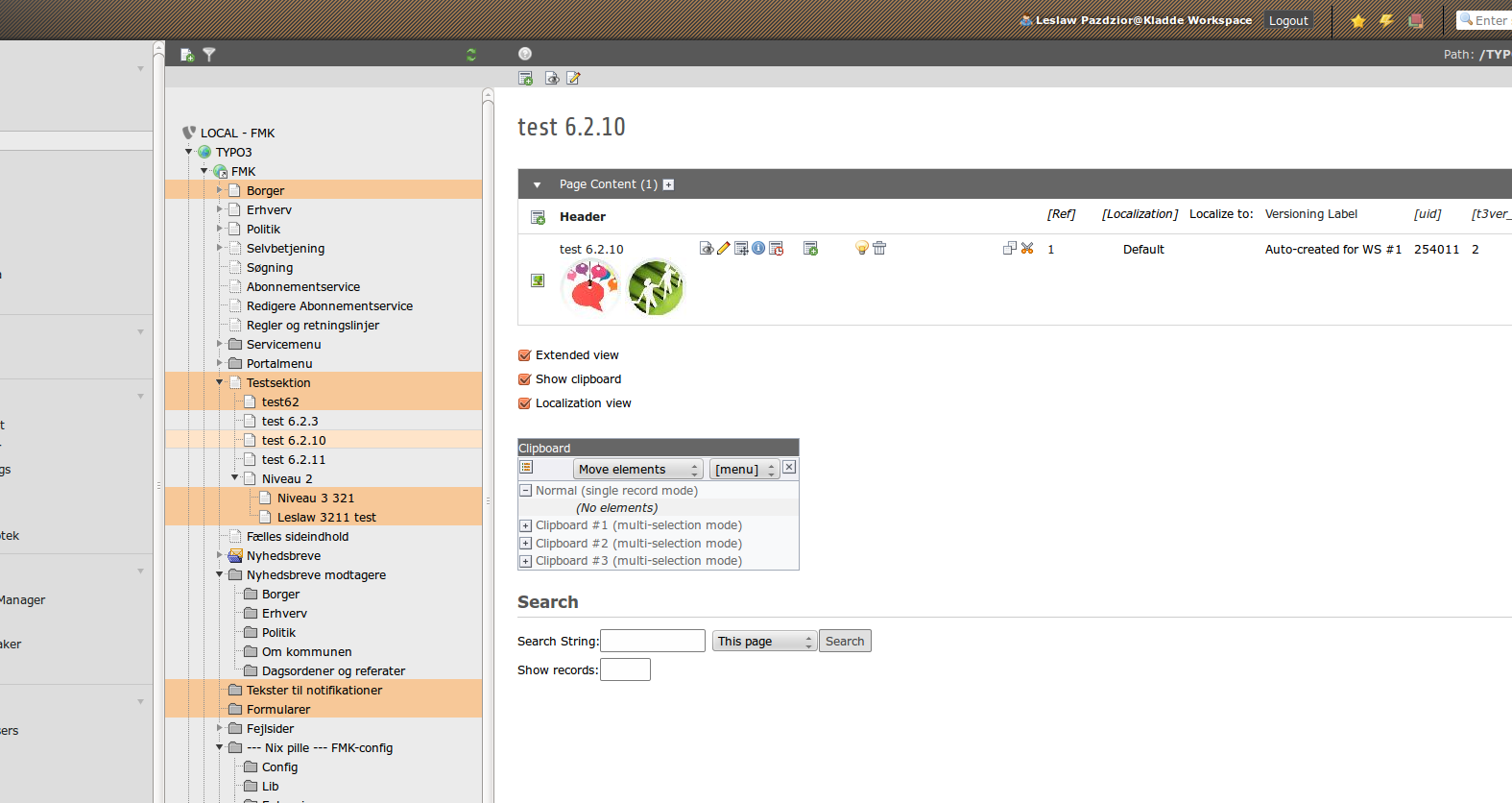
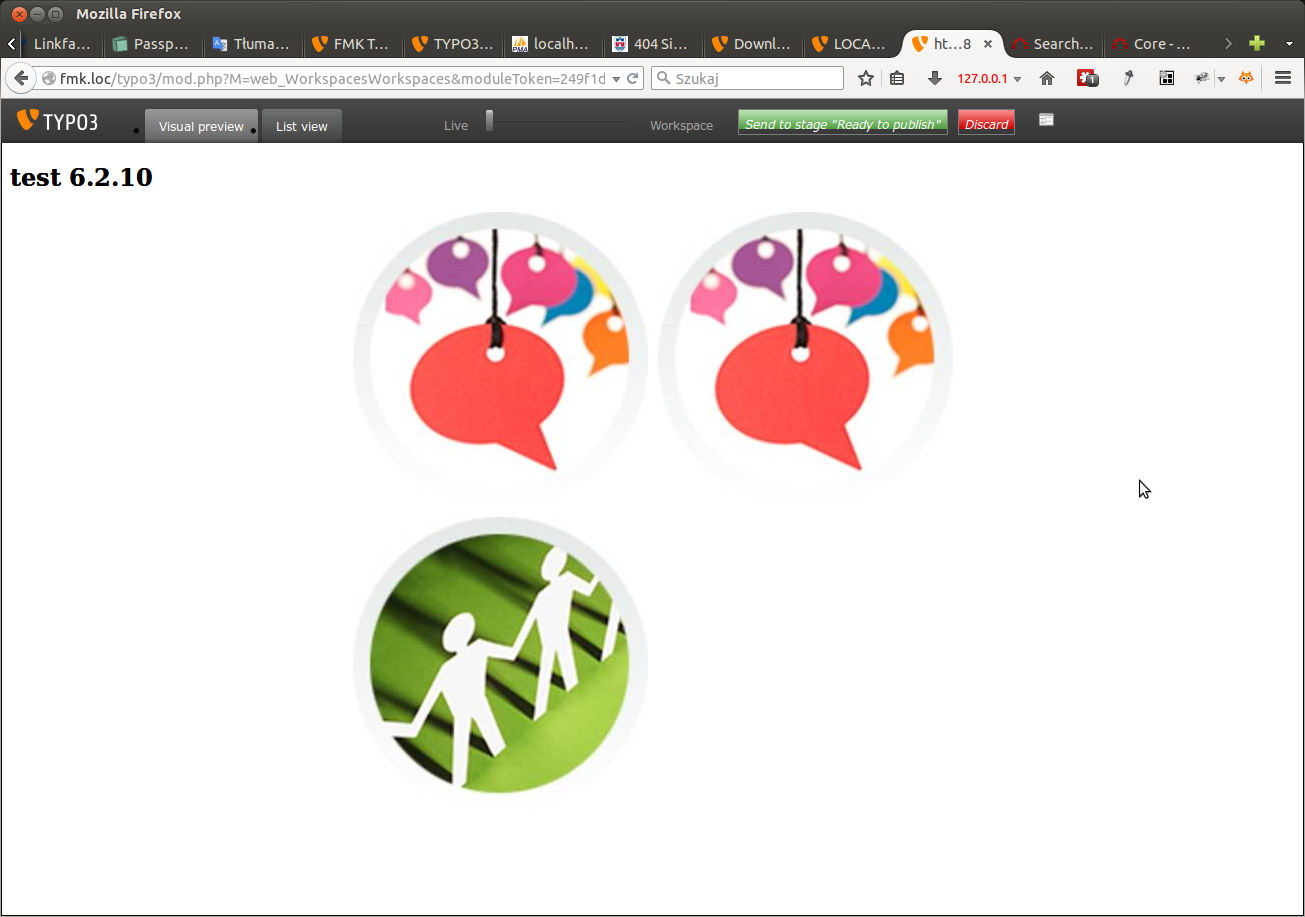
Situation however looks proper in back-end (in both list and page module).
I noticed that reason is that all relations in sys_file_references are connected to live version of the element, not to it's shadow. So when I corrected manually uid_foreign to proper one - situation was fixed on preview! (live id of tt_content record is 254011, shadow is 254013).
References in db before: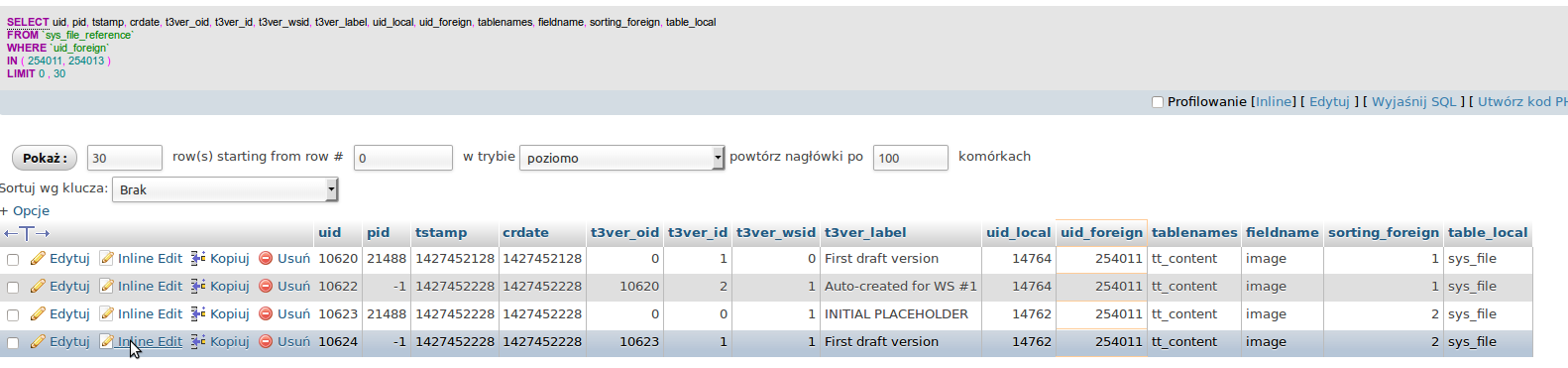
And after fixing relation: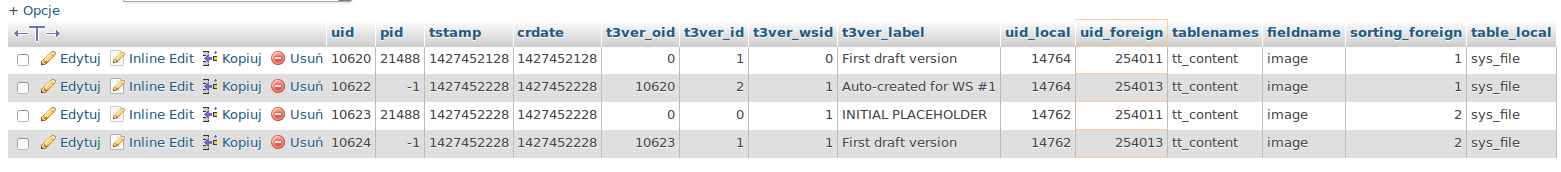
It was tested on 6.2.10. It's similar on 6.2.11 and newest 6.2.12-dev, however I wasn't able to test it fully, since I wasn't able to reedit content element in draft space after saving :(.
I have a big customer that uses workspaces massively so upgrade to 6.2 from 6.1 is now problematic.
Files
 Updated by Leslaw Pazdzior over 9 years ago
Updated by Leslaw Pazdzior over 9 years ago
- Assignee set to Leslaw Pazdzior
I'm sorry, i tested it again - it was caused by hook in media extension (version 3.3.0). It works properly without it! So you can delete/close this issue.
 Updated by Riccardo De Contardi over 9 years ago
Updated by Riccardo De Contardi over 9 years ago
- Status changed from New to Closed
closed as per request of the reporter