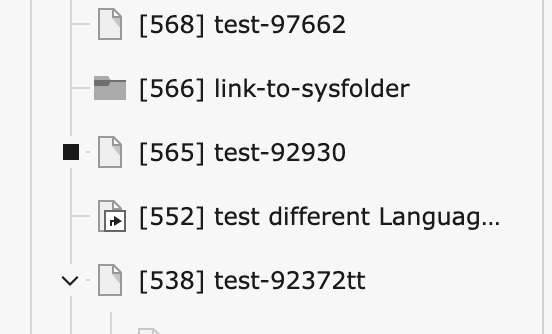Feature #90160
openImprove icon for stopped page tree
0%
Description
The icon displayed before the page title in the page tree if the property "Hide child pages in page tree" (php_tree_stop) is set isn't really self-explanatory.
While a plus icon is usually a sign that something can be extended, in this case it is quite misleading.
- Add a more descriptive hover text
- Replace icon with a more intuitive symbol
Files
 Updated by Riccardo De Contardi 6 months ago
Updated by Riccardo De Contardi 6 months ago
On version 12 and 13 the "plus" icon has been abandoned; now the "stopped" page (with "Hide child pages in page tree" ( php_tree_stop ) = 1) is marked with a "full triangle" icon on the left side of the page (while "regular" pages with subpages have a "caret" icon - see attached screenshot
IDK if it can be considered optimal...
Moreover, still no explanation on hover text is present - I guess we could include something on the page tooltip on hover, like when you set a start or end date on the page...
 Updated by Riccardo De Contardi 4 months ago
Updated by Riccardo De Contardi 4 months ago
- File example2.png example2.png added
- File example.png example.png added
The first suggestions that come in my mind as a replacement for the icon are a "pause" icon like:
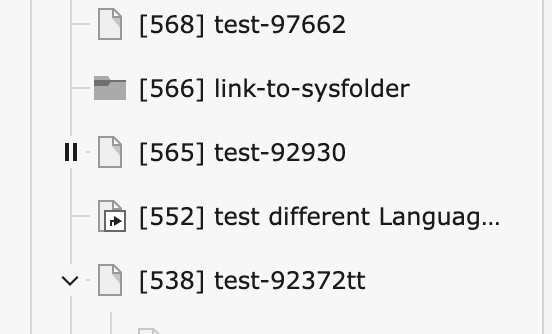
or even a full square (still kinda reminds a "stop" audio/video icon ;) )