Bug #102381
openWorkspace History not in LIVE after publish
0%
Description
The history of changes made within a workspace is correctly displayed under "History / Undo" while editing the content element.
After publishing those changes to the live version, the history inside the workspace still contains all the changes, which is expected.
However, the live version workspace does not show the history of changes made to that element after publishing to live.
Files
 Updated by Riccardo De Contardi 9 months ago
Updated by Riccardo De Contardi 9 months ago
- File Cattura-1.png Cattura-1.png added
- File cattura-5.png cattura-5.png added
- File Cattura-4.png Cattura-4.png added
- File Cattura-3.png Cattura-3.png added
- File Cattura-2.png Cattura-2.png added
if you provide a step-by-step procedure on
1. what you did
2. wha the expected results would be
that would be of a great help.
I just performed the following test on version 13.1.0-dev (latest main)
1. Create a page "Test 102381 TEST"
2. LIVE workspace: create a CE CType: "Header Only"; Header "NUMBER ONE IN LIVE"
3. Go to the page "Test 102381 TEST" > list wiew > click on the kebab icon of the CE "NUMBER ONE IN LIVE" > History/Undo shows:
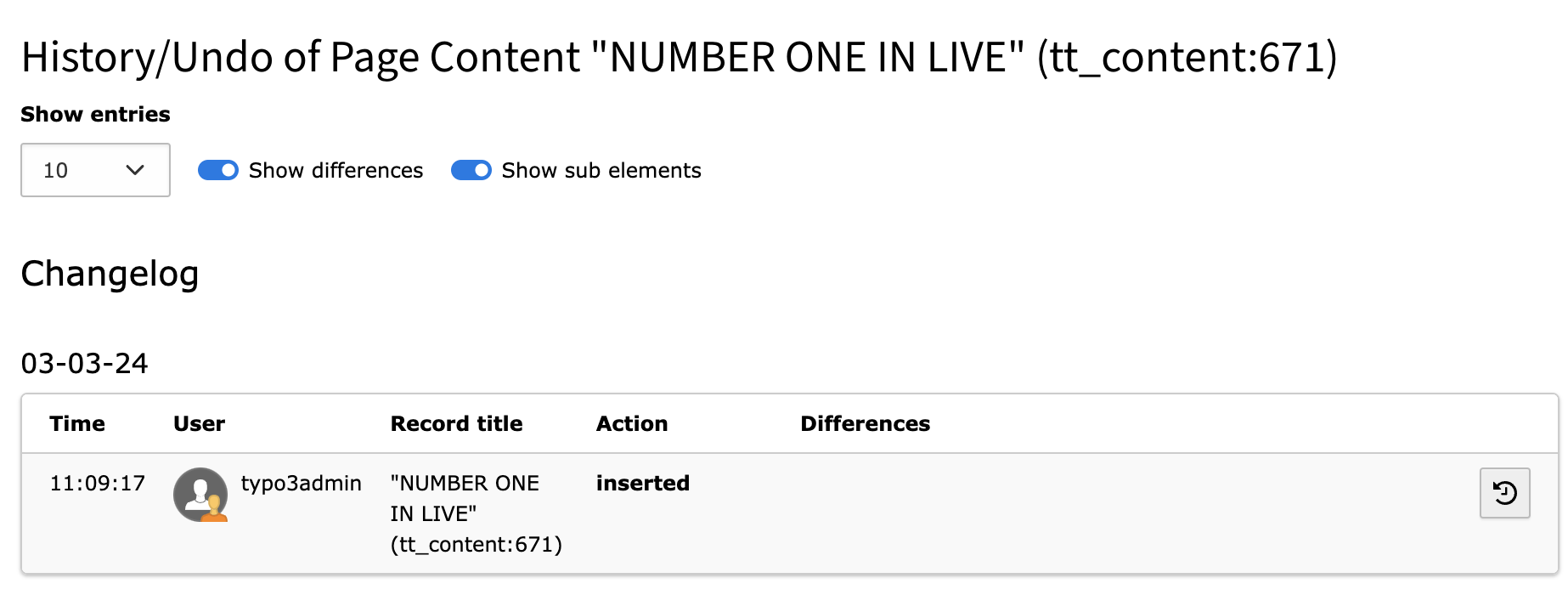
4. switch to the DRAFT workspace, the CE has the same Header
5. in DRAFT WORSKPACE Go to the page "Test 102381 TEST" > list wiew > click on the kebab icon of the CE "NUMBER ONE IN LIVE" > History/Undo shows
the same content as [Cattura-1.png]
6. Edit the element in DRAFT workspace and change the header to "NUMBER TWO IN DRAFT", save
The workspaces module shows:
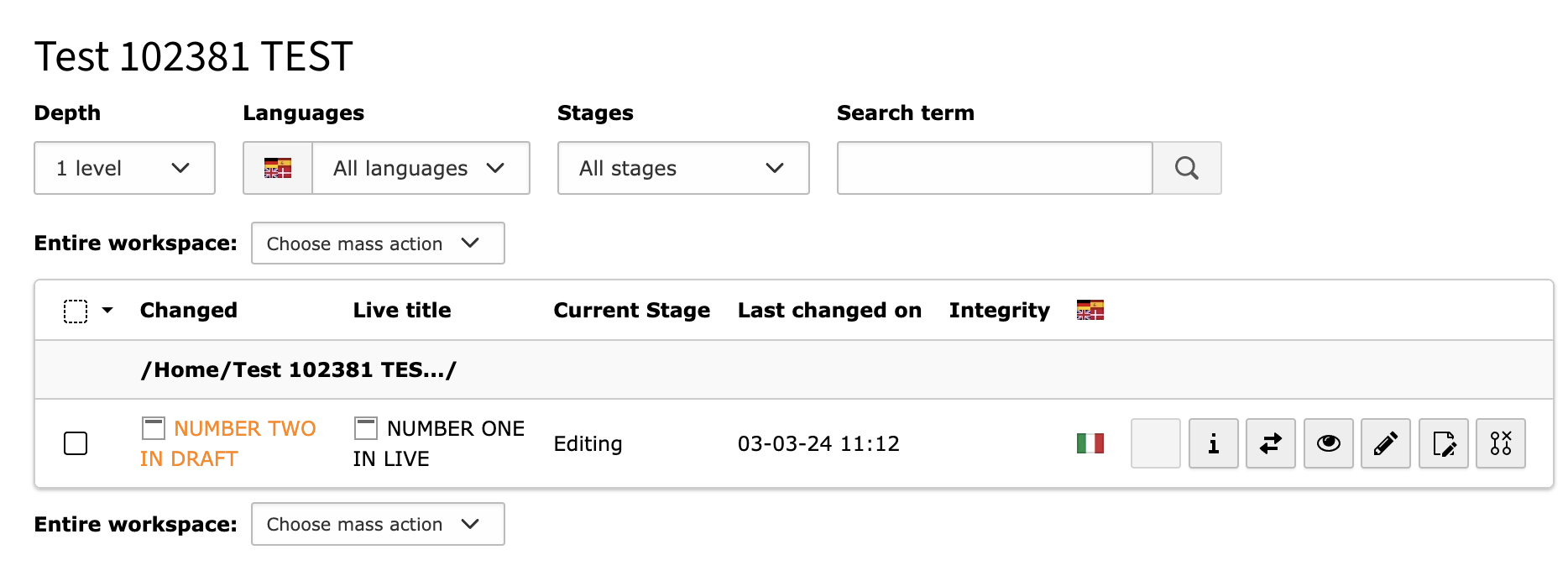
7. Go to the page "Test 102381 TEST" > list wiew > click on the kebab icon of the CE "NUMBER TWO IN DRAFT" > History/Undo shows:
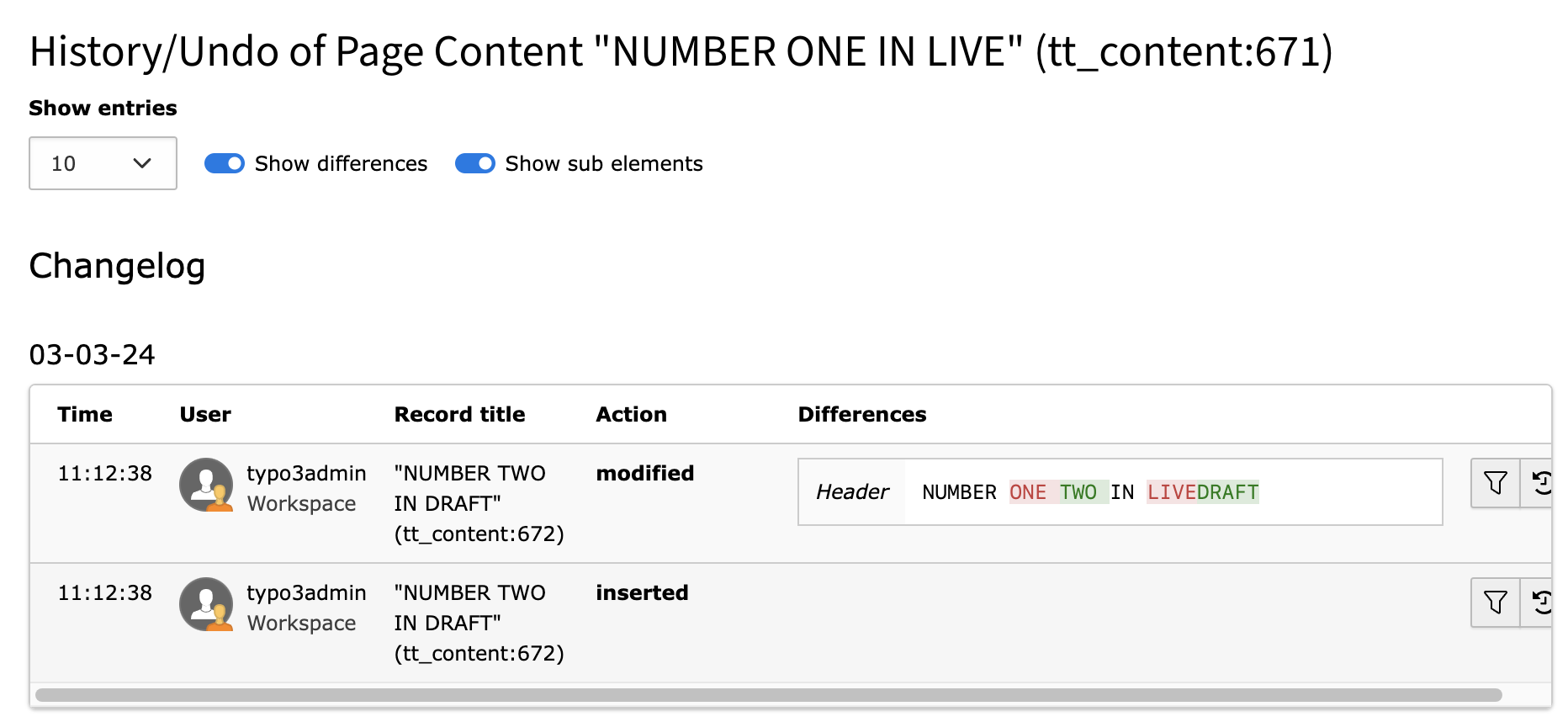
There is a source of confusion for the editor: now the first item on the history says that "NUMBER TWO IN DRAFT" has been inserted!
That's because I edited the headline and the column "Record Title" on this table shows just the current title and not its history...
8. workspaces module > select the element and choose on the dropdown "Choose staging action": "Publish to LIVE"; now the workspaces module shows no differences ("No records Found")
9. Go again to the page "Test 102381 TEST" > list wiew > click on the kebab icon of the CE "NUMBER TWO IN DRAFT" > History/Undo shows:
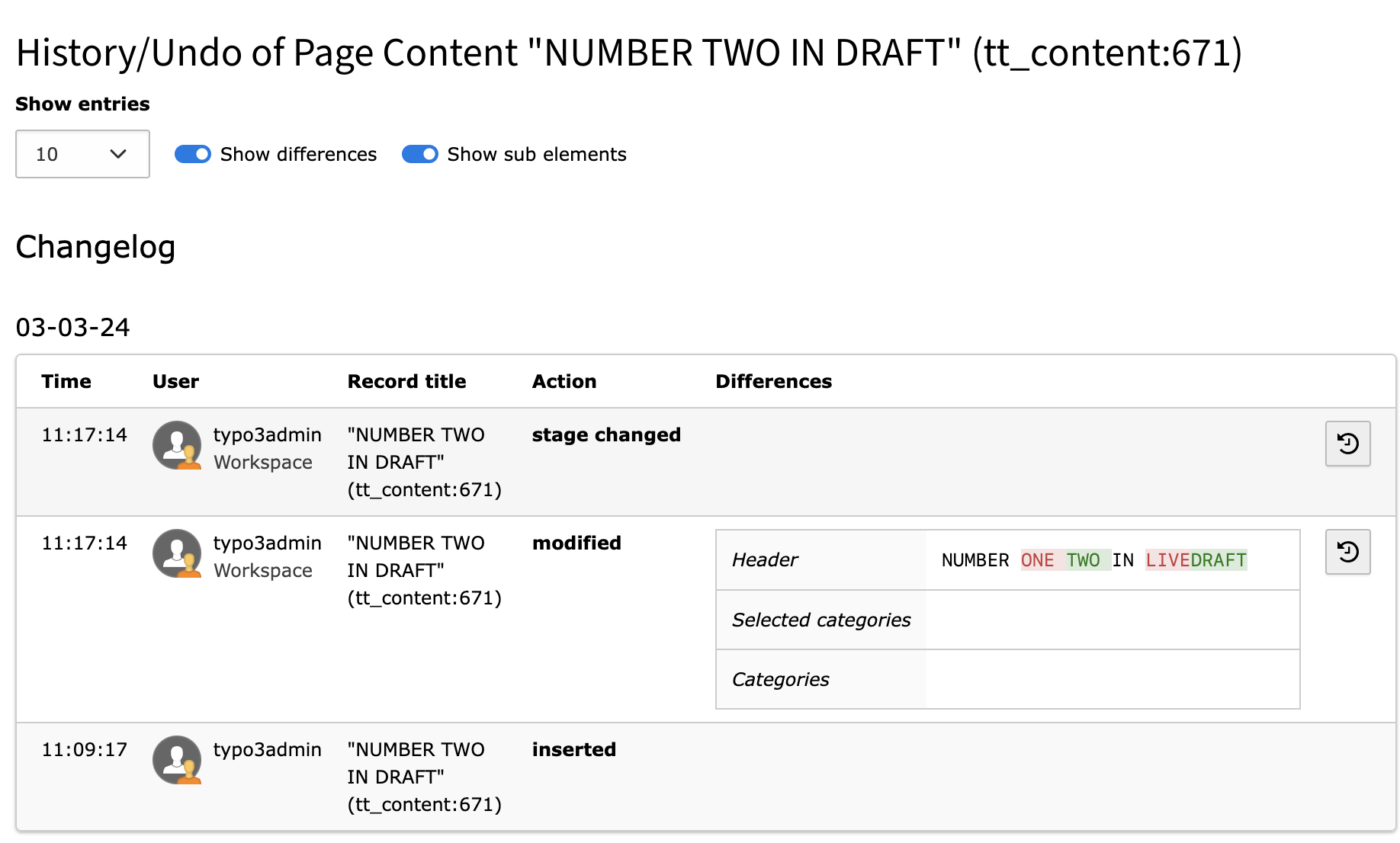
8. go to LIVE workspace
9. Go to the page "Test 102381 TEST" > list wiew
- the CE now has headline "NUMBER TWO IN DRAFT" (OK)
- list wiew > click on the kebab icon of the CE "NUMBER TWO IN DRAFT" > History/Undo shows:
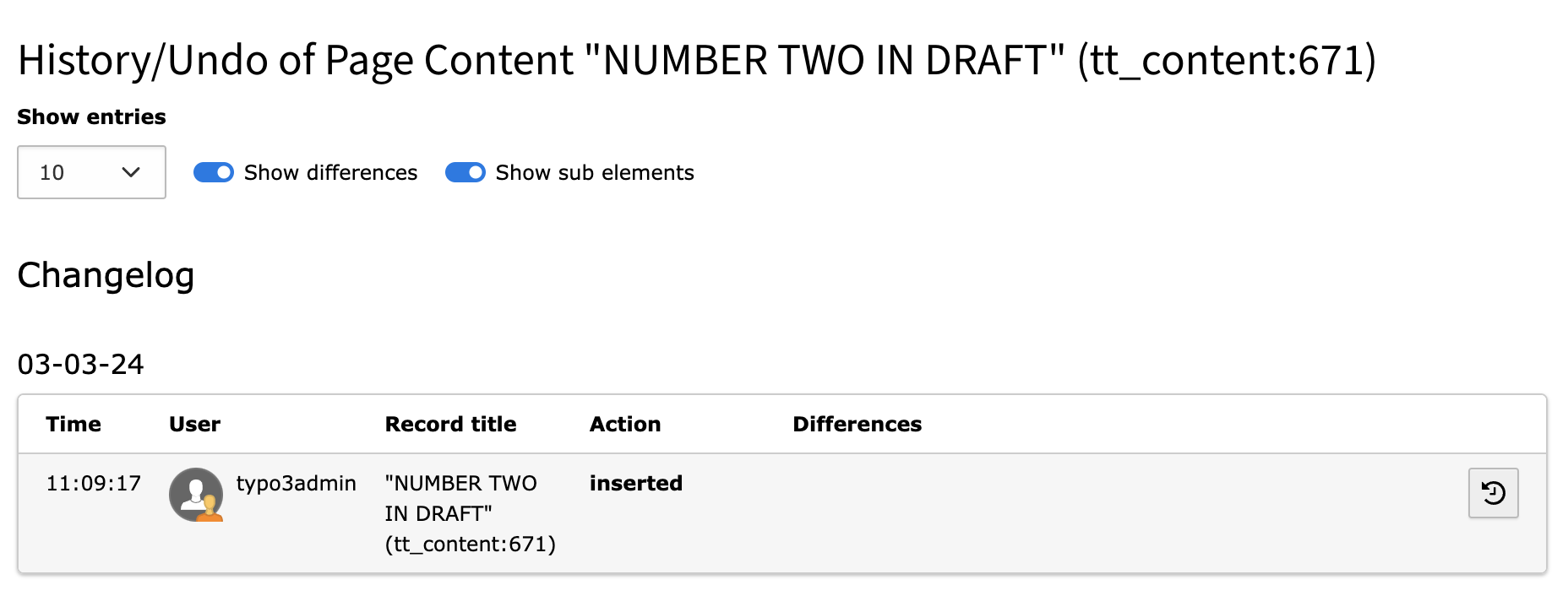
Again, it is confusing... the history starts again with "NUMBER TWO IN DRAFT" (inserted)
I feel that this issue could be more vast and about what the behavior history/undo module should be; I think that it would be nice to collect some use cases sooner or later (like the one I just wrote).