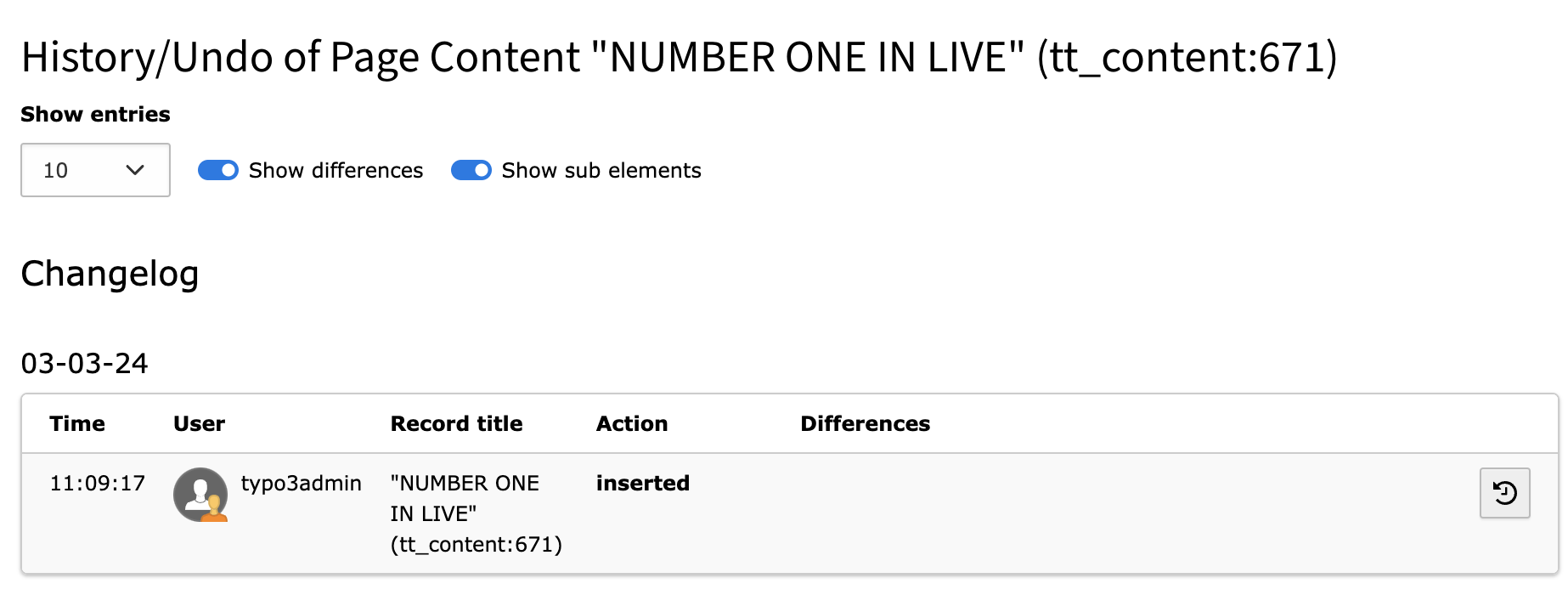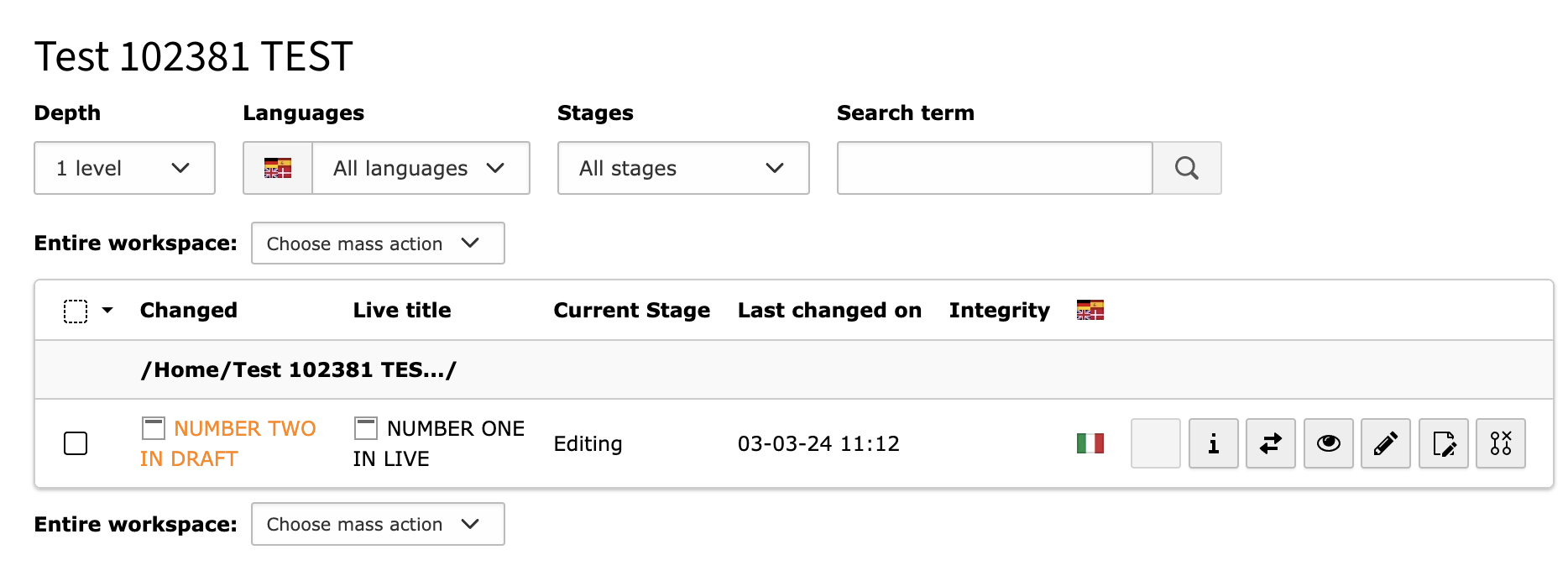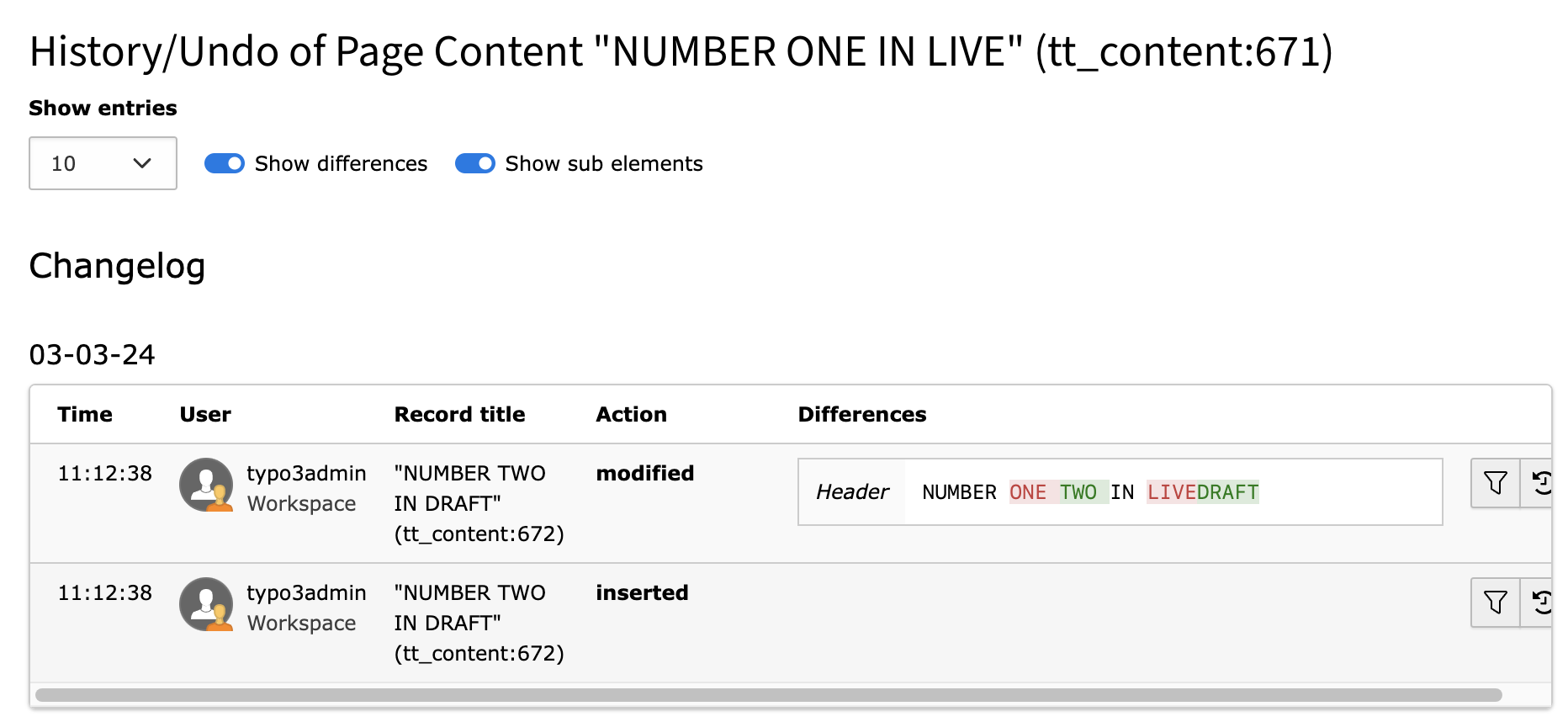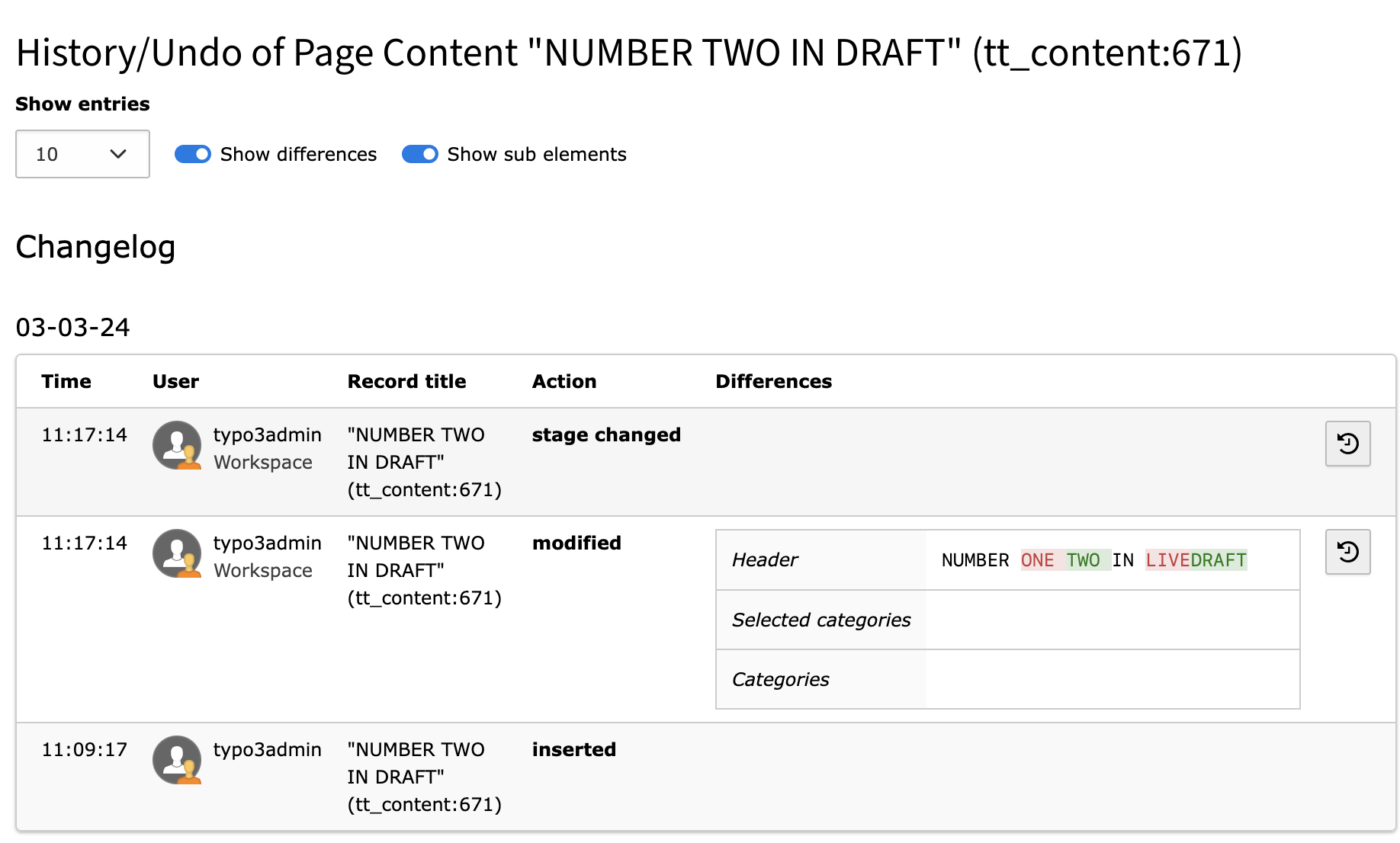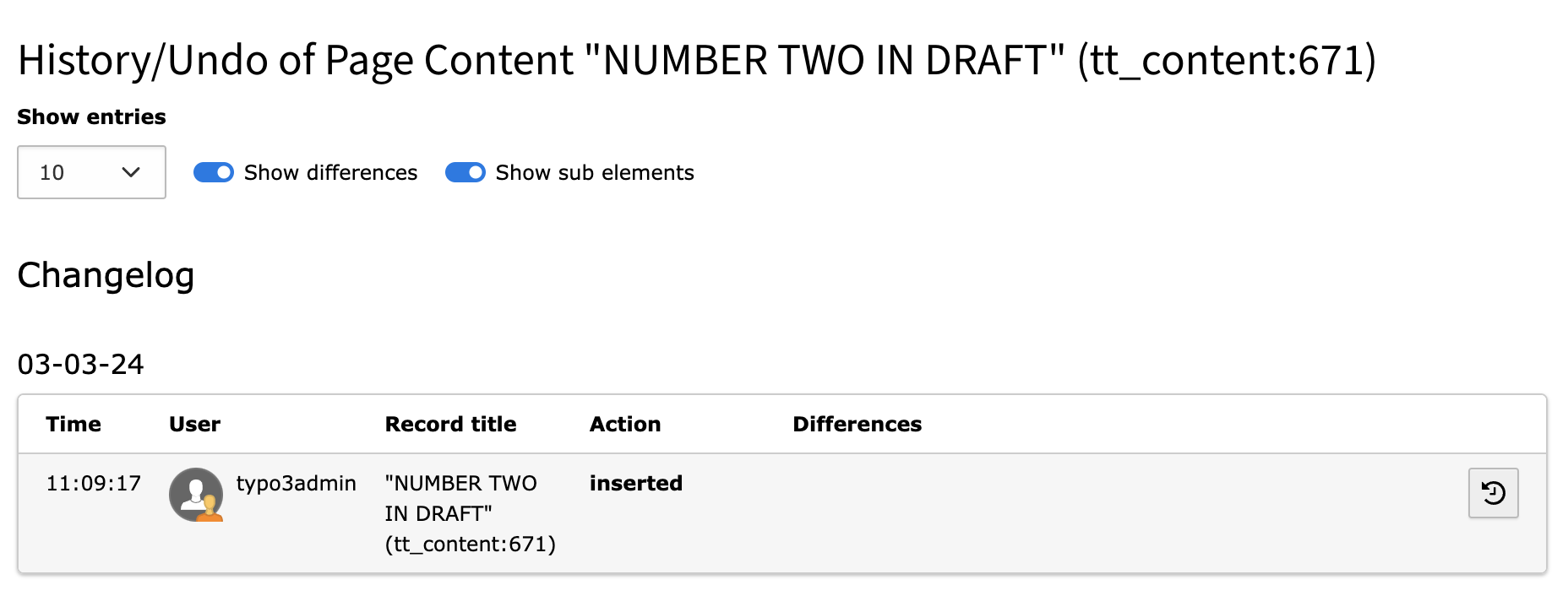if you provide a step-by-step procedure on
1. what you did
2. wha the expected results would be
that would be of a great help.
I just performed the following test on version 13.1.0-dev (latest main)
1. Create a page "Test 102381 TEST"
2. LIVE workspace: create a CE CType: "Header Only"; Header "NUMBER ONE IN LIVE"
3. Go to the page "Test 102381 TEST" > list wiew > click on the kebab icon of the CE "NUMBER ONE IN LIVE" > History/Undo shows:
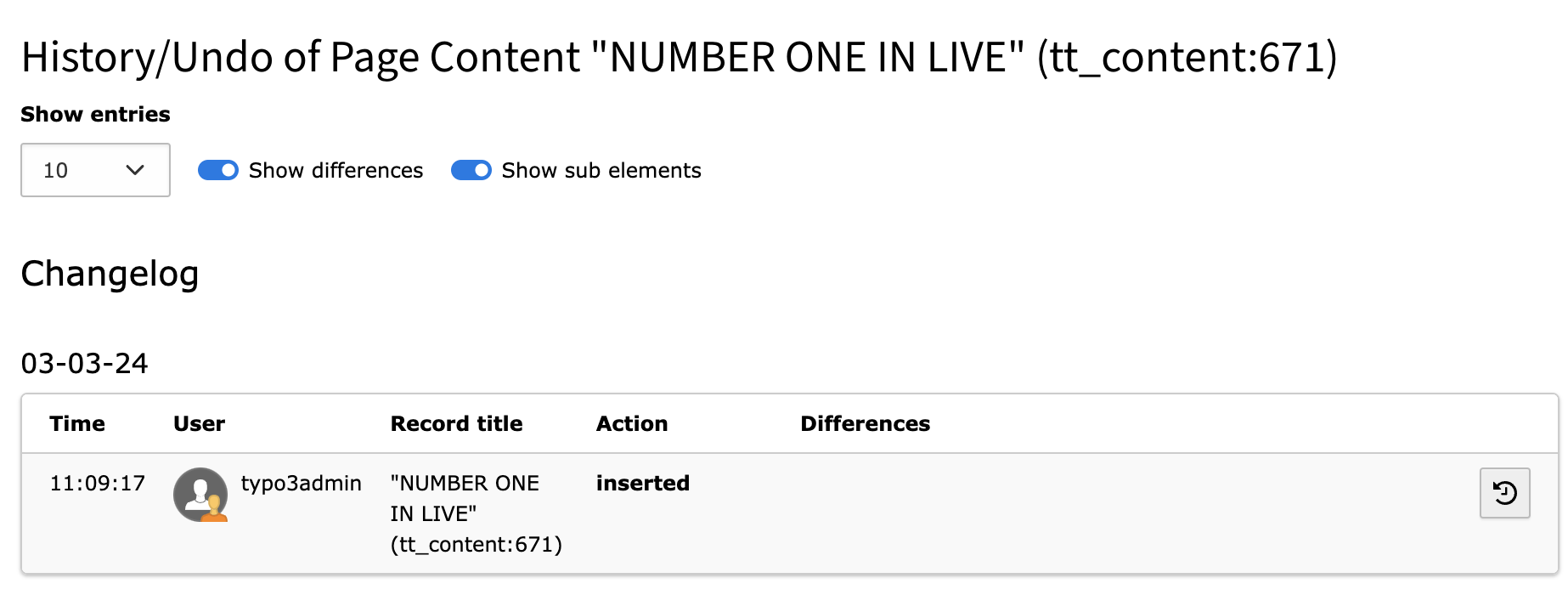
4. switch to the DRAFT workspace, the CE has the same Header
5. in DRAFT WORSKPACE Go to the page "Test 102381 TEST" > list wiew > click on the kebab icon of the CE "NUMBER ONE IN LIVE" > History/Undo shows
the same content as [Cattura-1.png]
6. Edit the element in DRAFT workspace and change the header to "NUMBER TWO IN DRAFT", save
The workspaces module shows:
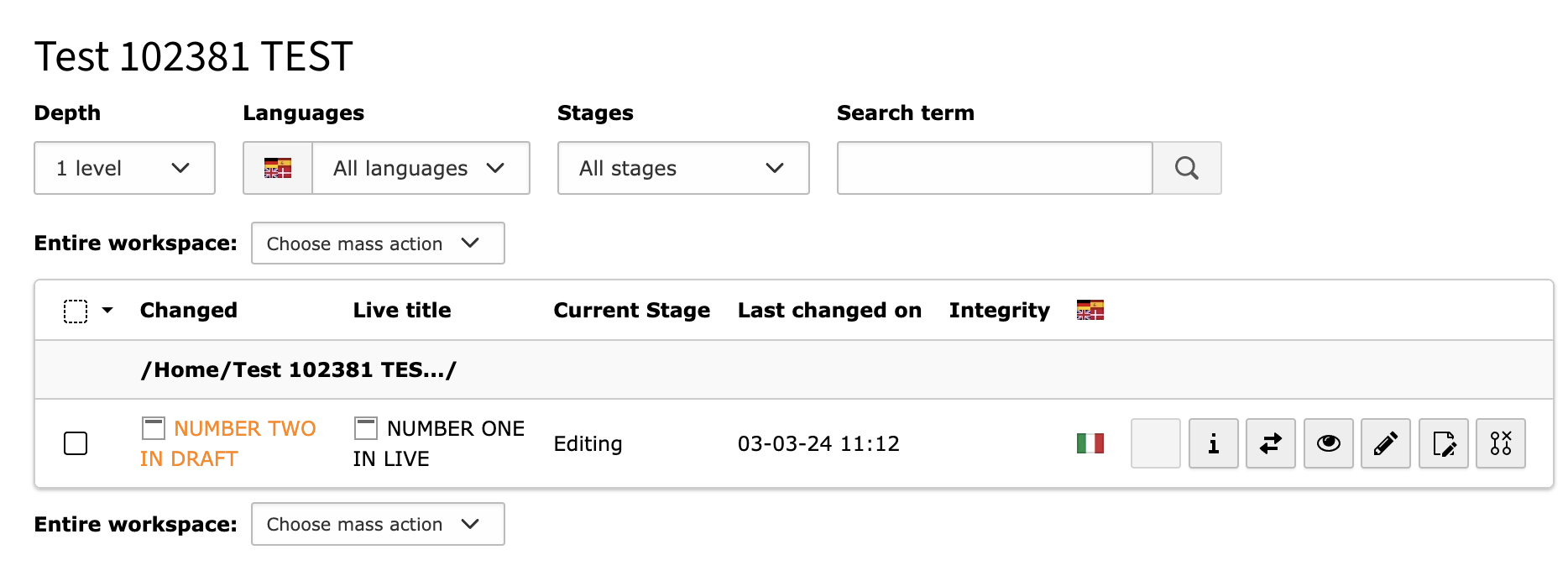
7. Go to the page "Test 102381 TEST" > list wiew > click on the kebab icon of the CE "NUMBER TWO IN DRAFT" > History/Undo shows:
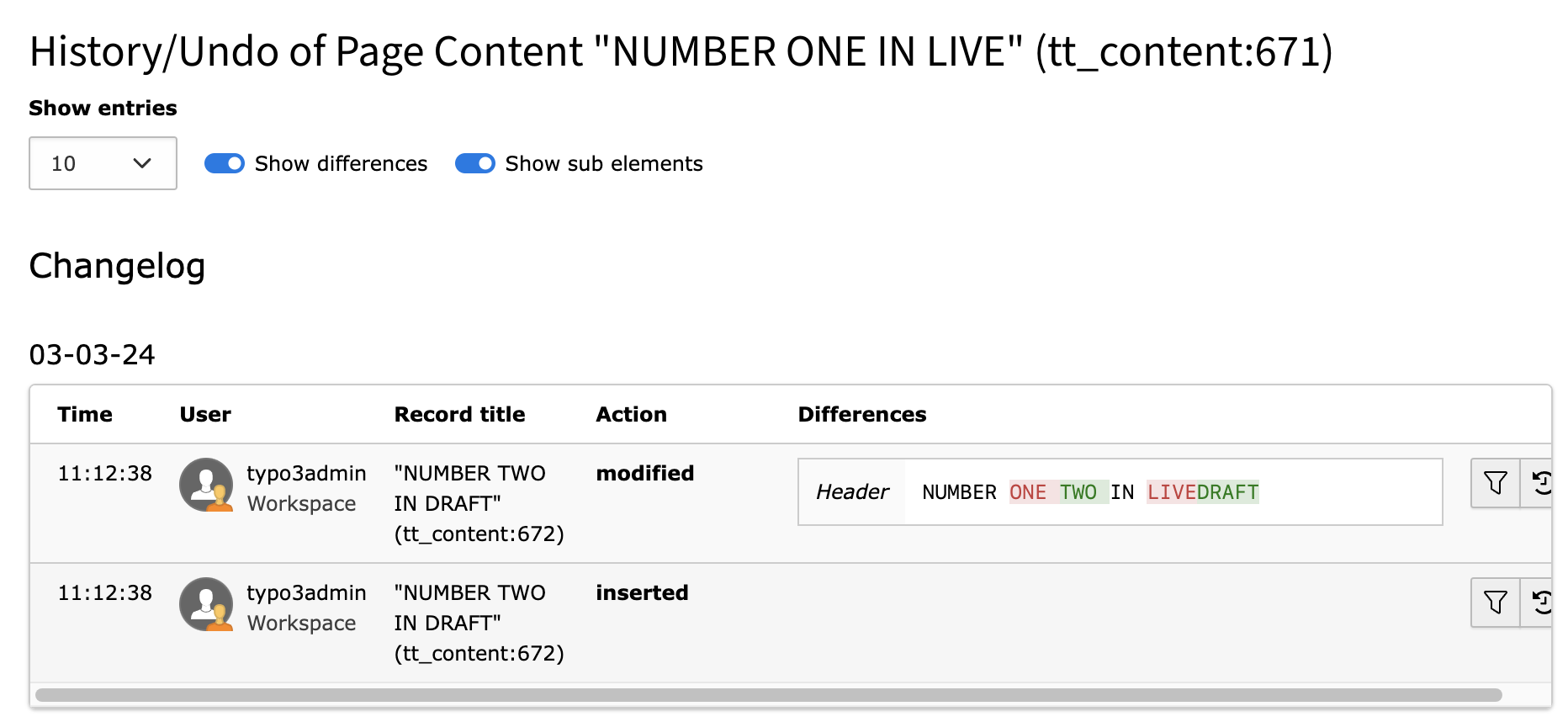
There is a source of confusion for the editor: now the first item on the history says that "NUMBER TWO IN DRAFT" has been inserted!
That's because I edited the headline and the column "Record Title" on this table shows just the current title and not its history...
8. workspaces module > select the element and choose on the dropdown "Choose staging action": "Publish to LIVE"; now the workspaces module shows no differences ("No records Found")
9. Go again to the page "Test 102381 TEST" > list wiew > click on the kebab icon of the CE "NUMBER TWO IN DRAFT" > History/Undo shows:
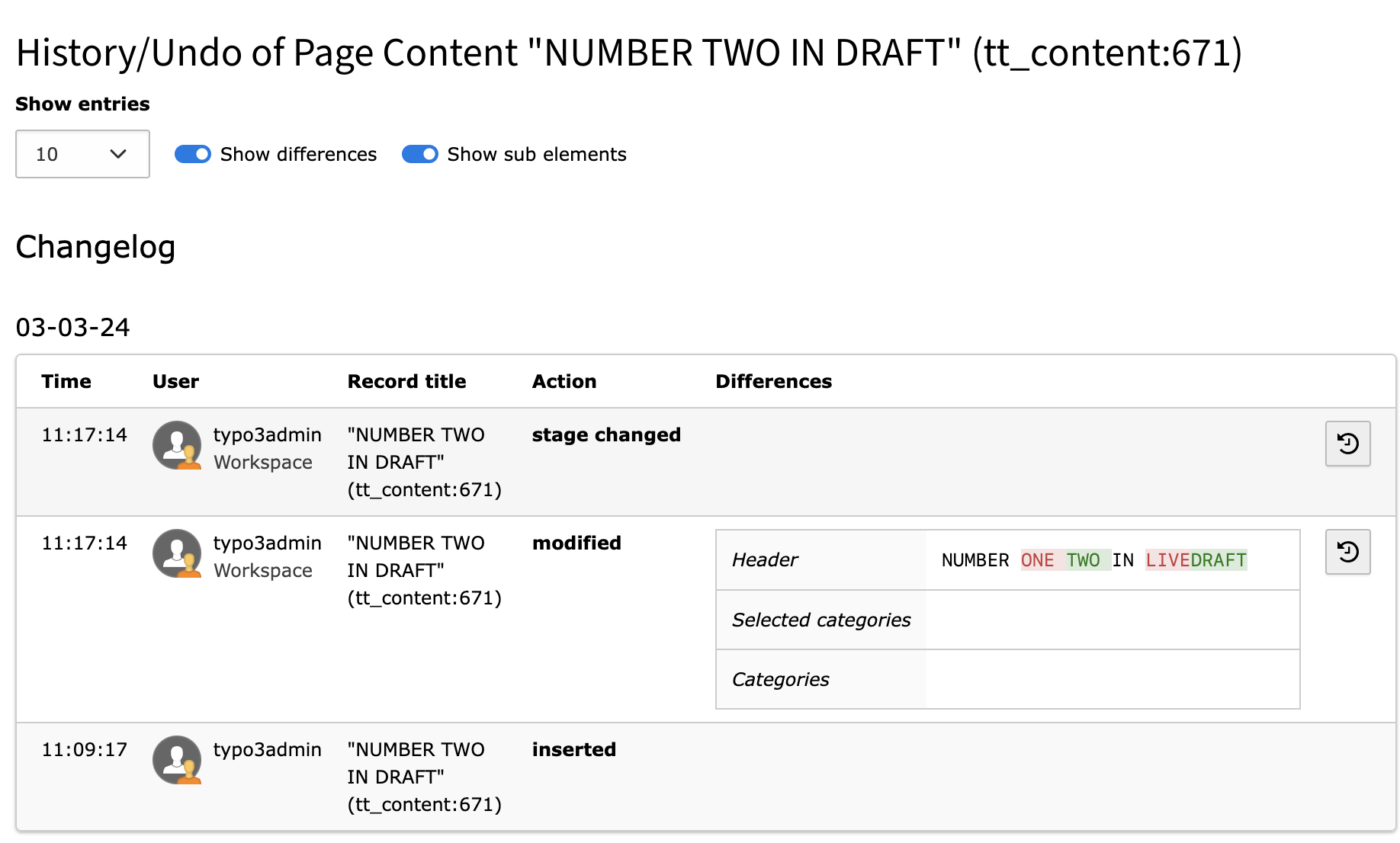
8. go to LIVE workspace
9. Go to the page "Test 102381 TEST" > list wiew
- the CE now has headline "NUMBER TWO IN DRAFT" (OK)
- list wiew > click on the kebab icon of the CE "NUMBER TWO IN DRAFT" > History/Undo shows:
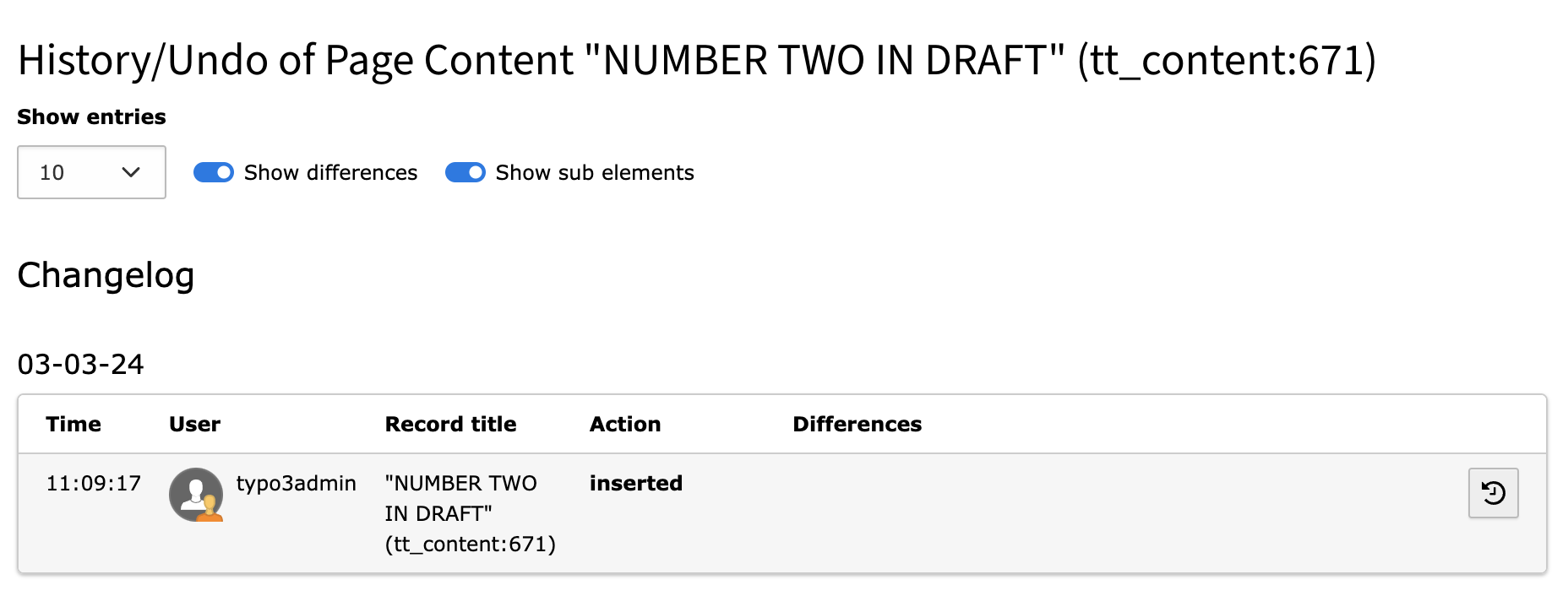
Again, it is confusing... the history starts again with "NUMBER TWO IN DRAFT" (inserted)
I feel that this issue could be more vast and about what the behavior history/undo module should be; I think that it would be nice to collect some use cases sooner or later (like the one I just wrote).