Feature #78610
openAllow record localization from non default language in the list module
0%
Description
Would be great to have the posibility to localize records, from a non default language.
However this is possible in Page module using Localization Wizard, but it is missing in List module.
note: have 3 languages. English(default), German, Dansk
For now in List module we have this

But would be great to have this

As I saw the buttons are just links, that have a format like this
typo3/index.php?route=/record/commit // route to Controller\SimpleDataHandlerController::mainAction
&token=f10a3d706e355ed40a13ba7dd4c53c882c027f1e // token
&prErr=1 // some error code
&uPT=1 // some other unique id
&vC=2471f0028b // some generated code
&cmd[tt_content][168][localize]=1 // DataHandler takes care to localize record 168 to language with uid 1
&redirect=/typo3/index.php?M=web_list // all this till the end of block takes care to redirect to new localized record
&moduleToken=461c16a8e1be600907e758dffe6b9dee489ce80d
&id=1
&imagemode=1 // still don't know for what is this ))
&justLocalized=tt_content:168:1 // redirects to just localized to uid 1 of record 168
And I manipulated that URL a little bit to localize a record that was created in a non default language
When clicking manipulated link I have two behaviours.
TYPO3 v7.6.12
Record is "fake localized", I am redirected to list module, but localized record does not have anything in common with his parent record.
Parent was just used to take data from, and is just listed as another record with language uid that was requested.

TYPO3 v7.6.11
The record was localized for real, I was redirected to it.
The readonly fields (TCA l10n_display) of each input that showed parent value was right.
The only issues I encountered was that
Transl.Orig select field showed records from default language, not from what I localized
I could save the record, but when I went back to list module, just localized record was not visible.
I looked in database and everything was fine, sys_language_uid, l18_parent, l18_diffsource (should be l10n, kept l18n for backward compatibility)
As a general idea. Transl.Orig is showed right, and localized record is not visible in list module (with v7.6.11)
Files
 Updated by Andrew Luca over 7 years ago
Updated by Andrew Luca over 7 years ago
Have to mention that with v7.6.12 didn't look into database to see if related fields are right.
But as developers said, with this patch
https://review.typo3.org/#/c/50022/
Now record is localized in a right way, but is still not showed in list module, and Transl.Origin is still showing default language records.
 Updated by Tymoteusz Motylewski over 7 years ago
Updated by Tymoteusz Motylewski over 7 years ago
- Subject changed from Allow record localization from non default language to Allow record localization from non default language in the list module
 Updated by Andrew Luca over 7 years ago
Updated by Andrew Luca over 7 years ago
Also in pages module you cannot localize, when you create a new content element in non default language.
Localizing from non default language to default language, also would be an option.

 Updated by Riccardo De Contardi over 4 years ago
Updated by Riccardo De Contardi over 4 years ago
- File cattura.png cattura.png added
Images are now missing, so it is difficult to say if this issue is still true; I guess it is so (10.4.0-dev); I followed these steps
1) Create a page in three different languages (Italian (Default), English (ID=1), French (ID=2)
2) Create a content element in italian and translate it in English (Translate mode)
Results¶
1) if you are in Page > languages mode and click on "Translate" button, it pops up the translation wizard and lets you decide if you want to take as starting point the original (italian) element or the english element
2) If you are on List view, the only "translate" button available in the one in the default language; no wizard pops out.
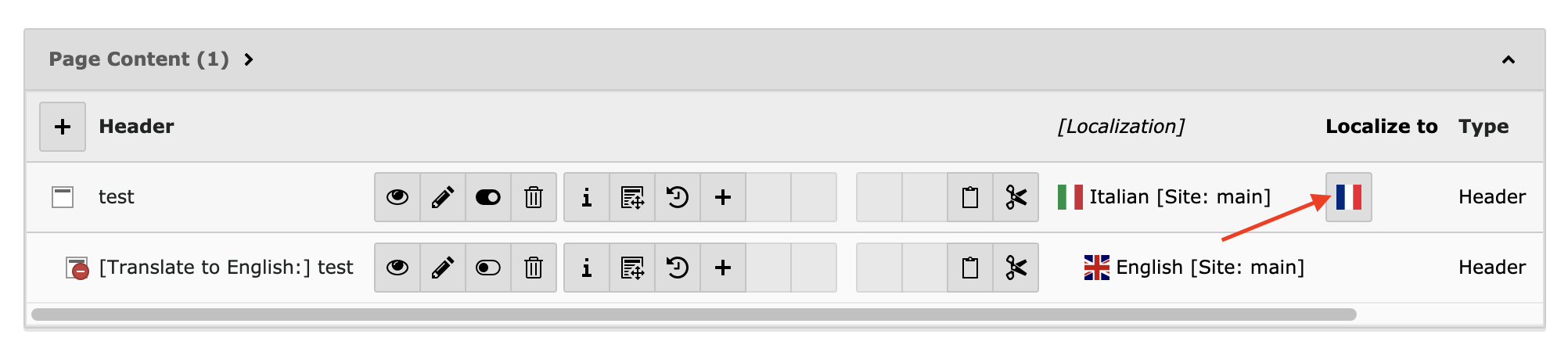
 Updated by Daniel Windloff almost 4 years ago
Updated by Daniel Windloff almost 4 years ago
- Related to Story #82206: list module enhancements/bugfixes added
 Updated by leon jänicke 12 months ago
Updated by leon jänicke 12 months ago
- Related to Story #101564: User Interface related translation issues added