Bug #89406
closedTypoScript Object browser - lines can go outside the TSOB box
0%
Description
Steps to reproduce:
1) Switch to TSOB > Setuo
2) select a node with a very long definition or comment (you can uncheck "crop lines") and expand it- for example lib.parseFunc_RTE.externalBlocks
3) Reduce the window's width if necessary
Results: see attached screenshot:
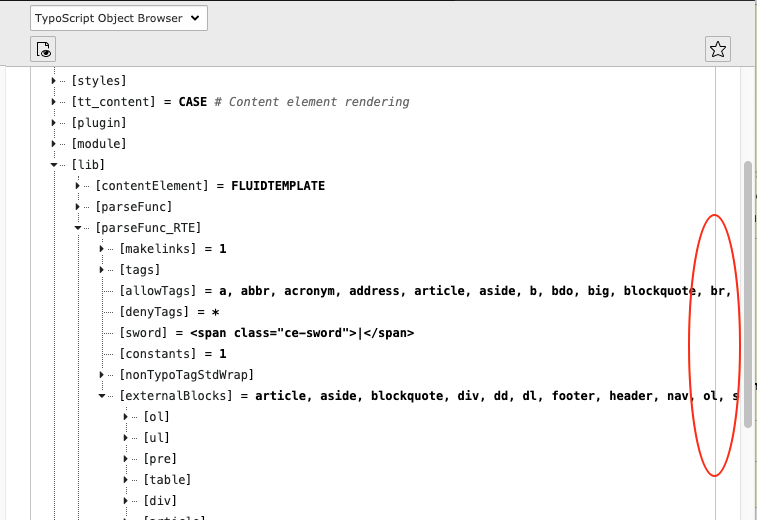
The problem relies on the CSS white-space:nowrap property assigned to .list-tree-group - maybe it could be replaced with word-break:break-all ? (I don't remember if Firefox supports it); Alternatively, an overflow-x:auto could be added to the box itself.
Affects also TYPO3 7.6.x and 8.7.x but is solved on 10.x
Files
 Updated by Riccardo De Contardi about 5 years ago
Updated by Riccardo De Contardi about 5 years ago
- Related to Bug #89405: Disable TypoScript object browser "crop lines" per default added
 Updated by Riccardo De Contardi about 5 years ago
Updated by Riccardo De Contardi about 5 years ago
Solved on 10.x with:
.tstemplate-tsobjectbrowser-content {
overflow-x: auto;
}
 Updated by Riccardo De Contardi about 5 years ago
Updated by Riccardo De Contardi about 5 years ago
Solved on 10.x with #87141 (https://review.typo3.org/c/Packages/TYPO3.CMS/+/59130/) please close if it will not be backported.
 Updated by Riccardo De Contardi about 5 years ago
Updated by Riccardo De Contardi about 5 years ago
- Related to Task #87141: TypoScript Object Browser: better presentation of wide lines added
 Updated by Riccardo De Contardi about 5 years ago
Updated by Riccardo De Contardi about 5 years ago
- Status changed from New to Closed
- Already solved for version 10
- Won't be backported
--> Closing it.