Bug #96966
closedPostgres: Installation fails at step 2/5
0%
Description
I tried installing TYPO3 10.4.24 on Debian 11 with Nginx, php-fpm and postgresql 13.
Installation when moving from Step 1 to Step 2/5: i never get to enter the DB-Dtails.
Firefox Console:
GEThttps://deepthought.zegenet.eu/typo3/install.php?install[action]=checkDatabaseConnect
[HTTP/2 500 Internal Server Error 45ms]
Uncaught (in promise)
Object { response: Response }
response: Response { type: "basic", url: "https://deepthought.zegenet.eu/typo3/install.php?install[action]=checkDatabaseConnect", redirected: false, … }
body: ReadableStream { locked: false }
bodyUsed: false
headers: Headers { }
ok: false
redirected: false
status: 500
statusText: "Internal Server Error"
type: "basic"
url: "https://deepthought.zegenet.eu/typo3/install.php?install[action]=checkDatabaseConnect"
<prototype>: ResponsePrototype { clone: clone(), arrayBuffer: arrayBuffer(), blob: blob(), … }
<prototype>: Object { … }
constructor: class { constructor(e) }
dereference: async function dereference()
raw: function raw()
resolve: async function resolve(e)
<prototype>: Object { … }
nginx error.log
2022/02/18 13:46:21 [error] 14879#14879: *355 FastCGI sent in stderr: "PHP message: PHP Fatal error: Uncaught Error: Call to undefined function mysqli_init() in /var/www/deepthought.zegenet.eu/typo3_src-10.4.24/vendor/doctrine/dbal/lib/Doctrine/DBAL/Driver/Mysqli/MysqliConnection.php:64 Stack trace: #0 /var/www/deepthought.zegenet.eu/typo3_src-10.4.24/vendor/doctrine/dbal/lib/Doctrine/DBAL/Driver/Mysqli/Driver.php(16): Doctrine\DBAL\Driver\Mysqli\MysqliConnection->__construct() #1 /var/www/deepthought.zegenet.eu/typo3_src-10.4.24/vendor/doctrine/dbal/lib/Doctrine/DBAL/Connection.php(362): Doctrine\DBAL\Driver\Mysqli\Driver->connect() #2 /var/www/deepthought.zegenet.eu/typo3_src-10.4.24/typo3/sysext/core/Classes/Database/Connection.php(101): Doctrine\DBAL\Connection->connect() #3 /var/www/deepthought.zegenet.eu/typo3_src-10.4.24/vendor/doctrine/dbal/lib/Doctrine/DBAL/Connection.php(428): TYPO3\CMS\Core\Database\Connection->connect() #4 /var/www/deepthought.zegenet.eu/typo3_src-10.4.24/vendor/doctrine/dbal/lib/Doctrine/DBAL/Connection.php(388): Doctrine\DBAL\Connectio" while reading response header from upstream, client: 139.178.125.26, server: deepthought.zegenet.eu, request: "GET /typo3/install.php?install[action]=checkDatabaseConnect HTTP/2.0", upstream: "fastcgi://unix:/var/run/php/php-fpm.sock:", host: "deepthought.zegenet.eu", referrer: "https://deepthought.zegenet.eu/typo3/install.php"
Looks like the install.php is looking for mysql when no mysql is present. The install.php also creates a LocalConfiguration.php:
<?php
return [
'BE' => [
'explicitADmode' => 'explicitAllow',
'loginSecurityLevel' => 'normal',
],
'DB' => [
'Connections' => [
'Default' => [
'charset' => 'utf8',
'driver' => 'mysqli',
],
],
],
'EXTENSIONS' => [
'backend' => [
'backendFavicon' => '',
'backendLogo' => '',
'loginBackgroundImage' => '',
'loginFootnote' => '',
'loginHighlightColor' => '',
'loginLogo' => '',
],
'extensionmanager' => [
'automaticInstallation' => '1',
'offlineMode' => '0',
],
],
'FE' => [
'disableNoCacheParameter' => true,
],
'SYS' => [
'encryptionKey' => '82e5ff5aefbd41ffc9a2cd2781a8302c0dc9d6c2c66fc90dadf8213a0c1f3202c4d376141e3246f6804ff659c7836e56',
'features' => [
'felogin.extbase' => true,
'fluidBasedPageModule' => true,
'rearrangedRedirectMiddlewares' => true,
'unifiedPageTranslationHandling' => true,
'yamlImportsFollowDeclarationOrder' => true,
],
'sitename' => 'New TYPO3 site',
],
];
Files
 Updated by Gerald Z almost 3 years ago
Updated by Gerald Z almost 3 years ago
- Subject changed from Installation fails at step 2/5 to Postgres: Installation fails at step 2/5
 Updated by Stefan Bürk almost 3 years ago
Updated by Stefan Bürk almost 3 years ago
- Assignee set to Stefan Bürk
will look into it. At least install acceptance tests are green with postgres 13 / 10.4branch - will do real check later.
One question - composer or legacy installation ?
 Updated by Stefan Bürk almost 3 years ago
Updated by Stefan Bürk almost 3 years ago
- Status changed from New to Needs Feedback
Sorry to say, I can not confirm this or reproduce this. For Issue #96940 I have done a dozen of installations
with Postgres (manually, not core tests). With v10, v11 and main (v12) and with Postgres 10 and 13. Installation
always executed without any issues through the process entering all the values.
Maybe you can retry this on a clean install ?? Otherwise I do not have a clue how this may come to that issue for
you. No chance to reproduce it yet.
 Updated by Gerald Z over 2 years ago
Updated by Gerald Z over 2 years ago
I tried legacy installs. I also tried on a fresh debian 11 install. I'm setting up a new VM and test again.
 Updated by Gerald Z over 2 years ago
Updated by Gerald Z over 2 years ago
- File nginx.tgz nginx.tgz added
- File docroot.tgz docroot.tgz added
- File Step_0.png Step_0.png added
- File Step_1.png Step_1.png added
- File Step_2.png Step_2.png added
- File firefox_console.png firefox_console.png added
So this is what I did on fresh Debian 11 minimal:
apt install postgresql-13 nginx php7.4 php7.4-fpm php7.4-cli php7.4-common php7.4-curl php7.4-gd php7.4-imap php7.4-intl php7.4-json php7.4-mbstring php7.4-pgsql php7.4-opcache php7.4-readline php7.4-soap php7.4-xml php7.4-zip imagemagick
Edit /etc/php/7.4/fpm/php.ini:
memory_limit = 512M max_execution_time = 600 max_input_vars = 1500 post_max_size = 10M upload_max_filesize = 10M
Edit /etc/php/7.5/fpm/pool.d/www.conf:
upload_max_filesize = 10M
Create /etc/nginx/sites-enabled/t3test.conf with the following content:
server {
listen 443 ssl http2;
listen [::]:443 ssl http2;
server_name t3test.precisma.com;
set $base /var/www/;
root $base/t3test.precisma.com;
# SSL
ssl_certificate /etc/ssl/certs/ssl-cert-snakeoil.pem;
ssl_certificate_key /etc/ssl/private/ssl-cert-snakeoil.key;
# security
include security.conf;
# index.php
index index.php;
# index.php fallback
location / {
try_files $uri $uri/ /index.php?$query_string;
}
# additional config
include general.conf;
# Compressing resource files will save bandwidth and so improve loading speed especially for users
# with slower internet connections. TYPO3 can compress the .js and .css files for you.
# *) Set $GLOBALS['TYPO3_CONF_VARS']['BE']['compressionLevel'] = 9 for the Backend
# *) Set $GLOBALS['TYPO3_CONF_VARS']['FE']['compressionLevel'] = 9 together with the TypoScript properties
# config.compressJs and config.compressCss for GZIP compression of Frontend JS and CSS files.
location ~ \.js\.gzip$ {
add_header Content-Encoding gzip;
gzip off;
types { text/javascript gzip; }
}
location ~ \.css\.gzip$ {
add_header Content-Encoding gzip;
gzip off;
types { text/css gzip; }
}
# TYPO3 - Rule for versioned static files, configured through:
# - $GLOBALS['TYPO3_CONF_VARS']['BE']['versionNumberInFilename']
# - $GLOBALS['TYPO3_CONF_VARS']['FE']['versionNumberInFilename']
if (!-e $request_filename) {
rewrite ^/(.+)\.(\d+)\.(php|js|css|png|jpg|gif|gzip)$ /$1.$3 last;
}
# TYPO3 - Block access to composer files
location ~* composer\.(?:json|lock) {
deny all;
}
# TYPO3 - Block access to flexform files
location ~* flexform[^.]*\.xml {
deny all;
}
# TYPO3 - Block access to language files
location ~* locallang[^.]*\.(?:xml|xlf)$ {
deny all;
}
# TYPO3 - Block access to static typoscript files
location ~* ext_conf_template\.txt|ext_typoscript_constants\.txt|ext_typoscript_setup\.txt {
deny all;
}
# TYPO3 - Block access to miscellaneous protected files
location ~* /.*\.(?:bak|co?nf|cfg|ya?ml|ts|typoscript|tsconfig|dist|fla|in[ci]|log|sh|sql|sqlite)$ {
deny all;
}
# TYPO3 - Block access to recycler and temporary directories
location ~ _(?:recycler|temp)_/ {
deny all;
}
# TYPO3 - Block access to configuration files stored in fileadmin
location ~ fileadmin/(?:templates)/.*\.(?:txt|ts|typoscript)$ {
deny all;
}
# TYPO3 - Block access to libraries, source and temporary compiled data
location ~ ^(?:vendor|typo3_src|typo3temp/var) {
deny all;
}
# TYPO3 - Block access to protected extension directories
location ~ (?:typo3conf/ext|typo3/sysext|typo3/ext)/[^/]+/(?:Configuration|Resources/Private|Tests?|Documentation|docs?)/ {
deny all;
}
location = /typo3 {
rewrite ^ /typo3/;
}
location /typo3/ {
absolute_redirect off;
try_files $uri /typo3/index.php$is_args$args;
}
# handle .php
location ~ [^/]\.php(/|$) {
fastcgi_split_path_info ^(.+?\.php)(/.*)$;
if (!-f $document_root$fastcgi_script_name) {
return 404;
}
# this is the PHP-FPM upstream - see also: https://www.nginx.com/resources/wiki/start/topics/examples/phpfcgi/#connecting-nginx-to-php-fpm
fastcgi_read_timeout 500;
fastcgi_pass unix:/var/run/php/php7.4-fpm.sock;
include php_fastcgi.conf;
}
}
# HTTP redirect
server {
listen 80;
listen [::]:80;
server_name t3test.precisma.com;
include letsencrypt.conf;
location / {
return 301 https://t3test.precisma.com$request_uri;
}
}
Full nginx config attached.
Then I restart all services:systemctl restart php7.4-fpm.service nginx.service postgresql.service
Adding postgres user and database:
root@t3test:~# sudo -u postgres psql could not change directory to "/root": Keine Berechtigung psql (13.5 (Debian 13.5-0+deb11u1)) Type "help" for help. postgres=# CREATE USER t3test WITH PASSWORD 't3testpassword'; CREATE ROLE postgres=# CREATE DATABASE t3test WITH OWNER t3test; CREATE DATABASE postgres=# GRANT ALL ON DATABASE t3test TO t3test; GRANT postgres=# \q
Create the Documentroot and where the TYPO3 source goes:
root@t3test:/var/www# mkdir -p /var/www/t3test.precisma.com root@t3test:/var/www# mkdir -p /var/www/typo3
Download and extract TYPO3:
root@t3test:/var/www/typo3# wget --content-disposition https://get.typo3.org/10.4.25 root@t3test:/var/www/typo3# tar xzf typo3_src-10.4.25.tar.gz
Create symlinks from Documentroot to TYPO3 Source:
root@t3test:/var/www/t3test.precisma.com# chown www-data:www-data /var/www/t3test.precisma.com/ root@t3test:/var/www/t3test.precisma.com# ln -s ../typo3/typo3_src-10.4.25/ typo3_src root@t3test:/var/www/t3test.precisma.com# ln -s typo3_src/index.php root@t3test:/var/www/t3test.precisma.com# ln -s typo3_src/typo3/ root@t3test:/var/www/t3test.precisma.com# ls -la insgesamt 8 drwxr-xr-x 2 www-data www-data 4096 22. Feb 10:58 . drwxr-xr-x 6 root root 4096 22. Feb 10:54 .. lrwxrwxrwx 1 root root 19 22. Feb 10:57 index.php -> typo3_src/index.php lrwxrwxrwx 1 root root 16 22. Feb 10:58 typo3 -> typo3_src/typo3/ lrwxrwxrwx 1 root root 26 22. Feb 10:57 typo3_src -> ../typo3/typo3_src-10.4.25/
Then open Firefox and Start the installation.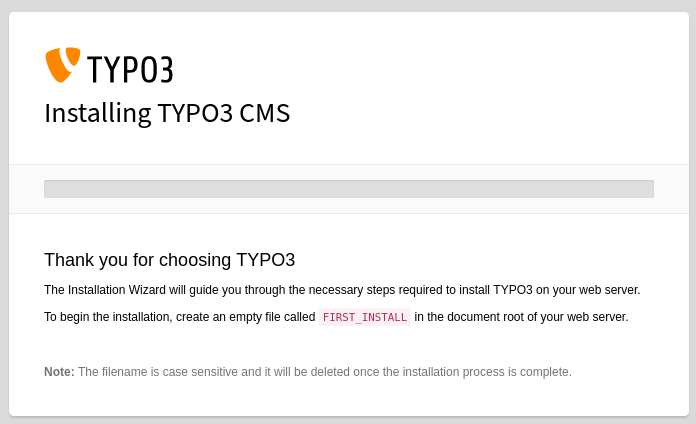
Then root@t3test:/var/www/t3test.precisma.com# touch FIRST_INSTALL
Step 1 works fine: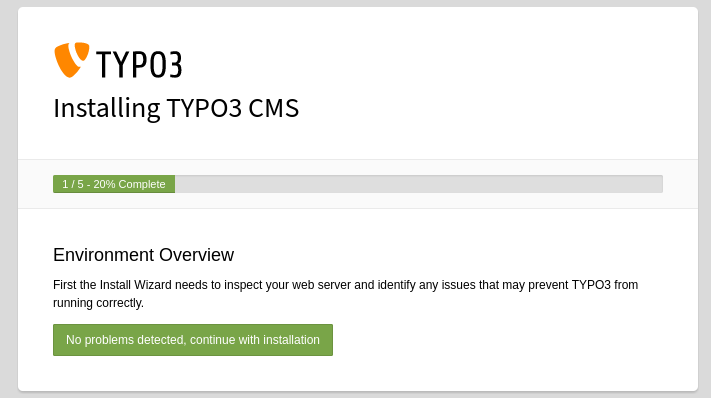
Step 2 not working: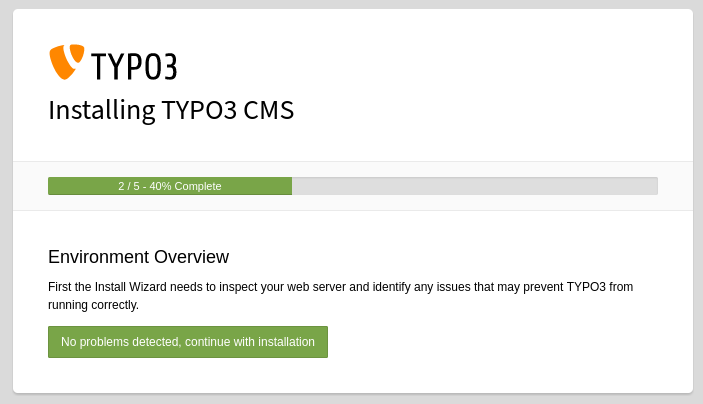
This is what the Documentroot looks then:
root@t3test:/var/www/t3test.precisma.com# ls -la insgesamt 20 drwxr-xr-x 5 www-data www-data 4096 22. Feb 11:03 . drwxr-xr-x 6 root root 4096 22. Feb 10:54 .. drwxrwsr-x 4 www-data www-data 4096 22. Feb 11:03 fileadmin -rw-r--r-- 1 root root 0 22. Feb 11:03 FIRST_INSTALL lrwxrwxrwx 1 root root 19 22. Feb 10:57 index.php -> typo3_src/index.php lrwxrwxrwx 1 root root 16 22. Feb 10:58 typo3 -> typo3_src/typo3/ drwxrwsr-x 5 www-data www-data 4096 22. Feb 11:03 typo3conf lrwxrwxrwx 1 root root 26 22. Feb 11:01 typo3_src -> ../typo3/typo3_src-10.4.25 drwxrwsr-x 4 www-data www-data 4096 22. Feb 11:03 typo3temp
and
root@t3test:/var/www/t3test.precisma.com/typo3conf# ls -la insgesamt 28 drwxrwsr-x 5 www-data www-data 4096 22. Feb 11:03 . drwxr-xr-x 5 www-data www-data 4096 22. Feb 11:03 .. drwxrwsr-x 2 www-data www-data 4096 22. Feb 11:03 ext drwxrwsr-x 2 www-data www-data 4096 22. Feb 11:03 l10n -rw-rw-r-- 1 www-data www-data 1239 22. Feb 11:03 LocalConfiguration.php -rw-rw-r-- 1 www-data www-data 3010 22. Feb 11:03 PackageStates.php drwxrwsr-x 2 www-data www-data 4096 22. Feb 11:03 sites
I attached the complete Documentroot as tgz.
The nginx logs:
root@t3test:/var/www/logs/nginx# cat access.log 192.168.1.175 - - [22/Feb/2022:10:59:32 +0100] "GET / HTTP/1.1" 301 162 "-" "Mozilla/5.0 (X11; Fedora; Linux x86_64; rv:97.0) Gecko/20100101 Firefox/97.0" 192.168.1.175 - - [22/Feb/2022:10:59:36 +0100] "GET / HTTP/2.0" 302 0 "-" "Mozilla/5.0 (X11; Fedora; Linux x86_64; rv:97.0) Gecko/20100101 Firefox/97.0" 192.168.1.175 - - [22/Feb/2022:10:59:36 +0100] "GET /typo3/install.php HTTP/2.0" 200 567 "-" "Mozilla/5.0 (X11; Fedora; Linux x86_64; rv:97.0) Gecko/20100101 Firefox/97.0" 192.168.1.175 - - [22/Feb/2022:10:59:36 +0100] "GET /typo3/install.php?install[action]=mainLayout HTTP/2.0" 200 333 "https://t3test.precisma.com/typo3/install.php" "Mozilla/5.0 (X11; Fedora; Linux x86_64; rv:97.0) Gecko/20100101 Firefox/97.0" 192.168.1.175 - - [22/Feb/2022:10:59:36 +0100] "GET /typo3/install.php?install[action]=checkInstallerAvailable HTTP/2.0" 200 37 "https://t3test.precisma.com/typo3/install.php" "Mozilla/5.0 (X11; Fedora; Linux x86_64; rv:97.0) Gecko/20100101 Firefox/97.0" 192.168.1.175 - - [22/Feb/2022:10:59:36 +0100] "GET /typo3/install.php?install[action]=showInstallerNotAvailable HTTP/2.0" 200 379 "https://t3test.precisma.com/typo3/install.php" "Mozilla/5.0 (X11; Fedora; Linux x86_64; rv:97.0) Gecko/20100101 Firefox/97.0" 192.168.1.175 - - [22/Feb/2022:11:02:21 +0100] "GET / HTTP/2.0" 302 0 "-" "Mozilla/5.0 (X11; Fedora; Linux x86_64; rv:97.0) Gecko/20100101 Firefox/97.0" 192.168.1.175 - - [22/Feb/2022:11:02:21 +0100] "GET /typo3/install.php HTTP/2.0" 200 523 "-" "Mozilla/5.0 (X11; Fedora; Linux x86_64; rv:97.0) Gecko/20100101 Firefox/97.0" 192.168.1.175 - - [22/Feb/2022:11:02:22 +0100] "GET /typo3/install.php?install[action]=mainLayout HTTP/2.0" 200 331 "https://t3test.precisma.com/typo3/install.php" "Mozilla/5.0 (X11; Fedora; Linux x86_64; rv:97.0) Gecko/20100101 Firefox/97.0" 192.168.1.175 - - [22/Feb/2022:11:02:22 +0100] "GET /typo3/install.php?install[action]=checkInstallerAvailable HTTP/2.0" 200 37 "https://t3test.precisma.com/typo3/install.php" "Mozilla/5.0 (X11; Fedora; Linux x86_64; rv:97.0) Gecko/20100101 Firefox/97.0" 192.168.1.175 - - [22/Feb/2022:11:02:22 +0100] "GET /typo3/install.php?install[action]=showInstallerNotAvailable HTTP/2.0" 200 379 "https://t3test.precisma.com/typo3/install.php" "Mozilla/5.0 (X11; Fedora; Linux x86_64; rv:97.0) Gecko/20100101 Firefox/97.0" 192.168.1.175 - - [22/Feb/2022:11:03:36 +0100] "GET /typo3/install.php HTTP/2.0" 200 523 "-" "Mozilla/5.0 (X11; Fedora; Linux x86_64; rv:97.0) Gecko/20100101 Firefox/97.0" 192.168.1.175 - - [22/Feb/2022:11:03:37 +0100] "GET /typo3/install.php?install[action]=mainLayout HTTP/2.0" 200 331 "https://t3test.precisma.com/typo3/install.php" "Mozilla/5.0 (X11; Fedora; Linux x86_64; rv:97.0) Gecko/20100101 Firefox/97.0" 192.168.1.175 - - [22/Feb/2022:11:03:37 +0100] "GET /typo3/install.php?install[action]=checkInstallerAvailable HTTP/2.0" 200 36 "https://t3test.precisma.com/typo3/install.php" "Mozilla/5.0 (X11; Fedora; Linux x86_64; rv:97.0) Gecko/20100101 Firefox/97.0" 192.168.1.175 - - [22/Feb/2022:11:03:37 +0100] "GET /typo3/install.php?install[action]=checkEnvironmentAndFolders HTTP/2.0" 200 37 "https://t3test.precisma.com/typo3/install.php" "Mozilla/5.0 (X11; Fedora; Linux x86_64; rv:97.0) Gecko/20100101 Firefox/97.0" 192.168.1.175 - - [22/Feb/2022:11:03:37 +0100] "GET /typo3/install.php?install[action]=showEnvironmentAndFolders HTTP/2.0" 200 524 "https://t3test.precisma.com/typo3/install.php" "Mozilla/5.0 (X11; Fedora; Linux x86_64; rv:97.0) Gecko/20100101 Firefox/97.0" 192.168.1.175 - - [22/Feb/2022:11:03:57 +0100] "GET /typo3/install.php?install[action]=executeEnvironmentAndFolders HTTP/2.0" 200 36 "https://t3test.precisma.com/typo3/install.php" "Mozilla/5.0 (X11; Fedora; Linux x86_64; rv:97.0) Gecko/20100101 Firefox/97.0" 192.168.1.175 - - [22/Feb/2022:11:03:57 +0100] "GET /typo3/install.php?install[action]=checkTrustedHostsPattern HTTP/2.0" 200 36 "https://t3test.precisma.com/typo3/install.php" "Mozilla/5.0 (X11; Fedora; Linux x86_64; rv:97.0) Gecko/20100101 Firefox/97.0" 192.168.1.175 - - [22/Feb/2022:11:03:57 +0100] "GET /typo3/install.php?install[action]=executeSilentConfigurationUpdate HTTP/2.0" 200 37 "https://t3test.precisma.com/typo3/install.php" "Mozilla/5.0 (X11; Fedora; Linux x86_64; rv:97.0) Gecko/20100101 Firefox/97.0" 192.168.1.175 - - [22/Feb/2022:11:03:57 +0100] "GET /typo3/install.php?install[action]=executeSilentConfigurationUpdate HTTP/2.0" 200 36 "https://t3test.precisma.com/typo3/install.php" "Mozilla/5.0 (X11; Fedora; Linux x86_64; rv:97.0) Gecko/20100101 Firefox/97.0" 192.168.1.175 - - [22/Feb/2022:11:03:57 +0100] "GET /typo3/install.php?install[action]=checkDatabaseConnect HTTP/2.0" 500 0 "https://t3test.precisma.com/typo3/install.php" "Mozilla/5.0 (X11; Fedora; Linux x86_64; rv:97.0) Gecko/20100101 Firefox/97.0"
root@t3test:/var/www/logs/nginx# cat error.log 2022/02/22 11:03:57 [error] 18799#18799: *4 FastCGI sent in stderr: "PHP message: PHP Fatal error: Uncaught Error: Call to undefined function mysqli_init() in /var/www/typo3/typo3_src-10.4.25/vendor/doctrine/dbal/lib/Doctrine/DBAL/Driver/Mysqli/MysqliConnection.php:64 Stack trace: #0 /var/www/typo3/typo3_src-10.4.25/vendor/doctrine/dbal/lib/Doctrine/DBAL/Driver/Mysqli/Driver.php(16): Doctrine\DBAL\Driver\Mysqli\MysqliConnection->__construct() #1 /var/www/typo3/typo3_src-10.4.25/vendor/doctrine/dbal/lib/Doctrine/DBAL/Connection.php(362): Doctrine\DBAL\Driver\Mysqli\Driver->connect() #2 /var/www/typo3/typo3_src-10.4.25/typo3/sysext/core/Classes/Database/Connection.php(101): Doctrine\DBAL\Connection->connect() #3 /var/www/typo3/typo3_src-10.4.25/vendor/doctrine/dbal/lib/Doctrine/DBAL/Connection.php(428): TYPO3\CMS\Core\Database\Connection->connect() #4 /var/www/typo3/typo3_src-10.4.25/vendor/doctrine/dbal/lib/Doctrine/DBAL/Connection.php(388): Doctrine\DBAL\Connection->getDatabasePlatformVersion() #5 /var/www/typo3/typo3_src-10.4.25/vendor/doctrine/dbal/lib/Doctrine/" while reading response header from upstream, client: 192.168.1.175, server: t3test.precisma.com, request: "GET /typo3/install.php?install[action]=checkDatabaseConnect HTTP/2.0", upstream: "fastcgi://unix:/var/run/php/php7.4-fpm.sock:", host: "t3test.precisma.com", referrer: "https://t3test.precisma.com/typo3/install.php"
And the Firefox Console: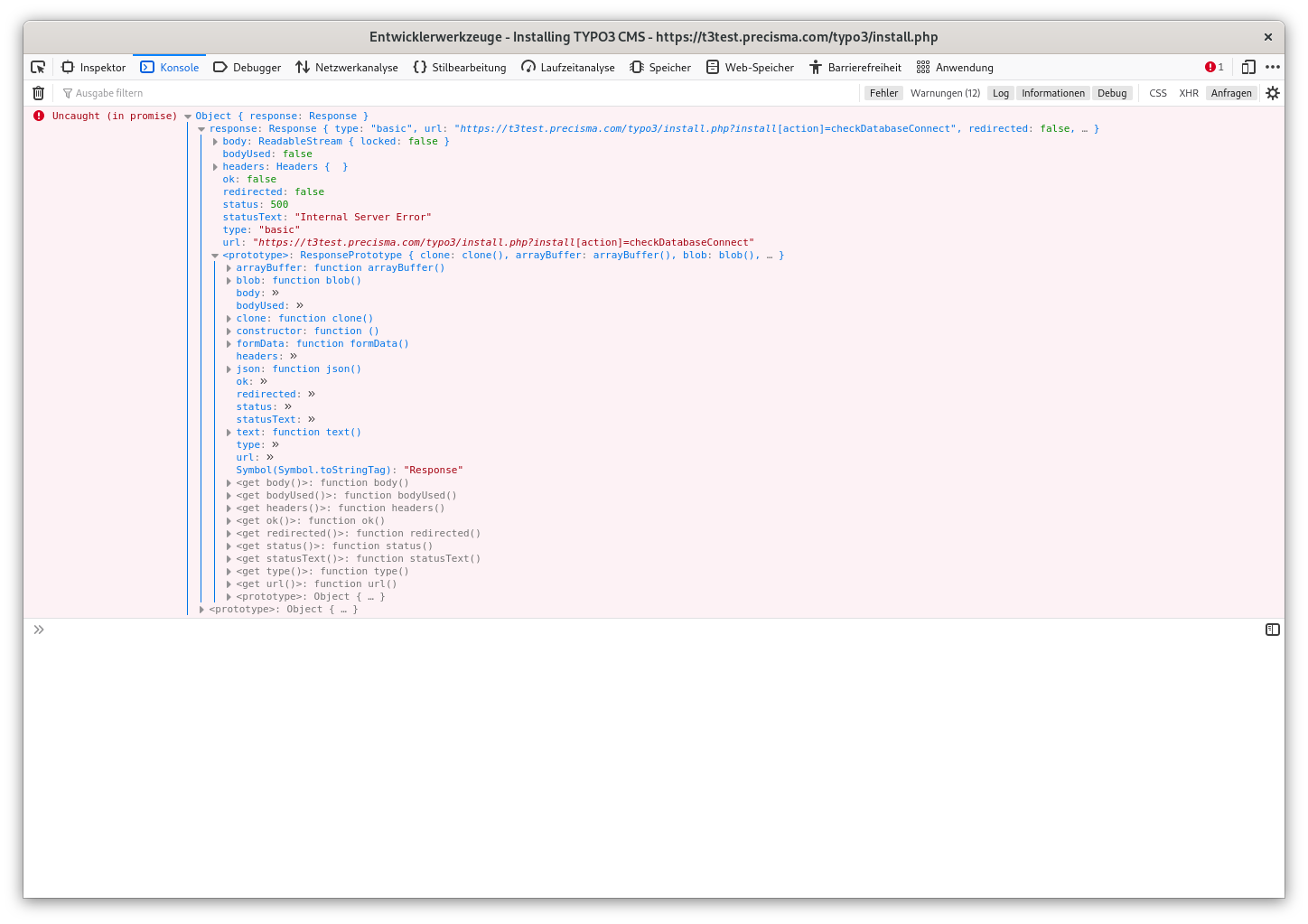
I hope this is reproduceable eith this information.
 Updated by Stefan Bürk over 2 years ago
Updated by Stefan Bürk over 2 years ago
If you have that vm still lying around .. can you do a quick recap ? Just add "php7.4-mysql" to the installation packages ? Will the Installation then run through ?
I remember there are some hackish checks and this may fail for mysqli fallback if the php ext ist not installed (fatal) ... so if the mysqli extension is installed and the setup runs through then, I know where to check and reevaluate the issue.
Otherwise I will do a corresponding test than without mysqli ext installed.
And can you try this with v11 eventually ? There has been a change for the db testing things, not sure currently if that has been backported down to 10 - at least main or v11 should have it. Would be nice to now if eventually "that" solution would work already.
 Updated by Gerald Z over 2 years ago
Updated by Gerald Z over 2 years ago
I just added the php7.4-mysql package and then step 2 looks ok.
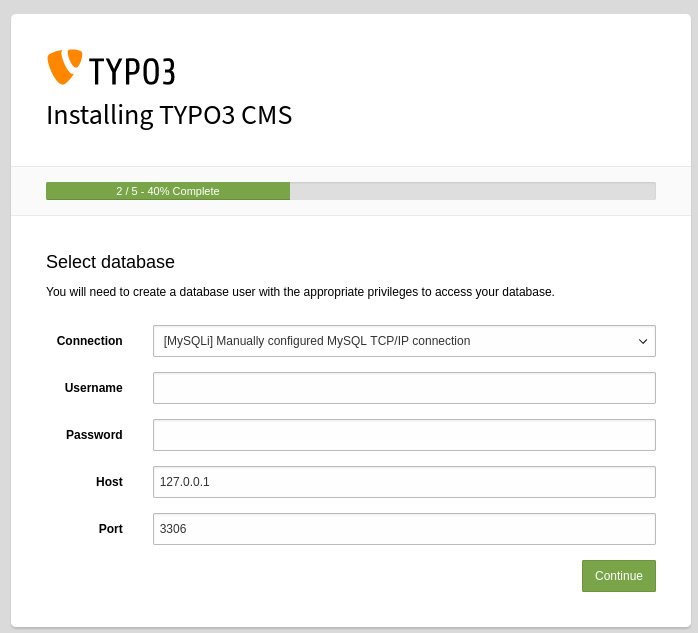
With TYPO3 11 there is no problem without the php-mysql installed.
 Updated by Stefan Bürk over 2 years ago
Updated by Stefan Bürk over 2 years ago
Thanks .. can you try this with v11 ? (With and without php-mysql) ?
 Updated by Gerald Z over 2 years ago
Updated by Gerald Z over 2 years ago
- File step2_typo3_v11.png step2_typo3_v11.png added
I tried with v11 and there is no problem.
In Step 2 it also selects Postgresql as default.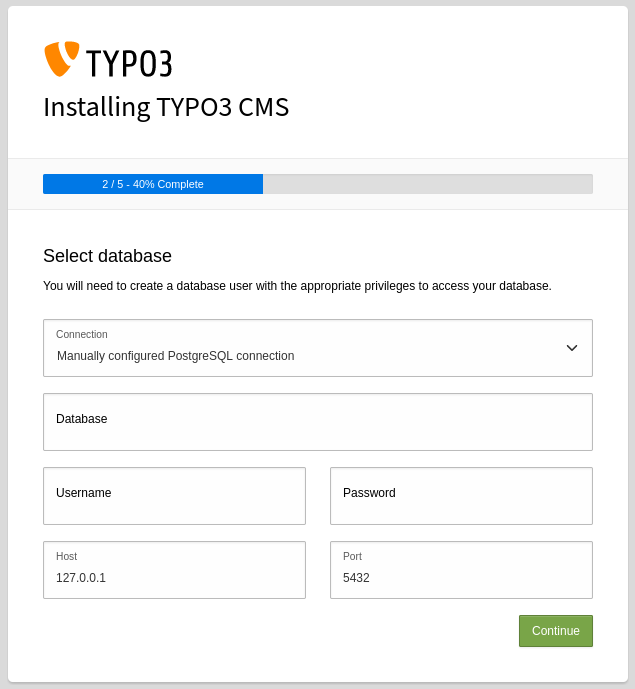
 Updated by Gerald Z over 2 years ago
Updated by Gerald Z over 2 years ago
If php-mysql is installed it defaults to a mysql-connection in step 2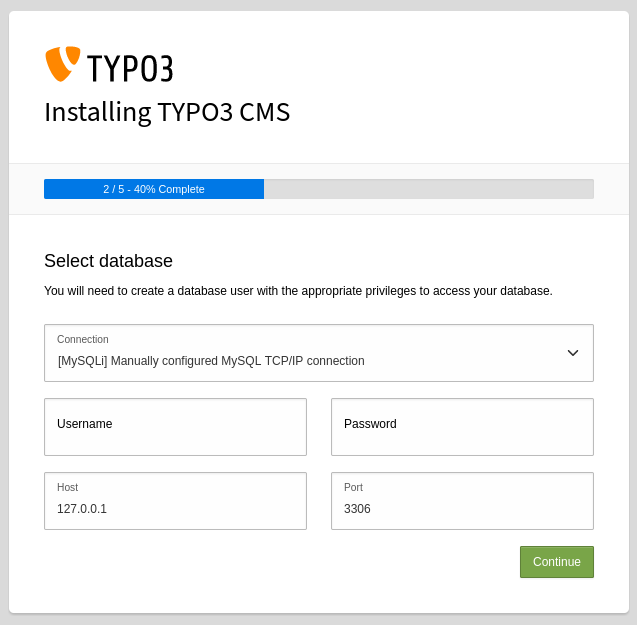
 Updated by Stefan Bürk over 2 years ago
Updated by Stefan Bürk over 2 years ago
Thanks. Will go into this in the evening and try the fix for main/v11 also in v10.
Related issue is: #95545
Should have been backported to 10.4, but wasn't. Will check this in the evening if the same solution may help.
 Updated by Stefan Bürk over 2 years ago
Updated by Stefan Bürk over 2 years ago
- Related to Bug #95545: Web based installation with php8.1 impossible, as the database configuration step is not displayed added
 Updated by Stefan Bürk over 2 years ago
Updated by Stefan Bürk over 2 years ago
- Category set to Database API (Doctrine DBAL)
I have retest all and also tested the mentioned patch (which mitigates this issue).
So, to sum this up what happens here:
If no mysql mysqli php is not installed, installation will fail through a error in the database ready/complete check.
Thus writing invalid part configuration and failing hard, not providing the correpsonding driver selection.
Anyway, the already meantioned patch https://review.typo3.org/c/Packages/TYPO3.CMS/+/71514 from issue #95545 changes
exactly that check. I have retested this with v10 WITHOUT installed mysql(i) php extensin and could complete the full
installation process with postgres as expected.
The patch original was marked for backport, which has not been done (yet). Will ping someone from the core team on that
if we can backport that patch to v10. Still, v10 is in priority bugfix with no scheduled releases anymore, so even if it
got backported is open when a new release will be done. Currently the patch applies without hassle on v10 and works. So
at least creating a composer patch would work for composer based installations.
 Updated by Stefan Bürk over 2 years ago
Updated by Stefan Bürk over 2 years ago
NOTE
Backport was merged now. Backport: https://review.typo3.org/c/Packages/TYPO3.CMS/+/73652
Maybe you can try with v10 monorepo ? (I have tested it). Otherwise it will be in included in the next release.
 Updated by Christian Kuhn about 2 years ago
Updated by Christian Kuhn about 2 years ago
- Status changed from Needs Feedback to Closed
Hey. After a couple of month without further feedback I assume this is resolved. I hope it's ok to close here.