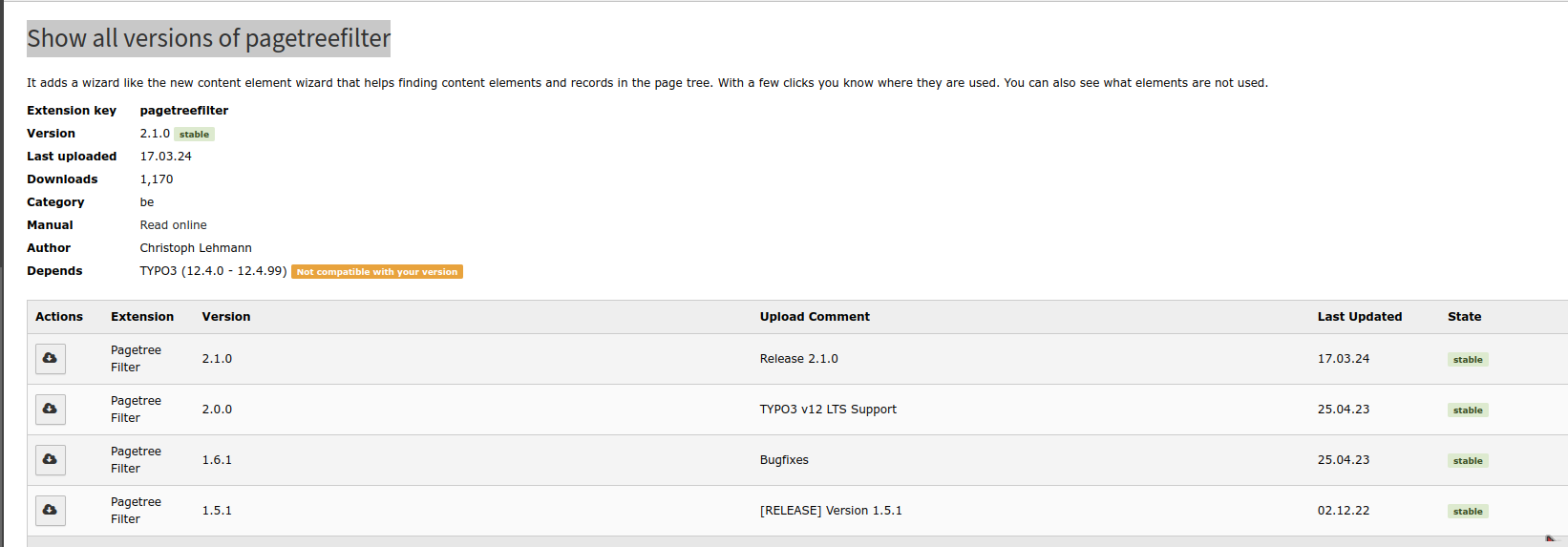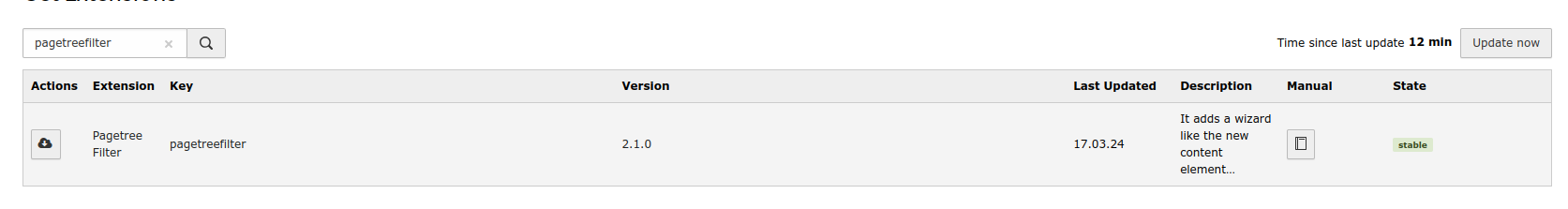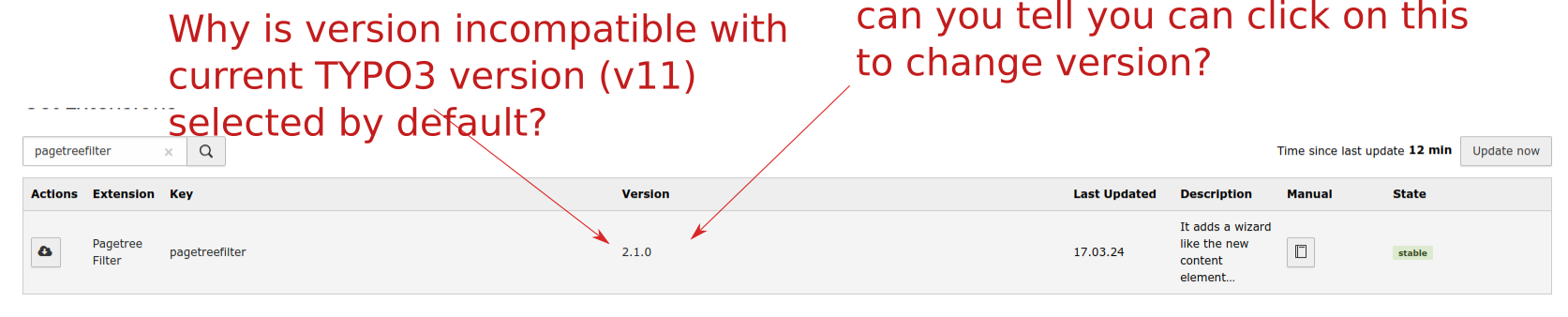Task #104116
openVersion not compatible with current TYPO3 version shown as default in Extension Manager and not intuitive how to select other version
0%
Description
Reproduce¶
Tested this with extension pagetreefilter in v11 non-Composer installation.
pagetreefilter has versions >= 2.0.0 with support for v12, but not v11.
When trying to install the extension in the EM,
1. Go to extension manager
2. Select "Get Extensions" in Menu
3. Click "Update now"
4. Search for "pagetreefilter"
- the (not compatible) version 2.1.0 is selected by default
- only when you click on the version you get the information "Not compatible with your version"
- in the list "Show all versions of pagetreefilter" you get the information that the selected version 2.1.0 is not compatible with current version, and you see the list but do not see which are compatible with current version
Possible improvements¶
- by default, select highest version which is compatible with currently installed TYPO3 version
- in list of versions, show which are compatible
- in list of versions, ideally mark highest compatible version
Screenshots¶
Files
 Updated by Torben Hansen about 1 month ago
Updated by Torben Hansen about 1 month ago
- File clipboard-202406161040-m7gum.png clipboard-202406161040-m7gum.png added
- Tracker changed from Bug to Task
- Status changed from New to Accepted
From a UI perspective, there is definitely room for improvement here. The extension list for all modules in EM use the same table styles, resulting in to wide/narrow columns.
Just fiddled some minutes around with this and I think we should refactor the extension lists:
- actions are always aligned right
- columns have CSS classes which are reused in all lists across all modules
Example:
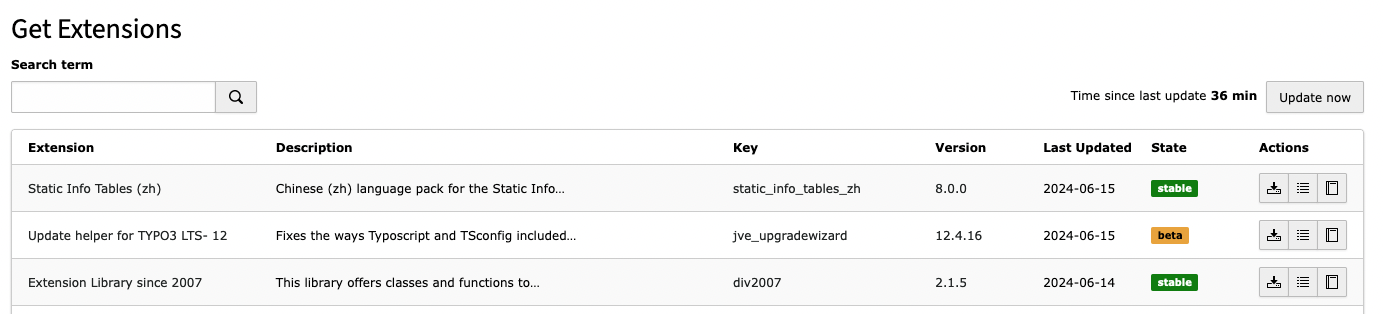
Additionally, we could show version compatibility in list view as suggested.
Most likely something we can change in v13. I also changed the tracker to "task", since I think this is no bug.
 Updated by Sybille Peters about 1 month ago
Updated by Sybille Peters about 1 month ago
I could also reproduce this in an installation in version 12.4 (using latest 12.4 branch) and the extension kdstotop
 Updated by Sybille Peters about 1 month ago
Updated by Sybille Peters about 1 month ago
- Subject changed from Version not compatible with v11 shown as default in v11 Extension Manager and not intuitive how to select other version to Version not compatible with current TYPO3 version shown as default in Extension Manager and not intuitive how to select other version
- TYPO3 Version changed from 11 to 12