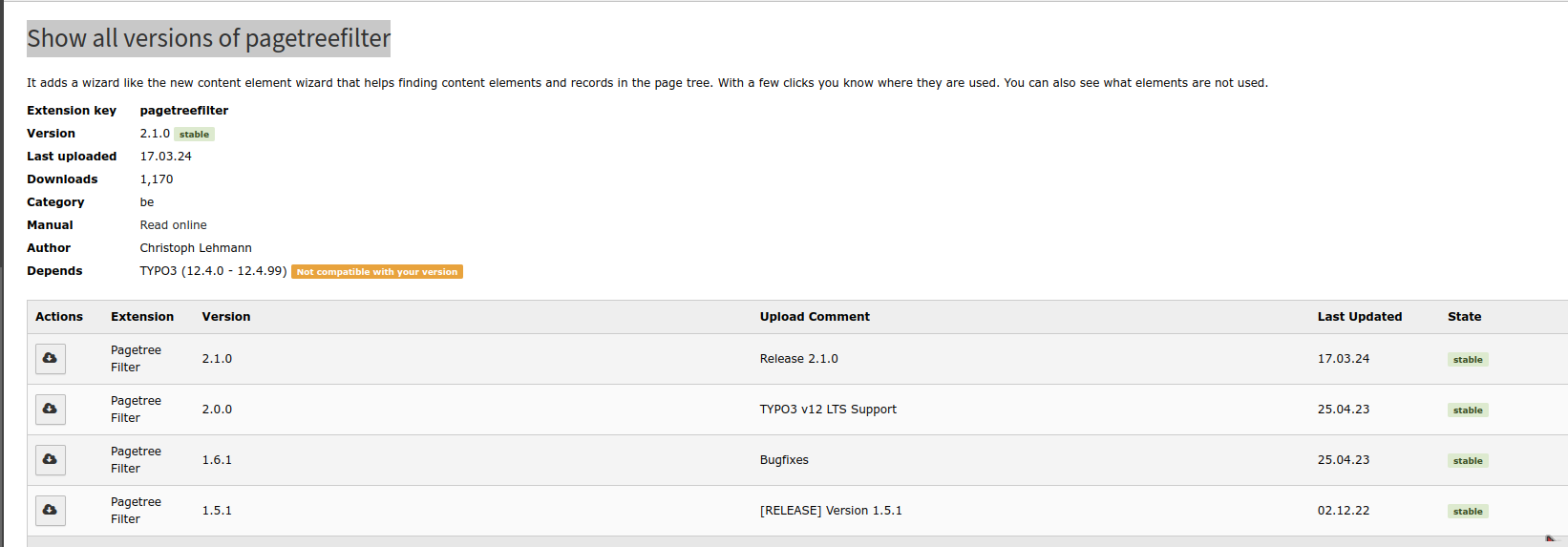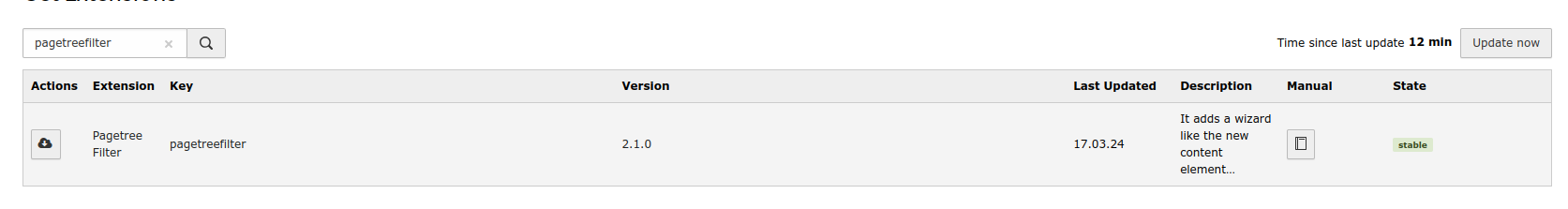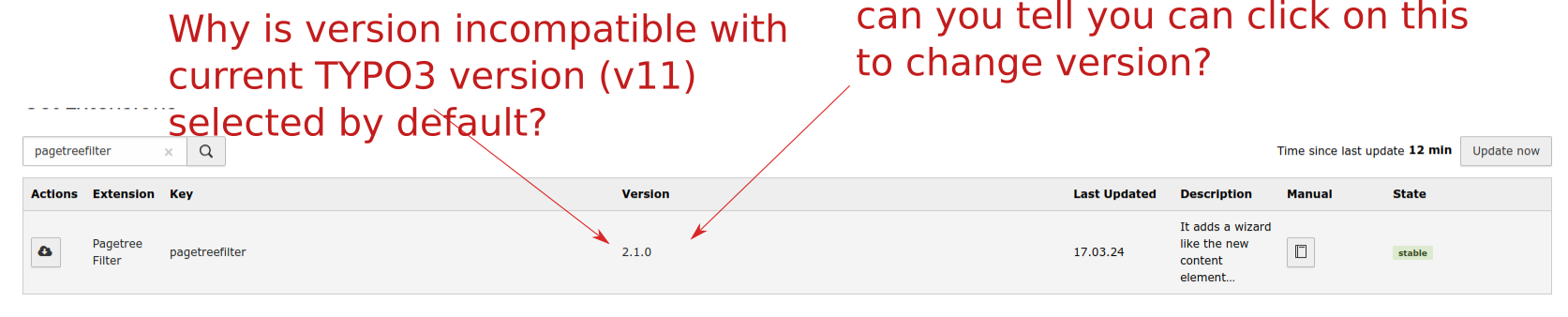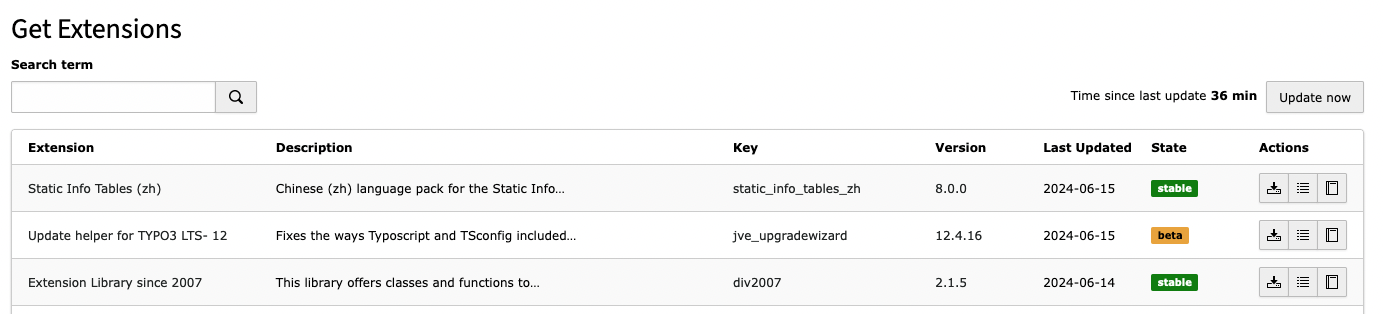Actions
Task #104116
openVersion not compatible with current TYPO3 version shown as default in Extension Manager and not intuitive how to select other version
Status:
Accepted
Priority:
Should have
Assignee:
-
Category:
Extension Manager
Target version:
-
Start date:
2024-06-15
Due date:
% Done:
0%
Estimated time:
TYPO3 Version:
12
PHP Version:
Tags:
Complexity:
Sprint Focus:
Description
Reproduce¶
Tested this with extension pagetreefilter in v11 non-Composer installation.
pagetreefilter has versions >= 2.0.0 with support for v12, but not v11.
When trying to install the extension in the EM,
1. Go to extension manager
2. Select "Get Extensions" in Menu
3. Click "Update now"
4. Search for "pagetreefilter"
- the (not compatible) version 2.1.0 is selected by default
- only when you click on the version you get the information "Not compatible with your version"
- in the list "Show all versions of pagetreefilter" you get the information that the selected version 2.1.0 is not compatible with current version, and you see the list but do not see which are compatible with current version
Possible improvements¶
- by default, select highest version which is compatible with currently installed TYPO3 version
- in list of versions, show which are compatible
- in list of versions, ideally mark highest compatible version
Screenshots¶
Files
Actions