Actions
Bug #105452
openInstallation from scratch through TYPO3 CLI fails with uncaught TYPO3 exception
Status:
Needs Feedback
Priority:
Should have
Assignee:
-
Category:
CLI
Target version:
-
Start date:
2024-10-25
Due date:
% Done:
0%
Estimated time:
TYPO3 Version:
11
PHP Version:
8.2
Tags:
Complexity:
Is Regression:
Sprint Focus:
Description
TYPO3 v11: Fresh installation into a new directory fails:
Uncaught TYPO3 Exception Too few arguments to function TYPO3\CMS\Core\DataHandling\SoftReference\SoftReferenceParserFactory::__construct(), 0 passed in /var/www/sites/typo3v11/public/typo3/sysext/core/Classes/Utility/GeneralUtility.php on line 3215 and exactly 2 expected.
How to reproduce: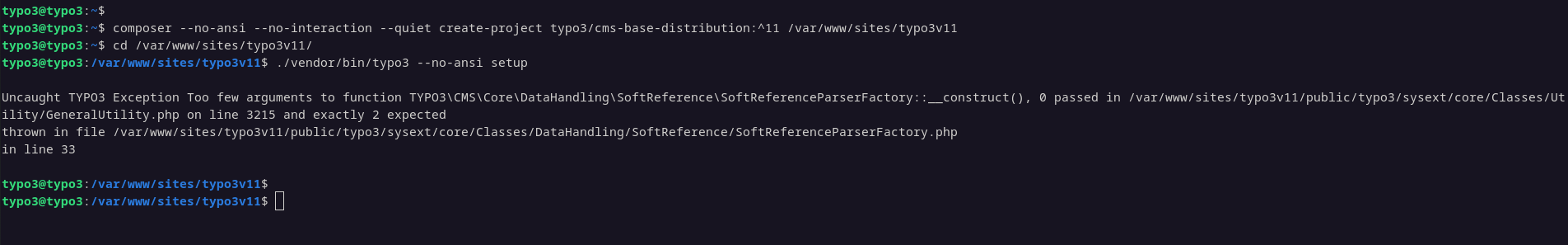
Files
 Updated by Garvin Hicking 28 days ago
Updated by Garvin Hicking 28 days ago
- Status changed from New to Needs Feedback
I believe this is more an issue of helhum/typo3-console, the command you're using. On TYPO3 v11, the "typo3cms" is the core binary, there you would use "typo3cms install:setup". Does this work for you?
 Updated by Michael Schams 28 days ago
Updated by Michael Schams 28 days ago
- File issue-105452.png issue-105452.png added
I always assumed that it's the other way round: the typo3cms binary is Helmut's TYPO3 Console extension, and the typo3 binary is the TYPO3 Core.
Anyway, running the installer using typo3cms seems to work:
./vendor/bin/typo3cms --no-ansi --no-interaction install:setup
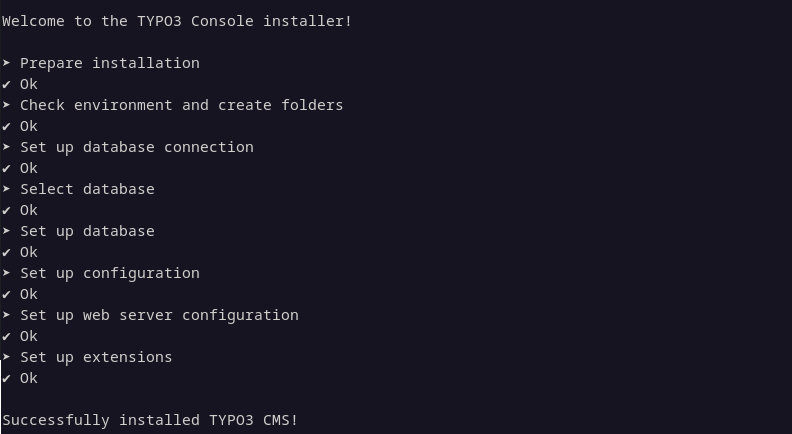
Actions