Bug #89599
closedRestore element in draft workspace - wrong button label
100%
Description
Prerequisites¶
1) TYPO3 installation 10.2.0-dev (latest master)
2) A custom "Draft" Workspace
Test procedure:¶
1) LIVE workspace > create a content element in a page
2) switch to Draft workspace
3) switch to List View
4) Delete the content element created at point 1) using the trash button in list view
4.1) Result: the list is updated and the CE removed
5) Click again on the same page in the pageTree
5.1) Result: the list shows again the deleted content element , but now the trash button has the "restore" symbol on it (circled arrows) and it is used to restore the element
6) Click on it to restore the element
Result: a popup appears: see the attached image:¶
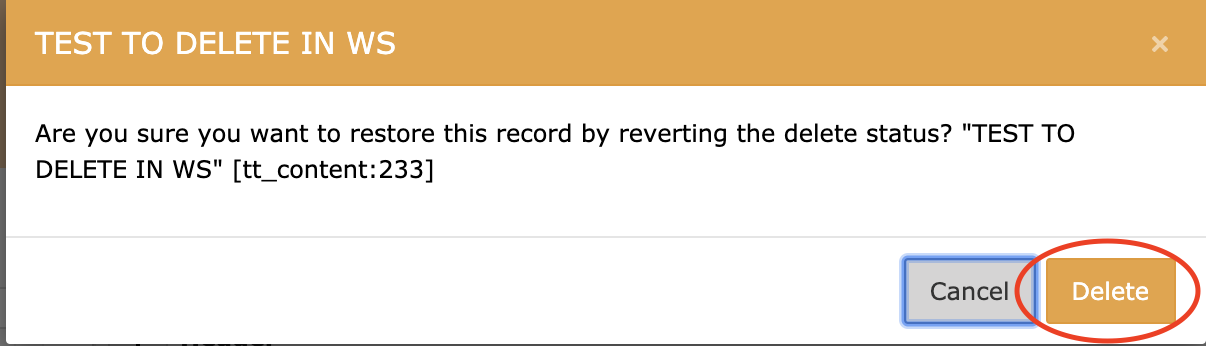
The "Delete" button actually restores the record, so its label is wrong and should be Restore instead.
Note: Also affects 9.5.11
Files
 Updated by Gerrit Code Review almost 5 years ago
Updated by Gerrit Code Review almost 5 years ago
- Status changed from New to Under Review
Patch set 1 for branch master of project Packages/TYPO3.CMS has been pushed to the review server.
It is available at https://review.typo3.org/c/Packages/TYPO3.CMS/+/63244
 Updated by Gerrit Code Review almost 5 years ago
Updated by Gerrit Code Review almost 5 years ago
Patch set 1 for branch 9.5 of project Packages/TYPO3.CMS has been pushed to the review server.
It is available at https://review.typo3.org/c/Packages/TYPO3.CMS/+/63220
 Updated by Georg Ringer almost 5 years ago
Updated by Georg Ringer almost 5 years ago
- Status changed from Under Review to Resolved
- % Done changed from 0 to 100
Applied in changeset 7b5252ddf14a689f3ac5795ffdeaf50e7ba25f36.
 Updated by Georg Ringer over 4 years ago
Updated by Georg Ringer over 4 years ago
- Related to Bug #52700: Change delete icon in context menu if record is deleted added