Bug #91593
openEpic #93528: Backlog of UX ideas for Editors
Improved error msg if checkbox "Editable for Admins Only " set
0%
Description
If checkbox "Editable for Admins Only" is set on a page, the records inside can be opened by an editor and there is the save btn but it will lead to an error "...without permission. Or non-existing page."
ideas:
- drop save button
- add flash message in sys folder + single record to inform user
- change all fields to readonly just like it would be for ctrl>readOnly = 1
Files
 Updated by Riccardo De Contardi over 3 years ago
Updated by Riccardo De Contardi over 3 years ago
- Category set to Backend User Interface
- Parent task set to #93528
 Updated by Andreas Kienast over 2 years ago
Updated by Andreas Kienast over 2 years ago
- Status changed from Accepted to Needs Feedback
Hey Georg,
what is the intended behavior?
- render all fields as readonly?
- hide the form?
- do not link to EditDocumentController at all?
 Updated by Andreas Kienast over 2 years ago
Updated by Andreas Kienast over 2 years ago
- Related to Task #97296: Support ckeditor readonly mode added
 Updated by Riccardo De Contardi over 2 years ago
Updated by Riccardo De Contardi over 2 years ago
- File cattura01.png cattura01.png added
- File cattura02.png cattura02.png added
- File cattura03.png cattura03.png added
- File cattura04.png added
- File cattura05.png cattura05.png added
IMHO if you let your user do something and then tell him "Error, you shouldn't have done that" it's kinda punishing him for actions for which he is not guilty, and this must be avoided.
I update the issue with my findings (TYPO3 12.0.0-dev (latest master)
Prerequisites¶
As "admin" user:
1) create an "Editors" group and an "Editor" user belonging to the group
2) give "Editors" full control over page and content fields (Access List)
3) Create a page "TEST", and set "Editors" as group; grant full control
4) Go to "TEST" > edit > tab "Access" > "Restrict Editing by non-admins": set to 1 (YES)
Test procedure¶
1) Switch to "Editor" or log out and log in as "Editor"
2) Go to the page "TEST"
Results on "Page" Module¶
It seems that all the edit (pencil) Icon are absent; but it still possible to edit all the content elements on the page using the icon shown on Cattura01.png:
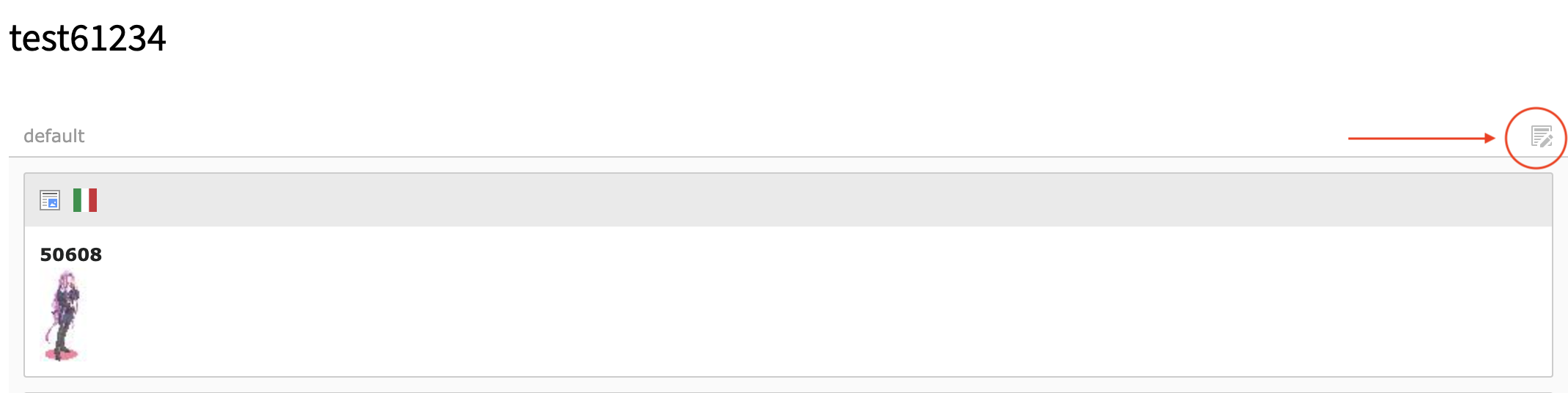
As result, the editor obtains an error for each content record like:
1: Attempt to modify record '50608' (tt_content:559) without permission. Or non-existing page.
Suggestion: remove the icon on "admin-only" pages
Results on "List" Module¶
It seems that all the edit (pencil) Icon are absent; but it still possible to add a new content elements using the button shown on Cattura02.png:
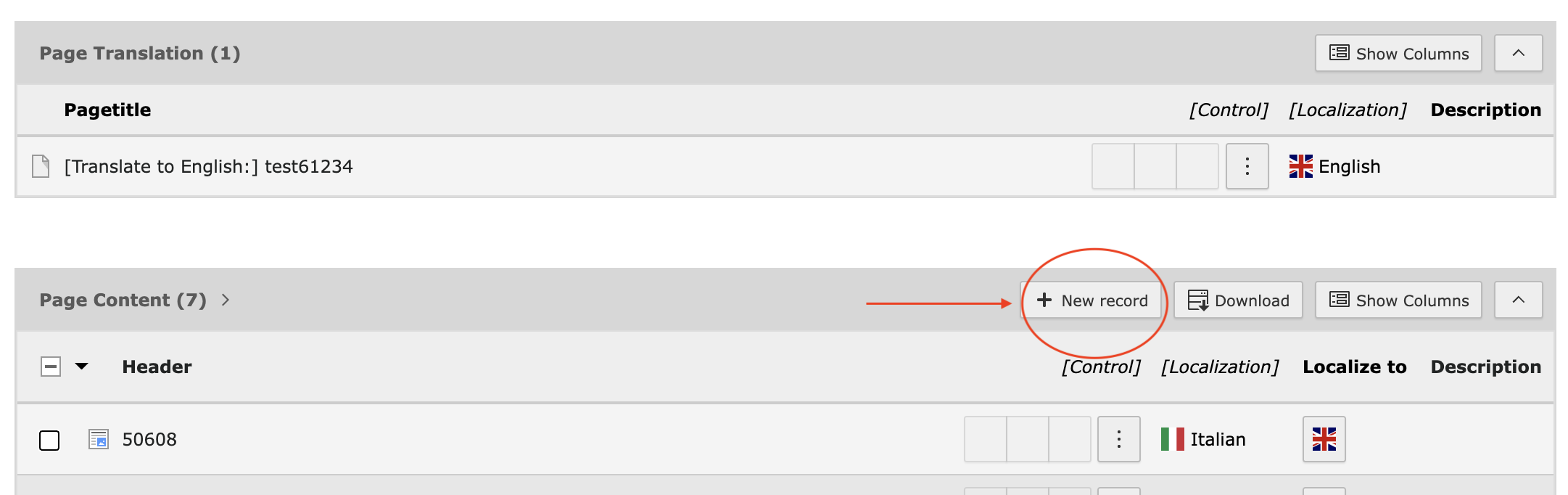
As result, the editor obtains an error when trying to save the content like:
1: Attempt to insert a record on page 'test61234' (422) from table 'tt_content' without permissions. Or non-existing page.
and it is not possible to save the record, it must be discarded
Suggestion: remove the button on "admin-only" pages
Results on "Info > Pagetree Overview"¶
The button to edit the page is still present, as well as buttons to edit the elements of the page, depending on which sub-module you are (e.g. if you are on "SEO" see Cattura03.png)
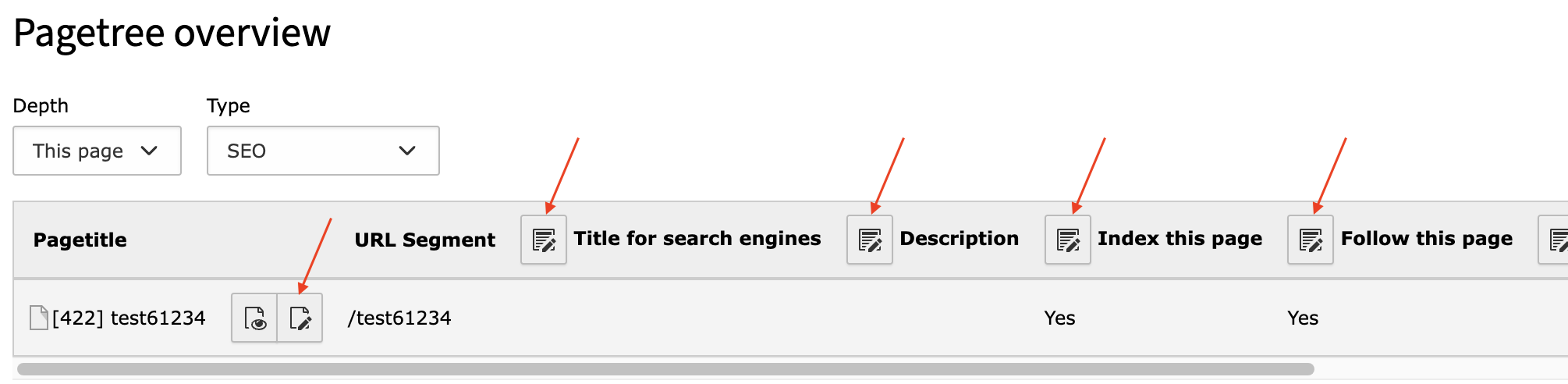
clicking the buttons leads to errors like:
Sorry, you didn't have proper permissions to perform this change. ERROR: Record was locked for editing. Only admin users can change this state. Edit form could not be loaded The edit form could not be loaded for the requested records. This might be due to insufficient permissions.
Here things are more complex: it is possible that the editor cannot edit the page (admin only) but he/she is allowed to edit the sub-pages so... it makes sense to remove the button on the row of the page, but not the other ones.
The situation is summarized on cattura04.png
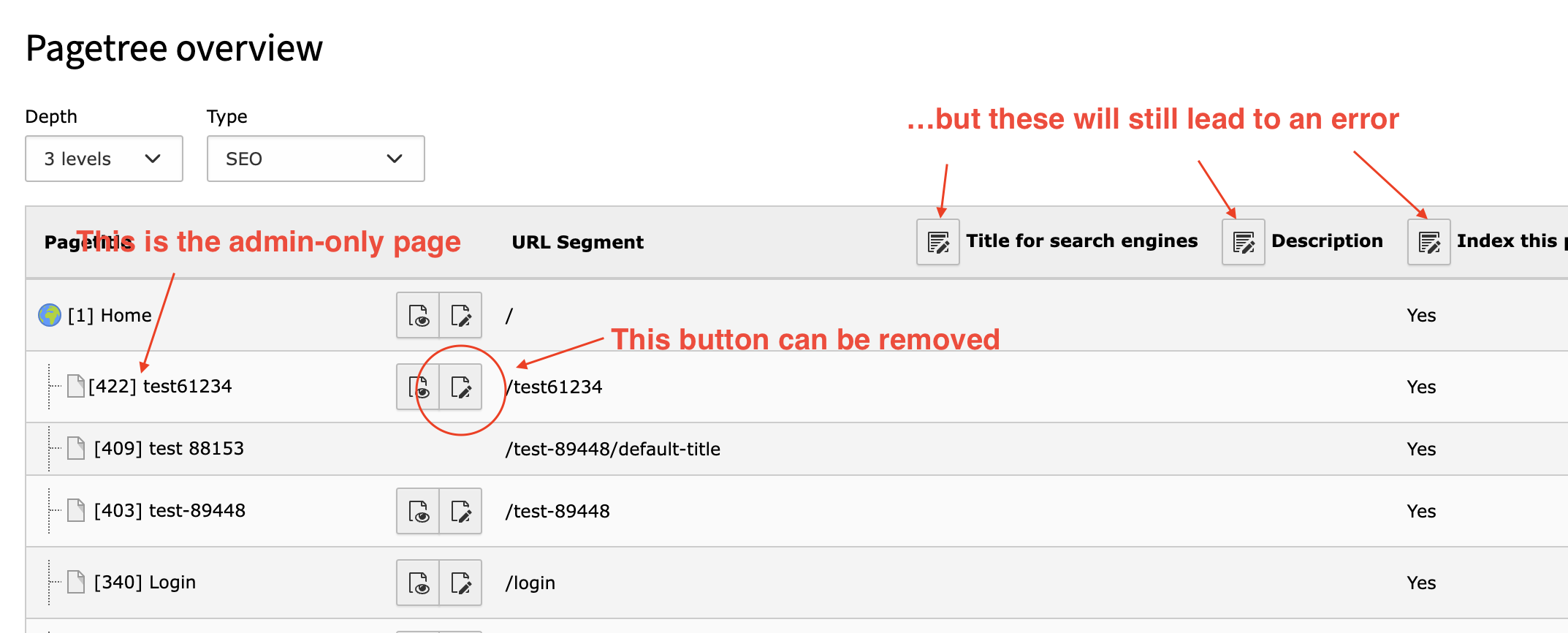
The only way is that all the other "massive editing" buttons actually skip the "admin-only" pages in this list, to avoid the situation shown on cattura05.png
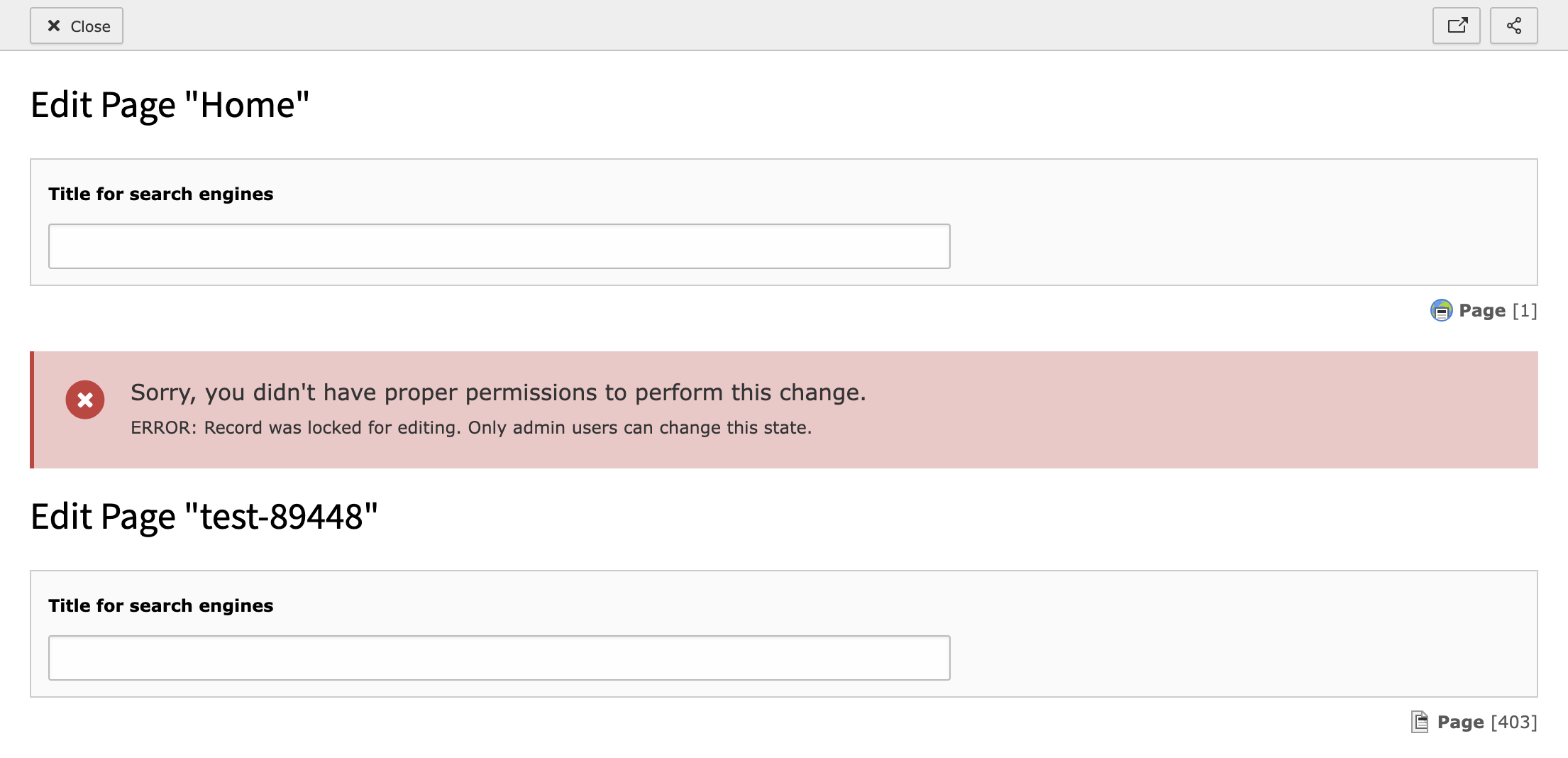
 Updated by Riccardo De Contardi over 2 years ago
Updated by Riccardo De Contardi over 2 years ago
- File cattura04.png cattura04.png added