Bug #95333
closedFocus border in PageTree is cluttered in chrome
0%
Description
Clicking an item or navigation with TAB, the focus accessibility border is cluttered, at least in Chrome Version 94.0.4606.54 (Offizieller Build) (64-Bit) (for Linux)
Would be nice to have something like ~5px of the right side away from the page title / text.
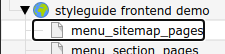
master + v10
Files
 Updated by Riccardo De Contardi over 1 year ago
Updated by Riccardo De Contardi over 1 year ago
- File cattura1.png cattura1.png added
- File cattura2.png cattura2.png added
- File cattura3.png cattura3.png added
On version 13 the border is gone, but accessibility did not improve, either.
This is the situation I experienced when navigating the pagetree using the "tab" key
1) The first element that gets the focus is the search box 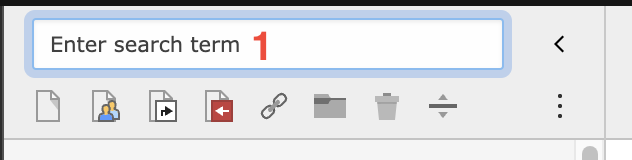
2) pressing "tab" again you are on the "kebab" menu (Which is operable using the "Enter" key 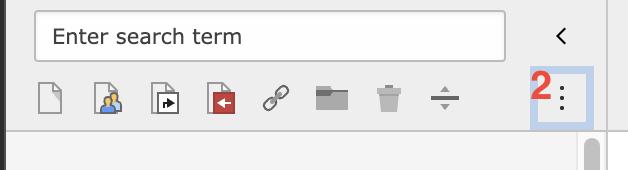
3) The next "tabbed step" is actually ... well... hiddden! No focus is shown but you're actually on the pagetree itself - just press the "up" or "down" arrow to see that you can highlight the pages on the tree. And it can be navigated using the arrows; the pages can be selected using "enter".
4) Then pressing "tab" again you end up on the "collapse panel" button. By the way, it is not operable using enter or space or any other key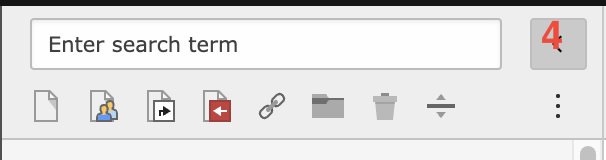
The other icons (the pages that can be created via drag and drop) are not reachable using the "tab" key. (That could be correct)
 Updated by Riccardo De Contardi over 1 year ago
Updated by Riccardo De Contardi over 1 year ago
- Related to Task #92679: Pagetree Toolbar Focus Styles and Labels added
 Updated by Georg Ringer 5 months ago
Updated by Georg Ringer 5 months ago
- Status changed from New to Closed
the tree is now far better and focus works, same for a11y, closing issue