Bug #96655
closedMissing error message if BE users enter an invalid email address
0%
Description
How to reproduce:
- Log-in at the TYPO3 backend.
- Go to user settings.
- Open tab "Personal data".
- Enter an invalid email address (e.g.
foobar). - Click "Save" at the top.
Expected behavior:
A message that informs the backend user that the entered email address is syntactically invalid.
Actual behavior:
No feedback from the system. No errors/warnings in the browser console (e.g. JavaScript errors).
System:
TYPO3 version 11.5.5.
Files
 Updated by Andreas Kienast over 2 years ago
Updated by Andreas Kienast over 2 years ago
- Status changed from New to Needs Feedback
Hey Michael,
the underlying field is of type="email" thus I'm wondering how this can be an issue for you. Can you please check if this is still valid and which browser you're using, if this is still broken?
Kind regards
Andreas
 Updated by Riccardo De Contardi about 2 years ago
Updated by Riccardo De Contardi about 2 years ago
- File Cattura1.png Cattura1.png added
- File Cattura2.png Cattura2.png added
- File Cattura3.png Cattura3.png added
- Status changed from Needs Feedback to Closed
I close this issue as resolved and for lack of feedback. I checked on:
- TYPO3 12.0.0-dev (latest master)
- TYPO3 11.5.16
- TYPO3 10.4.32
I performed the following test:
1. Log in TYPO3 and open the "User settings":
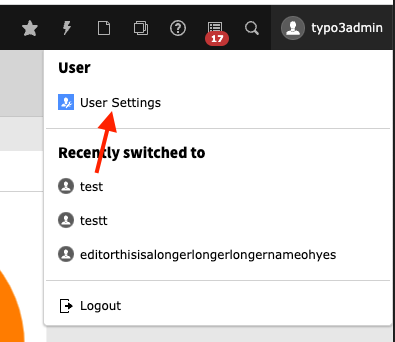
2. Update the "your email address" field with an invalid email (BTW: I checked, the input field is type="email
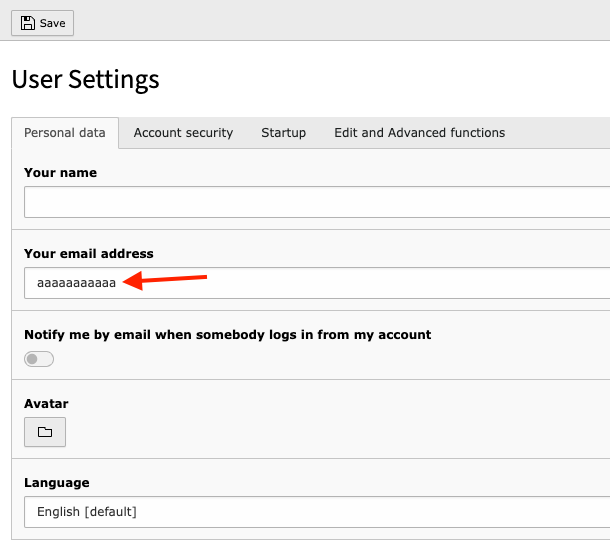
3. Press Save
Result:
The browser validation kicks in:
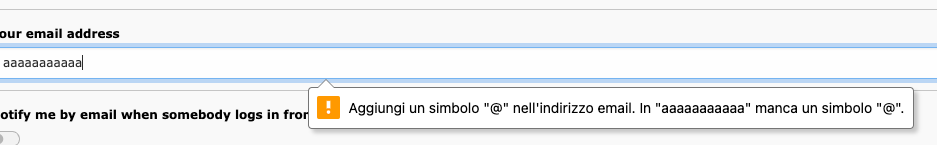
Note¶
If you use an e-mail address with just the at symbol but without a dot , the validation is passed and the address is saved
Please see https://stackoverflow.com/questions/20573488/why-does-html5-form-validation-allow-emails-without-a-dot for the discussion about the addresses without the dot
If you think that this is the wrong decision or experience the issue again, please reopen it or open a new issue with a reference to this one.
Please add a detailed step-by-step guide about how to reproduce your issue.
Thank you.