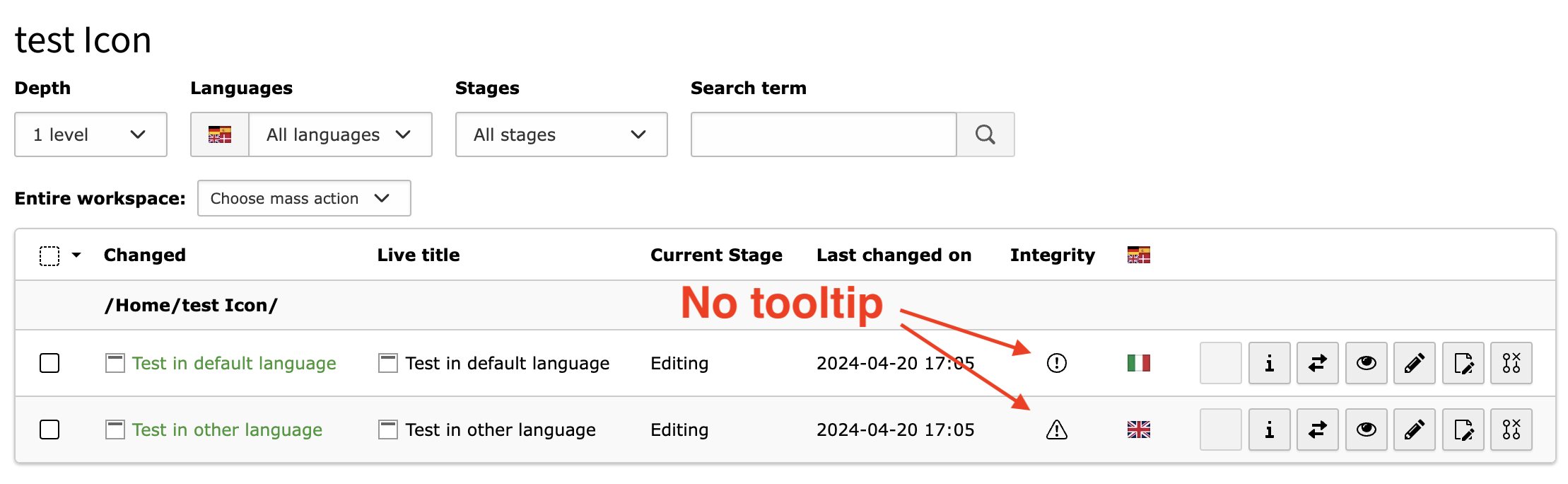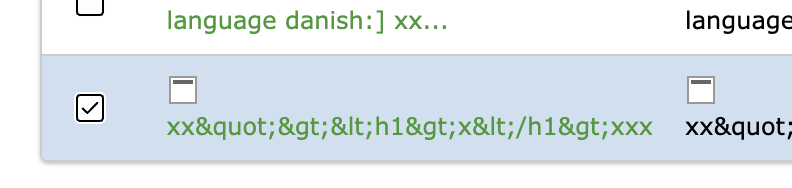Bug #103687
closed
Icons on 'Integrity' column on Workspace Module have no tooltip
Added by Riccardo De Contardi 7 months ago.
Updated 5 months ago.
Description
Prerequsites¶
- TYPO3 13.1.0-dev (latest main)
- a "main language" (e.g. "Italian" ID=0) and another language (e.g. "English" ID=1)
- a "Draft" workspace
Steps to reproduce¶
- Create a standard page in default language
- Translate it into the other language
- Switch to "Draft" workspace (important)
- On default language, create a CE (e.g CTYPE "Header Only", with Header "Test in default language")
- Translate the element with connected mode (important)
- Change the headline to "Test in other language"
- On the page, switch to the "Workspaces" module
Results¶
You should see something as the following screeshot
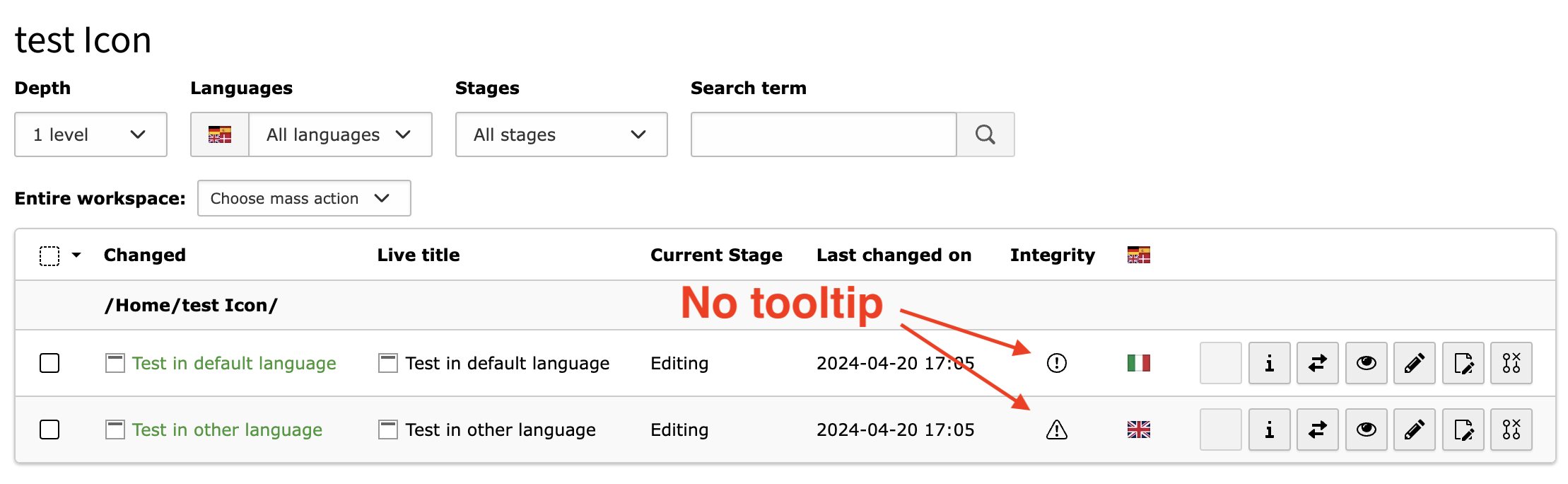
the icons indicated by the arrows do not have a tooltip (or title)
Files
Related issues
1 (1 open — 0 closed)
- Related to Bug #103688: Double encoded character on tootips/title on Workspace module - icons on the "Integrity" column added
- Subject changed from Icons on 'Integrity' have no tooltip to Icons on 'Integrity' column on Workspace Module have no tooltip
the bigger concern is: what is the difference between those 2 icons ^^
plus wrong escaping when having in default language a header like xx"><h1>x</h1>xxx
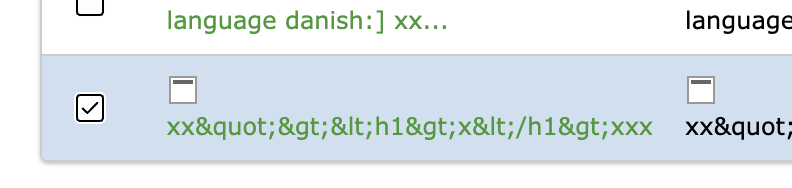
Georg Ringer wrote in #note-3:
the bigger concern is: what is the difference between those 2 icons ^^
using TYPO3 11 and 12 I've been able to read the tooltips :)
the "triangle alert" tooltip reads something like Record "[nameoftherecordinalternatelanguage]" depends on default language record
the "circle alert" tooltip reads something like Default Language record for record "[nameoftherecordinalternatelanguage]"
it is something related to translation in "connected mode" and if I am not wrong they appear when the records are created in the workspace
The missing output of the information of the icons in the "Integrity" column has been restored for v13 with this patch: https://review.typo3.org/c/Packages/TYPO3.CMS/+/83924.
Georg Ringer wrote in #note-4:
plus wrong escaping when having in default language a header like xx"><h1>x</h1>xxx
I noticed this too and have now created an issue for it: #103750.
Edit: Riccardo already created a ticket for this: #103688
- Status changed from New to Closed
Closing this ticket, fixed in v13.
Also available in: Atom
PDF