Bug #51866
closedFilelist -> "Up one level" leads to same page
100%
Description
Hi,
recently I discovered following issue in TYPO3 6.0.9: Filelist module has a button "Up one level", which should lead to parent folder of current one, but it simply leads to a same folder, where we are currently.
Reproduced in 6.1.4 as well.
Files
 Updated by Ernesto Baschny about 11 years ago
Updated by Ernesto Baschny about 11 years ago
- Category changed from Backend User Interface to File Abstraction Layer (FAL)
- Status changed from New to Accepted
- Target version set to 6.2.0
This is indeed not implemented yet. :) The old filelist also had a "Up one level" icon on the header row of the table which was not ported to the new FAL filelist (yet).
 Updated by Gerrit Code Review almost 11 years ago
Updated by Gerrit Code Review almost 11 years ago
- Status changed from Accepted to Under Review
Patch set 1 for branch master of project Packages/TYPO3.CMS has been pushed to the review server.
It is available at https://review.typo3.org/25812
 Updated by Steffen Ritter almost 11 years ago
Updated by Steffen Ritter almost 11 years ago
- % Done changed from 0 to 100
- Estimated time set to 1.00 h
- Complexity set to easy
 Updated by Steffen Müller almost 11 years ago
Updated by Steffen Müller almost 11 years ago
- File directory-up.png directory-up.png added
This should also change the active directory in the file tree. 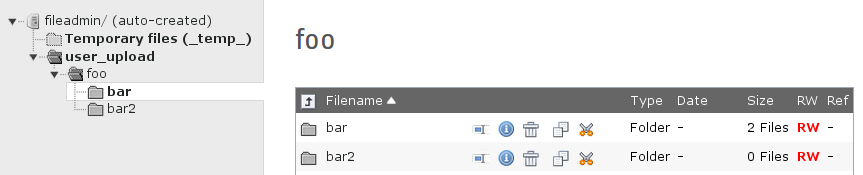
 Updated by Gerrit Code Review almost 11 years ago
Updated by Gerrit Code Review almost 11 years ago
Patch set 2 for branch master of project Packages/TYPO3.CMS has been pushed to the review server.
It is available at https://review.typo3.org/25812
 Updated by Gerrit Code Review almost 11 years ago
Updated by Gerrit Code Review almost 11 years ago
Patch set 3 for branch master of project Packages/TYPO3.CMS has been pushed to the review server.
It is available at https://review.typo3.org/25812
 Updated by Gerrit Code Review almost 11 years ago
Updated by Gerrit Code Review almost 11 years ago
Patch set 4 for branch master of project Packages/TYPO3.CMS has been pushed to the review server.
It is available at https://review.typo3.org/25812
 Updated by Steffen Ritter almost 11 years ago
Updated by Steffen Ritter almost 11 years ago
- Status changed from Under Review to Resolved
Applied in changeset 51de0fa8f971872883cb9ffe8e609ffb785e0776.
 Updated by Riccardo De Contardi about 7 years ago
Updated by Riccardo De Contardi about 7 years ago
- Status changed from Resolved to Closed