Feature #66608
closedEpic #83669: Improve file list / file browser
Element browser need some kind of sorting
0%
Description
the current element browser need support for some kind of sorting: sort by date, sort by name (asc/desc).
Most of our projects have a huge load of records. After an upgrade from TYPO3 4.5 with DAM extension to TYPO3 6.2 it's almost impossible for editors to handle and organize these files.
A simple search field as requested in Feature #64764 would be superpro.
Regards
Stefan
Files
 Updated by Daniel Wagner about 9 years ago
Updated by Daniel Wagner about 9 years ago
that's a good idea and it's really necessary.
sorting by "last modified" could also be interesting.
Regards
Daniel
 Updated by Rafal Brzeski almost 9 years ago
Updated by Rafal Brzeski almost 9 years ago
Come on please add this to TYPO3 7.X :)
 Updated by Riccardo De Contardi about 8 years ago
Updated by Riccardo De Contardi about 8 years ago
 Updated by Riccardo De Contardi over 4 years ago
Updated by Riccardo De Contardi over 4 years ago
- Related to Feature #89709: Fileadmin must be more "useable" added
 Updated by Riccardo De Contardi 11 months ago
Updated by Riccardo De Contardi 11 months ago
- File cattura1.png cattura1.png added
- File Cattura2.png Cattura2.png added
Here my findings using the file browser of a "Text and Images" CE on the latest main:
The modal opened looks like this:
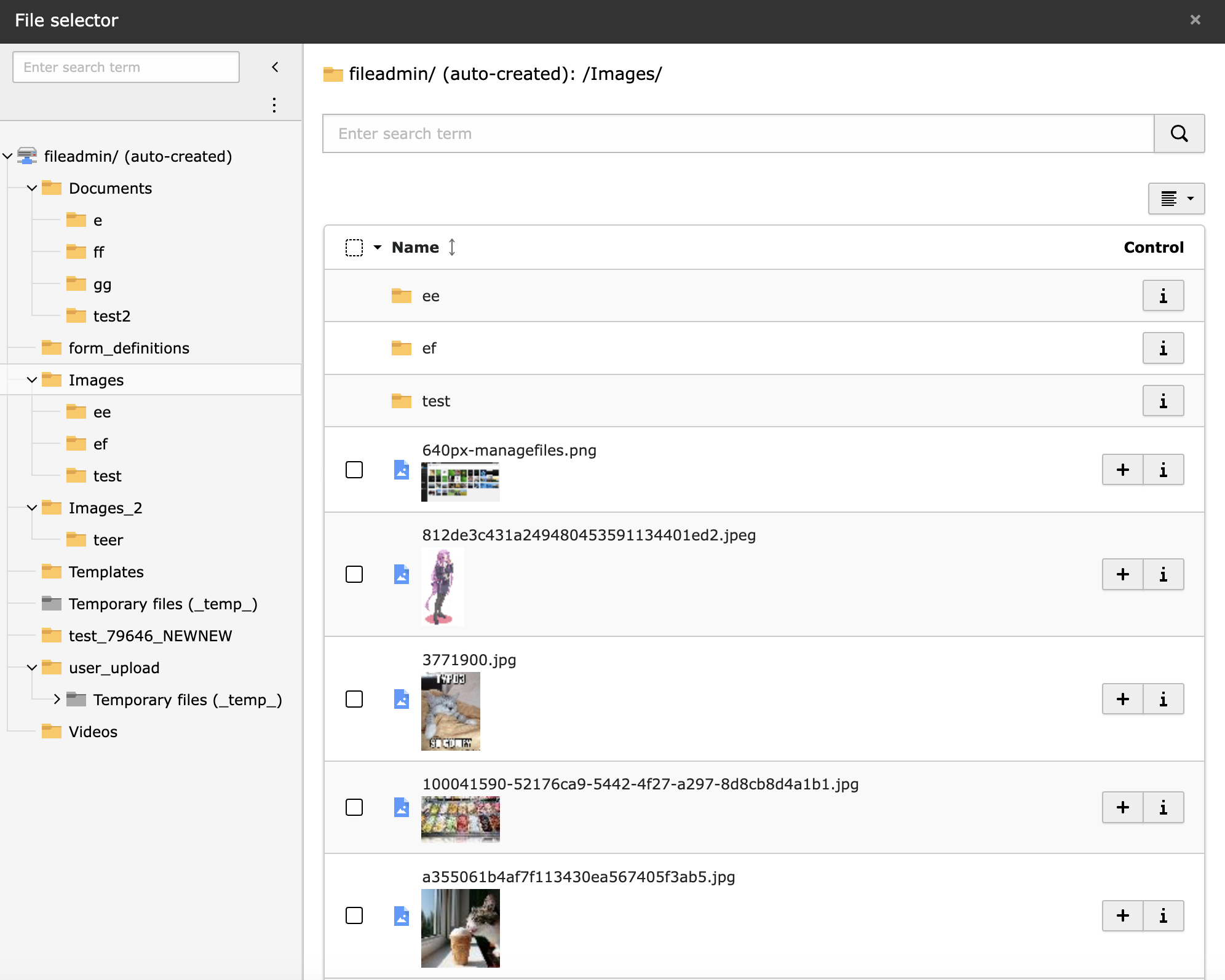
- As I wrote on my last comment, a search box is present
- I notice that now it seems possible to reorder the elements by name [EDIT: the feature is also present on TYPO3 12]:
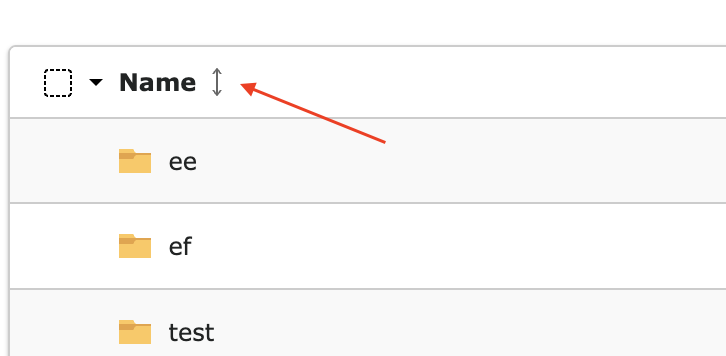
- clicking on the double arrow icon it is possible to switch between ascending/descending order
- the ordering is just by name; AFAICS it is not possible to order files e.g. by date (is there a setting somewhere?)
- The "double arrow" icon looks "mysterious" for me... which kind of ordering should it represent?
[EDIT]: OK, after a bit of research I understand that on multi-columns tables it represents the "default ordering" but AFAICS it is not universally adopted.
Some of the JS plugins I've seen don't show the columns as sortable with an icon by default and let the user discover that. Even the WAI example here
https://www.w3.org/WAI/ARIA/apg/patterns/table/examples/sortable-table/ just shows the icon with the default sorting currently used and makes the other icons appear on hover. (Hope I explained myself)
- the icons for ascending/descending order are understandable but a tooltip or title text would be recommended. plus they're of a different color. why?
- when the ordering is by name, descending (z-a) the folders are listed on the bottom. I don't remember if it is a common practice (to be investigated)
- as far as I can see when I switch to the "tiles view":
- it is no more possible to order the files - the order is always ascending (a-z)
- the selected ordering is lost when reverting back to the "list view"
The File List Module has the same icons for ordering, but you can choose between multiple criteria (Name, Type, Size, RW, Ref, Alternative Text) (columns of the table)
 Updated by Riccardo De Contardi about 2 months ago
Updated by Riccardo De Contardi about 2 months ago
- Status changed from New to Closed
I close this issue as the sorting functionality is now present on TYPO3 12 and 13;
Please open new issues for further improvements.
If you think that this is the wrong decision please reopen it or ping me and I'll do
Thank you