Bug #74130
openWorkspace change detail window didn't show the workspace version
0%
Description
If you open in the workspace module your list of changes, you can open the workspace change detail window for a specific page or content element by clicking on the magnifying glass icon. This windows didn't show the workspace version in the workspace version column. On both columns you see the same live version. Differences between live and workspace version can not be detected.
Files
 Updated by Riccardo De Contardi almost 6 years ago
Updated by Riccardo De Contardi almost 6 years ago
- File typo3-6.2.png typo3-6.2.png added
- File typo3-7.6.png typo3-7.6.png added
- File typo3-8.7.png typo3-8.7.png added
- File typo3-9.4.png typo3-9.4.png added
- Status changed from New to Needs Feedback
Hello and sorry for the late update about this issue.
I've repeated the same test for 6.2, 7.6, 8.7 and 9.4-dev (latest master):
Prerequisites¶
- a custom workspace
- a page created in LIVE workspace with a content element created in LIVE workspace
Test procedure¶
- switch to custom workspace
- modify the content element (e.g. the headline)
- go to workspace module
- select the modified element
- choose "send to stage: ready to publish"
- add a comment and press "OK"
Results for 6.2¶
See attached screenshot: it seems that the change is visible
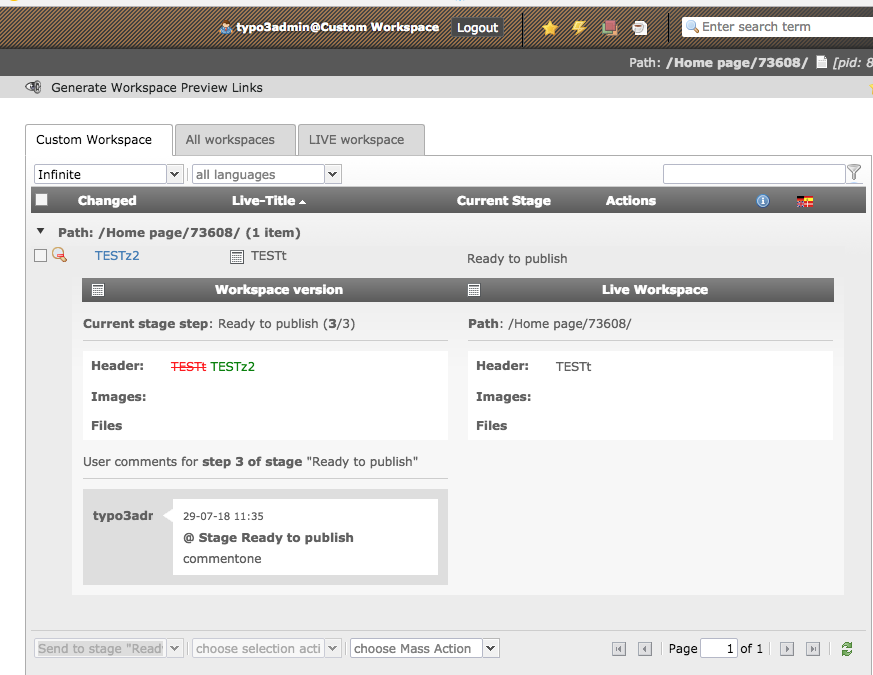
Results for 7.6¶
See attached screenshot: it seems that the change is visible

Results for 8.7¶
The "Magnifying glass" icon has been removed; you can click on the "i" (info) icon to show a popup with the information about the changes; they are in the "history" tab of the popup - see attached screenshot
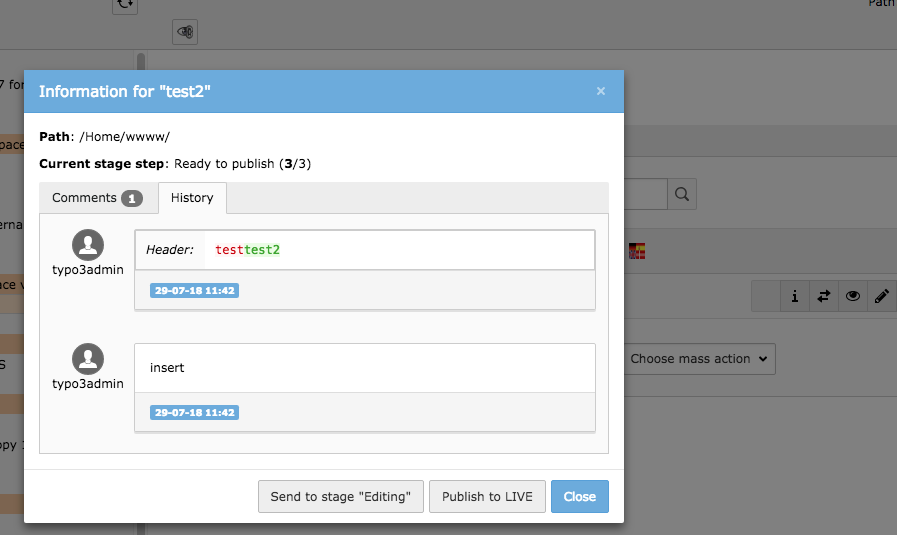
Results for 9.4-dev¶
The "Magnifying glass" icon has been removed; you can click on the "i" (info) icon to show a popup with the information about the changes; there is also a "summary of changes" tab

Is it sufficient to consider this issue solved or is there a different test that should be performed? Thank you very much.
 Updated by Tobias Klepp almost 6 years ago
Updated by Tobias Klepp almost 6 years ago
Thank you for testing this issue. I test it again and I have completely different results linke you. It is still exactly the same issue I described in the bug. The data of the version is okay. If I click on the preview link to open the versions in the frontend to compare, everything is fine and correct. But in the backend I see completely no diff in the workspaces module.
Maybe it is a Windows issue. I use Windows 10 with PHP 5.5.38 as FastCGI and Apache 2.4.
 Updated by Riccardo De Contardi almost 6 years ago
Updated by Riccardo De Contardi almost 6 years ago
- Status changed from Needs Feedback to New
 Updated by Benni Mack about 1 month ago
Updated by Benni Mack about 1 month ago
- Status changed from New to Needs Feedback
Hey, we've made huge improvements to workspaces in v11 + v12. Can you recheck this? I can't reproduce this (or I don't really understand the issue)