Bug #79511
closedGIFBUILDER will not crop images
0%
Description
If i crop a watermark image with GIFBUILDER, it will work with a crop-X-value of 0.
If i crop with a X-value of 30 it will throw a error (see screenshot)
There is a incomplete filename in the call imageCreateFromFile("/home/www/p384125/html/typo3/fileadmin/_processed_/5/d/csm_3D_a059d90")
This immage ist correctly saved in .._processed_/5/d/ with filename csm_3D_a059d90350.gif
my code for the watermark:
file = GIFBUILDER
file {
XY = [10.w],[10.h]
format = jpg
quality = 90
maxW = 1920
maxH = 1080
10 = IMAGE
10 {
file {
import.field = uid
treatIdAsReference = 1
width.field = imageWidth
maxW.field = maxImageWidth
maxW.noTrimWrap = ||c|
#crop = 0,0,1498,829
crop = 30,0,1498,829
}
}
15 = IMAGE
15.file = fileadmin/copyright.png
15.mask = fileadmin/copyright-mask2.png
}
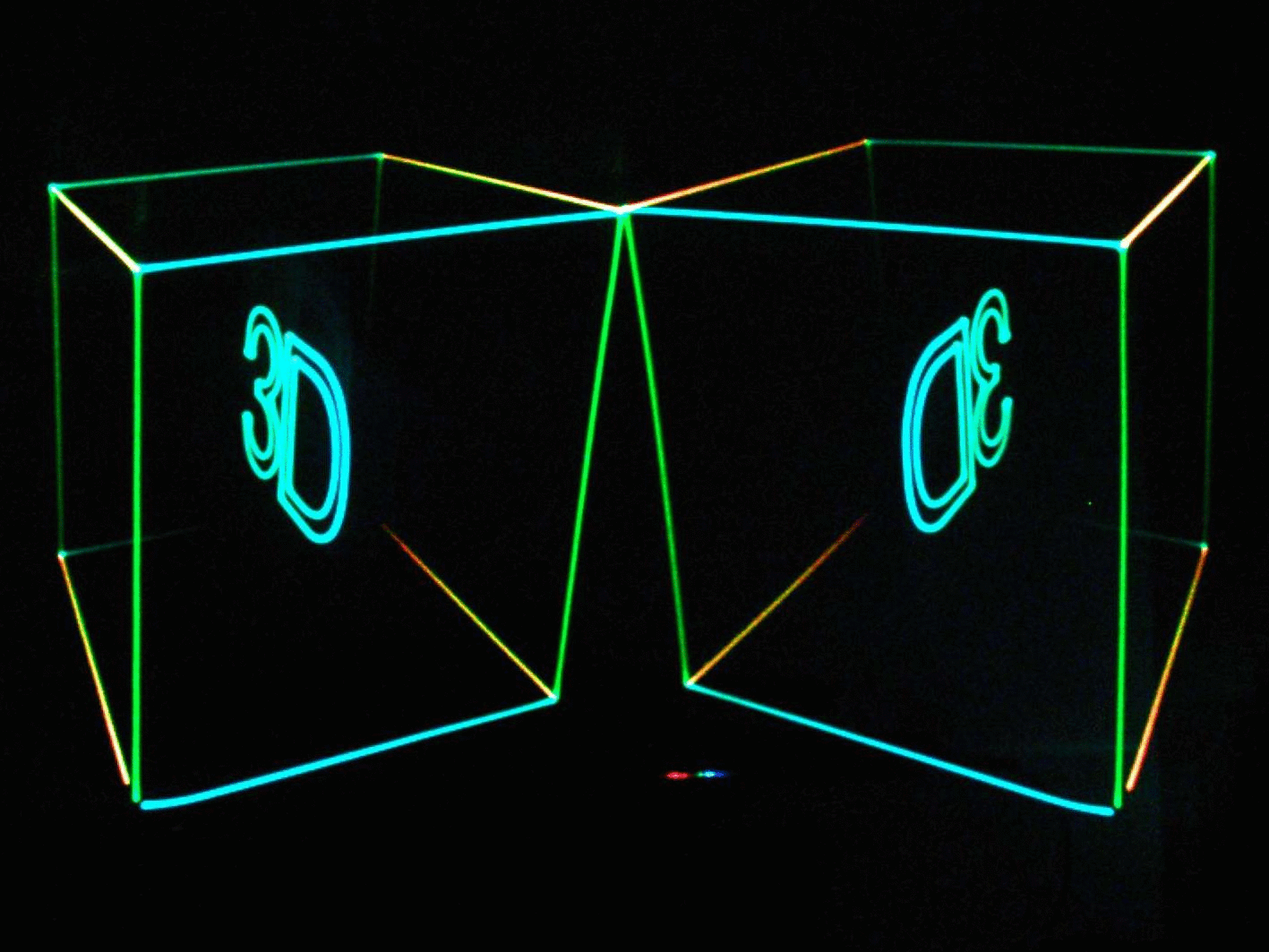

Files
 Updated by Riccardo De Contardi over 6 years ago
Updated by Riccardo De Contardi over 6 years ago
- Category changed from Image Cropping to Image Generation / GIFBUILDER
 Updated by Andreas Nedbal 10 months ago
Updated by Andreas Nedbal 10 months ago
- Status changed from New to Closed
GIFBUILDER handles IMAGE objects differently to regular image objects, as to why cropping does not seem to have an effect here. So the image needs to be cropped beforehand, or the entire image needs to be cropped using a CROP object.
This is also elaborated at the top of the GIFBUILDER object documentation, stating:
Confusion could happen, because "TEXT" and "IMAGE" are objects in both areas; note that they are different each time!
Aside that, the code for loading an image (from the exception trace) has changed quite a bit since version 7 and it's probably impossible to reproduce why the file extension was only lost temporarily in this case (as the image was saved at least once per issue description).