Actions
Bug #80416
closedImageorient icons not working with slow Internet connection
Status:
Closed
Priority:
Should have
Assignee:
-
Category:
Backend JavaScript
Target version:
-
Start date:
2017-03-23
Due date:
% Done:
100%
Estimated time:
TYPO3 Version:
7
PHP Version:
Tags:
Complexity:
Is Regression:
No
Sprint Focus:
Description
When opening an image or text&images content element with a slow connection, the icons below the dropdown of the imageorient selection are shown but do not work. When clicked the selection dont get applied.
The dropdown works properly.
The reason is located in the javascript file typo3_src/typo3/sysext/backend/Resources/Public/JavaScript/FormEngine/Element/SelectSingleElement.js
The icons are used without checking beforehand if they are already loaded. So the icons do not get the onClick event when you have a slow connection.
You can check the behavior in chrome using the developer tools. In the network tab you can use the throttling functionality.
In my case the problem occurred with 'Regular 3G'.
Used TYPO3 Version is 7.6
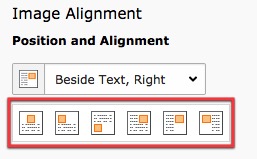
Files
Actions