Bug #83746
closedOccasional Image Editor lock ups (this.currentCropVariant is undefined)
0%
Description
I am experiencing occasional image editor lock ups in TYPO3 8.7.9 On the console
this.currentCropVariant is undefined
this.cropper is undefined
is logged. The error occurs from time to time and cannot always be reproduced. I figure the error might have to do with the order and speed in which the resources are loaded.
Aside from the spinner SVG the page complete locks up and needs to be reloaded to return to TYPO3.
Files
 Updated by Emanuel Wyss over 6 years ago
Updated by Emanuel Wyss over 6 years ago
I can reproduce this error with typo3 8.7.9 and firefox 58.0.1. With Chrome 63, Microsoft Edge 41 and Internet Explorer 11 it works as usual.
 Updated by Anonymous over 6 years ago
Updated by Anonymous over 6 years ago
Same here.
I added
null !== this.currentCropVariant ||
as a workaround to typo3/sysext/backend/Resources/Public/JavaScript/ImageManipulation.js:
// If we start without an cropArea, maximize the cropper
if (null == this.currentCropVariant || ImageManipulation.isEmptyArea(this.currentCropVariant.cropArea)) {
this.defaultOpts = $.extend({
autoCropArea: 1,
}, this.defaultOpts);
}
 Updated by Wittkiel Gruppe over 6 years ago
Updated by Wittkiel Gruppe over 6 years ago
- File typo3-bug-crop-chrome.png typo3-bug-crop-chrome.png added
- File typo3-bug-crop-ff.png typo3-bug-crop-ff.png added
Emanuel Wyss wrote:
I can reproduce this error with typo3 8.7.9 and firefox 58.0.1. With Chrome 63, Microsoft Edge 41 and Internet Explorer 11 it works as usual.
We have this problem also with TYPO3 8.7.10 and Firefox 58 and Chrome 64.
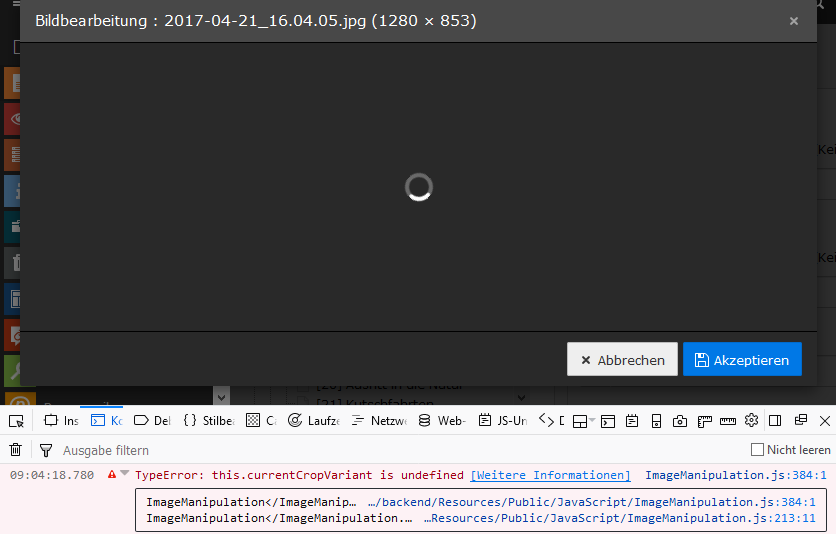
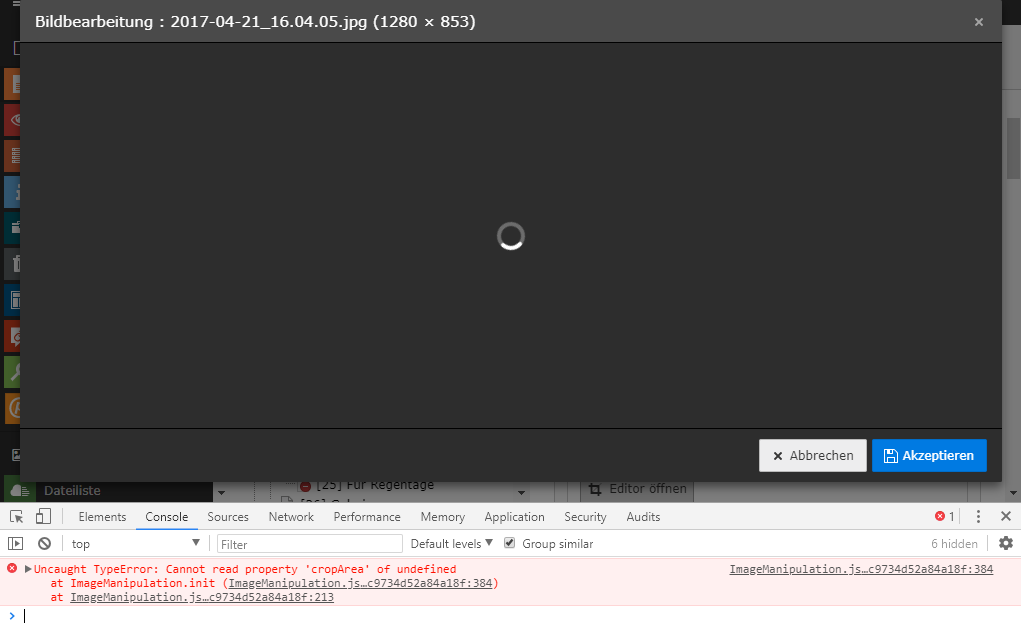
 Updated by Dirk Sch. over 6 years ago
Updated by Dirk Sch. over 6 years ago
- Priority changed from Should have to Must have
Same here. Browser doesn't matter. Even on Microsoft Edge same behaviour occasionally.
I can't really reproduce it. I saw it 2-3 times in the last weeks myself (Typo3 8.7.9 and 8.7.10) but editors are complaining.
 Updated by Robert Wolle over 6 years ago
Updated by Robert Wolle over 6 years ago
We can reproduce this issue too: Chrome 64.0.3282.186 & Firefox 58.0.2 + Typo3 8.7.10.
 Updated by Thomas Ernst over 6 years ago
Updated by Thomas Ernst over 6 years ago
I can confirm that the workaround mentioned in note 2 works for Firefox 58 and Typo3 8.7.11.
However, there is a typo in note 2. The first box should be
"null == this.currentCropVariant ||"(same as the second box)
 Updated by Alexander Schnitzler over 6 years ago
Updated by Alexander Schnitzler over 6 years ago
- Related to Bug #84499: Uncaught TypeError: Cannot read property 'cropArea' of undefined added
 Updated by Riccardo De Contardi about 4 years ago
Updated by Riccardo De Contardi about 4 years ago
- Status changed from New to Needs Feedback
Is this one still reproducible with TYPO3 9.5.15 or higher ? (By the way, the related issue has been resolved, if I am not wrong).
 Updated by Thomas Ernst about 4 years ago
Updated by Thomas Ernst about 4 years ago
I just tried with Typo3 versions 9.5.15 and 8.7.32 under Firefox 75. I was not able to reproduce the issue under these versions.
 Updated by Riccardo De Contardi about 4 years ago
Updated by Riccardo De Contardi about 4 years ago
- Status changed from Needs Feedback to Closed
I think it is safe to close this issue as resolved (race condition fixed via https://review.typo3.org/c/Packages/TYPO3.CMS/+/56469/ - thanks Christian Eßl for pointing it)
If you think that this is the wrong decision or experience the issue again or I have misunderstood, please reopen it or ping me and I'll do it.
Thanks.
 Updated by Jens Neumann almost 3 years ago
Updated by Jens Neumann almost 3 years ago
- Related to Bug #95259: Image editor hung up with JS Error / Cannot read properties of undefined (reading 'cropArea') added