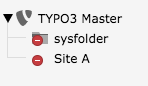Bug #84018
closed
TYPO3 pagetree: default page icon not shown
Added by Josef Glatz over 6 years ago.
Updated over 6 years ago.
Description
Problem/Description¶
The default page doktype icon isn't shown within in the TYPO3 pagetree
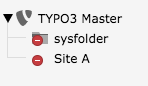
The corresponding symbol is shown in top of the pagetree (drag-n-drop source for new pages)¶
so, I think the svg icon itself isn't broken.
Steps to reproduce¶
- set up actual T3 master (9, 2018-02-22)
- Add a new page (default dokType)
- → no page icon is shown
- Add a new page (sysfolder dokType)
- → sysfolder page icon is shown
EDIT 2018-02-26: 3 days later and the same browser session:¶
- Reload backend
- enter be login credentials
- page icon is here
- häää?
Files
- Description updated (diff)
- Description updated (diff)
- Status changed from New to Under Review
can be tested also by looking into the source of the tree <defs> node, to observe that without the patch, on every expand/collapse of nodes the there are duplicated icons (children of <defs>)
Reproduce the missing page-default icon problem race-condition sometimes with¶
- Chrome
- DevTools open
- Cache disabled in DevTools
- No network throttling
- multiple times "CMD+SHIFT+R"
- hold on: both XHR request for the `*page-default` works and responds ccorrectly with Status 200. The first one with HTML markup and "inline" svg tag. The 2nd one also with HTML markup and a img tag with the svg path in src-attribute.
- no error/warning in console
I have an success rate of about 1 of 10 times
- Status changed from Under Review to Resolved
- % Done changed from 0 to 100
- Status changed from Resolved to Under Review
- Status changed from Under Review to Closed
I close this for now, as the patch has been merged on Master and the backport to version 8.7 has been abandoned (see https://review.typo3.org/56114).
If you think that this is the wrong decision, please reopen it or ping me and I'll do.
Thank you
Also available in: Atom
PDF