Bug #85406
closedRelated files in Text & Media do not get exported / imported correctly
0%
Description
Problem¶
Import / Export does not work with Files attached to Text & Media
System environment¶
TYPO3 8.7.16
Reproduce¶
- create page with 1 Text & Media and 1 file attached
- Export it using default settings: "This page", all tables, etc.
- import it in a different installation (with default settings), do not force uids
Results¶
1. On exporting there are error messages for sys_file uid=76: LOST RELATION:
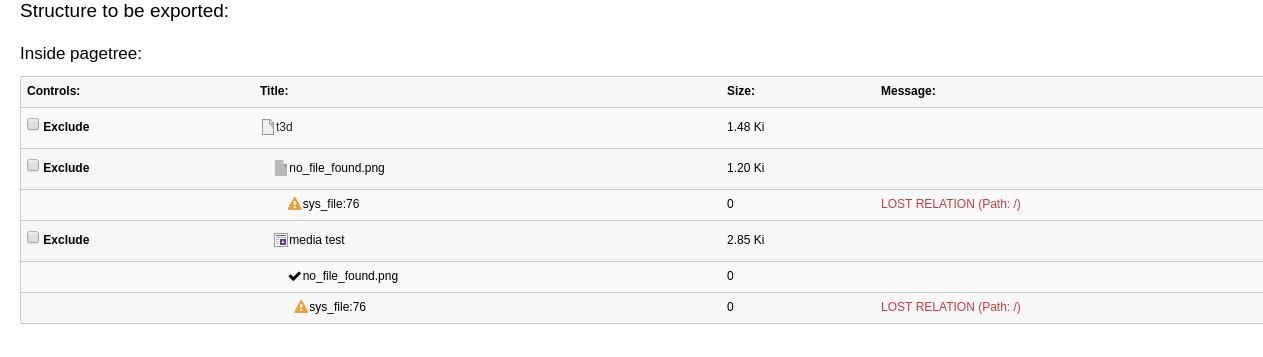
However, file with uid=76 exists and File is correctly linked to Text & Media as visible in the backend:
select uid,identifier from sys_file where uid=76; +-----+--------------------------------+ | uid | identifier | +-----+--------------------------------+ | 76 | /user_upload/no_file_found.png | +-----+--------------------------------+
2. After importing, a wrong image is linked with the Text & Media
sys_file_reference shows that a new sys_file_reference record was created using the same uid_local as in the export installation. Of course, the uid_local=76 corresponds with a different file in this installation.
sys_file_reference +-------+-----------+-------------+-------------+------------+ | uid | uid_local | uid_foreign | table_local | tablenames | +-------+-----------+-------------+-------------+------------+ | 67108 | 76 | 239506 | sys_file | tt_content | +-------+-----------+-------------+-------------+------------+
3. Testing this with another installation, the import did not work at all because an exception gets thrown:
Uncaught TYPO3 Exception
#1317178604: No file found for given UID: 207889
Apparently, for this uid, a corresponding sys_file record does not exist yet.
Files
 Updated by Sybille Peters over 6 years ago
Updated by Sybille Peters over 6 years ago
- Related to Bug #84041: Existing file references are modified after export/import added
 Updated by Sybille Peters over 6 years ago
Updated by Sybille Peters over 6 years ago
- File impexp.png added
- Description updated (diff)
 Updated by Sybille Peters over 6 years ago
Updated by Sybille Peters over 6 years ago
- File impexp2.png impexp2.png added
- Description updated (diff)
 Updated by Sybille Peters over 6 years ago
Updated by Sybille Peters over 6 years ago
- Subject changed from Linked files in Text & Media do not get exported / imported correctly to Related files in Text & Media do not get exported / imported correctly
 Updated by J. Peter M. Schuler over 6 years ago
Updated by J. Peter M. Schuler over 6 years ago
Perhaps a clearification/question:
With default settings, you will loose all FAL files, because FAL files are not stored on the page, so you need to add “Include relations to table” and select sys_file* tables there, else all files should be lost by definition. Or am I understanding something wrong here?
That's the same reason why during import there will be a warning that the metadata will be written on root page, isn't it?
That is of course not intuitive and perhaps these defaults should be changed, but the behaviour seems to be in line with the options set.
 Updated by Sybille Peters over 6 years ago
Updated by Sybille Peters over 6 years ago
- Status changed from New to Closed
Thank you, Peter. That was most helpful.
It appears to have in fact been a user error. I am currently not sure, what went wrong, because I thought I did select the required tables. But, now I am getting a bunch of error messages about maxFileSize which can be dealt with. And the resulting .t3d is much bigger.
I seems several people are of the opinion that the usablity could be improved, but that is a different issue, so I will close this one.