Actions
Bug #85439
closedUI: Scan extension files: What does `weak` or `strong` mean in context
Status:
Closed
Priority:
Should have
Assignee:
-
Category:
Install Tool
Target version:
-
Start date:
2018-06-30
Due date:
% Done:
0%
Estimated time:
TYPO3 Version:
9
PHP Version:
7.2
Tags:
Complexity:
Is Regression:
Sprint Focus:
Description
The meaning of `weak` or `strong` is not clear in context, supportive display with colors (green, yellow, orange red) beside explanation would be useful.
See attached image.
Version 9.3
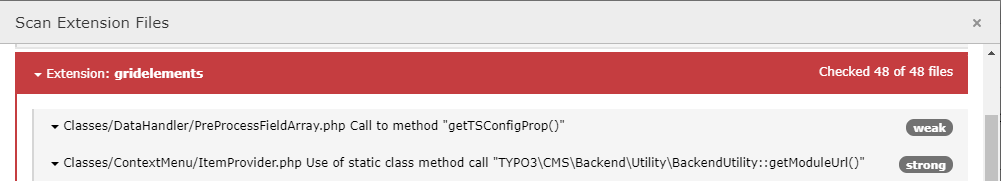
Files
 Updated by Christian Kuhn over 6 years ago
Updated by Christian Kuhn over 6 years ago
"strong" and "weak" have a tooltip with a short explanation, and they explained in the docs that is linked in the top explanation. we decided against another color scheme for these two since it would easily collide with the red / yellow breaking / deprecation indicators. i tend to keep the solution for the time being.
 Updated by Georg Ringer over 6 years ago
Updated by Georg Ringer over 6 years ago
- Status changed from New to Closed
closed as description of Christian should be sufficient
Actions