Bug #88699
closedLanguage Synchronization does not work in workspaces
0%
Description
When editing a record which has translations, the \TYPO3\CMS\Core\DataHandling\Localization\DataMapProcessor loads those translations so columns can be synchronized if configured accordingly. That works fine in the Live Workspace but does not work in a workspace environment.
Consider the following news records:
| uid | l10n_parent | t3ver_wsid | t3ver_oid | author |
|---|---|---|---|---|
| 1 | 0 | 0 | 0 | Anna |
| 2 | 1 | 0 | 0 | Anna |
| 3 | 0 | 42 | 1 | Anna |
2 is a translation of 1. 3 is a workspace version of 1. author is configured to be synchronized between translations.
When 1 is changed then 2 is correctly synchronized.
When 3 is changed there is no record to load for synchronization.
So when I change author to "Bob" in 3 nothing is synchronized and when I publish the workspace I end up with 1 and 2 having different authors which should never be the case.
My suggestion would be that when 3 is changed, a workspace version of its translation has to be created on demand so the changes can be synchronized.
Files
 Updated by Riccardo De Contardi over 4 years ago
Updated by Riccardo De Contardi over 4 years ago
- File cattura.png cattura.png added
This issue seems still present on TYPO3 10.4.0-dev (latest master)
My test:
Prerequisistes¶
TYPO3 with two languages configured (ITA=default; ENG=id=1)
TYPO3 with a "Draft" workspace configured
Test execution¶
1) Create a "Test" page and translate it into "Test ENG"
2) Edit "Test" in default language > Tab "Metadata" > Field [author] > write in it "Maria", save
3) Open the translated "Test ENG" page > Tab "Metadata"
Result:
The default "Translation Behavior" is "Value of default language", so the field contains "Maria"
4) switch to "Draft" Workspace
5) Edit "Test" page in default language > Tab "Metadata" > Field [author] > change it to "Joht", save
6) Open translated page "Test ENG" since in workspace
Results:¶
The translated [author] value is still "Maria", see attached screenshot
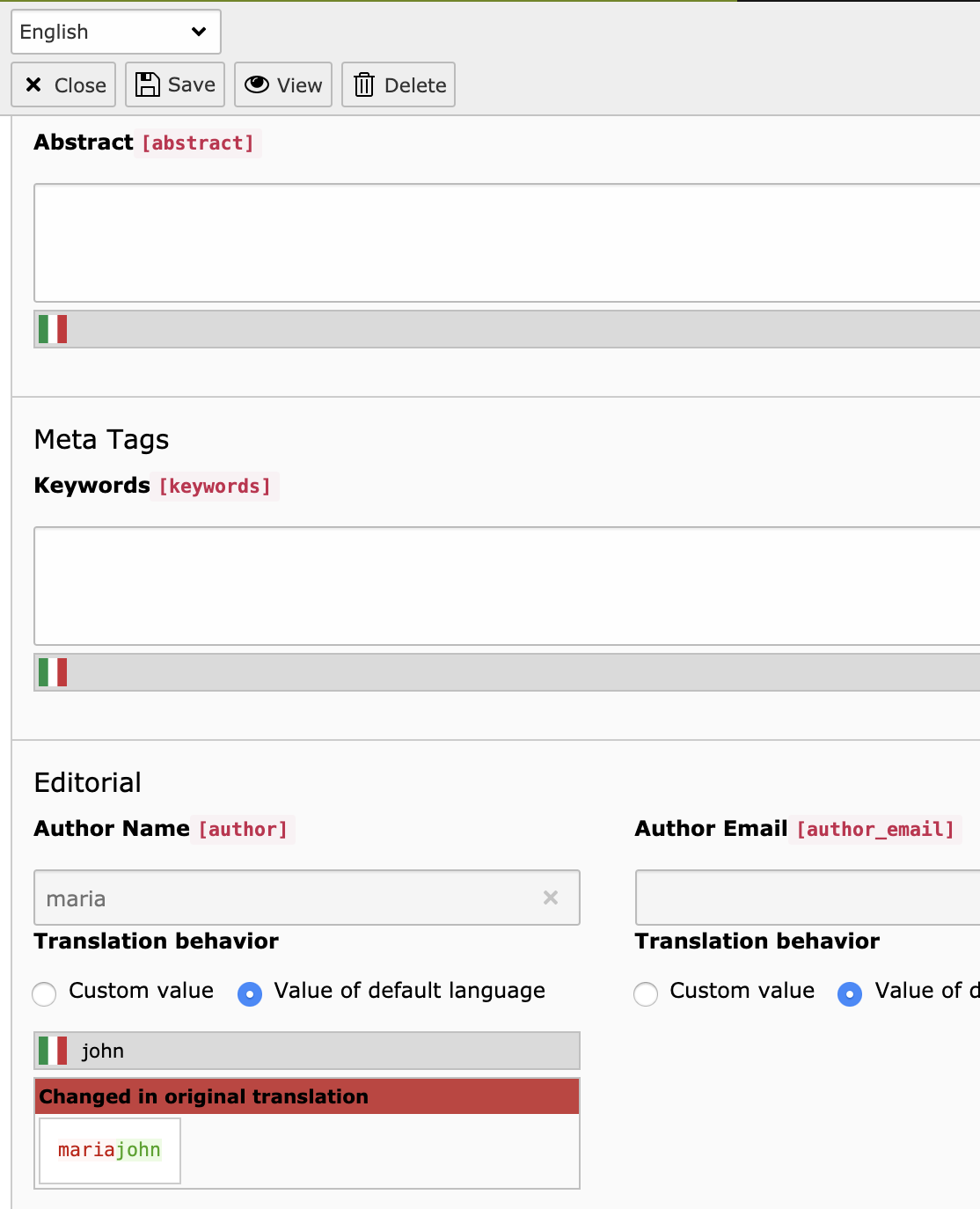
It seems also that the two values will remain different even after publishing the Draft version to Live.
 Updated by Sebastian Michaelsen 10 months ago
Updated by Sebastian Michaelsen 10 months ago
- TYPO3 Version changed from 8 to 11
It is also still present in TYPO3 v11. I will soon recheck in v12. If the patch we're using still applies for 12 and 13 I will try to contribute it.
 Updated by Riccardo De Contardi 9 months ago
Updated by Riccardo De Contardi 9 months ago
- Status changed from New to Needs Feedback
I am not able to reproduce this issue on 11.5.35, 12.4.11 and the latest main 13.1.0-dev using the procedure I described on my comment 2.
Prerequisistes¶
TYPO3 with two languages configured (ITA=default; ENG=id=1)
TYPO3 with a "Draft" workspace configured
Test execution¶
1) Create a "Test" page and translate it into "Test ENG"
2) Edit "Test" in default language > Tab "Metadata" > Field [author] > write in it "Maria", save
3) Open the translated "Test ENG" page > Tab "Metadata"
Result:
The default "Translation Behavior" is "Value of default language", so the field contains "Maria"
4) switch to "Draft" Workspace
5) Edit "Test" page in default language > Tab "Metadata" > Field [author] > change it to "John", save
6) Open translated page "Test ENG" still in "Draft" workspace
Results:¶
The translated [author] value is "John"
Am I missing something or is a different test necessary?
 Updated by Sebastian Michaelsen 9 months ago
Updated by Sebastian Michaelsen 9 months ago
- Status changed from Needs Feedback to Closed
I can confirm that the issue is fixed. I'm not sure by what. But I will close it. Thanks for the input @Riccardo De Contardi