Actions
Bug #95425
closedFilelist: toggle switch "Display thumbnails" enabled by default
Status:
Closed
Priority:
Should have
Assignee:
-
Category:
Backend User Interface
Target version:
-
Start date:
2021-10-01
Due date:
% Done:
100%
Estimated time:
TYPO3 Version:
11
PHP Version:
7.4
Tags:
Complexity:
Is Regression:
Sprint Focus:
Description
TYPO3 v11.4.0: fresh installation from scratch. A few pages have been created and some image files uploaded through File ➜ Filelist.
Go to Web ➜ Page, select a page, create a new content element, e.g. "Images".
Switch to to tab "Images" and click button "Add image".
In the File Selector, browse to the folder that contains the image files.
The toggle switch "Display thumbnails" is active but no thumbnails are shown.
You can disable the switch and re-enable it. This generates and shows the thumbnails.
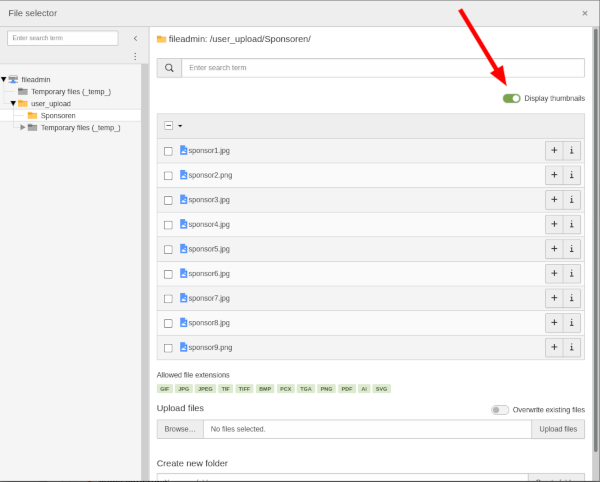
Files
Actions