Feature #96285
openSVG in loginLogo is also used in the default email-template. Problem in Outlook.
0%
Description
In the Typo3 default email template (SystemEmail.html) the login.loginLogo is used.
We often use SVGs for the logo. It works fine in Typo3.
But in default email-template the same logo is used, but it is not visible in Outlook, because Outlook doesn't supports SVG very well.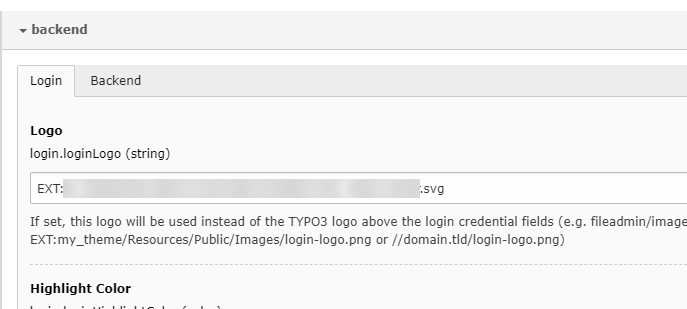
SystemEmail.html
<f:image src="{typo3.systemConfiguration.backend.loginLogo}" ... />
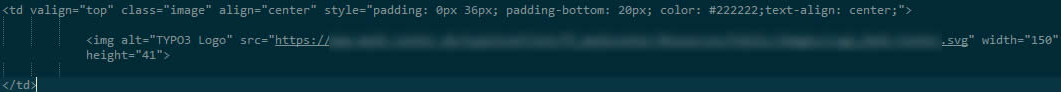
Why not add an additional Field login.emailLogo for use of jpg or png only for the email?
OK, I can make my own copy but in the most purposes the default email-template is good. Only with this small issue.
Files
 Updated by Mario Lubenka almost 2 years ago
Updated by Mario Lubenka almost 2 years ago
We also noticed this issue and are currently investigating it. :)
I haven't read up on the Outlook specifics yet, but for now I hope embedding the logo works better.
 Updated by Mario Lubenka almost 2 years ago
Updated by Mario Lubenka almost 2 years ago
In this patchset I embedded the logo into the email template:
https://review.typo3.org/c/Packages/TYPO3.CMS/+/75727
This not sufficient for Outlook though.
A patch allowing to configure a separate logo for use in the email template should be done based off the patchset above.
I'll do that once the patchset has been merged – I don't think I can add it separately.
 Updated by Georg Ringer about 2 months ago
Updated by Georg Ringer about 2 months ago
- Sprint Focus set to On Location Sprint