Bug #102051
closedEnvironment -> Image Processing instantly closes after opening on cold browser caches
0%
Description
If I reload the backend clearing the browser cache / avoiding that resouces
and JS are used from cache and click on "Enviorenment -> Image Processing"
the modal opens, and nearly instantly (~1 sec) closes - leaving a buttom html
markup displayed in the JS console of the browser. The second click opens the
modal normally - and every click after that.
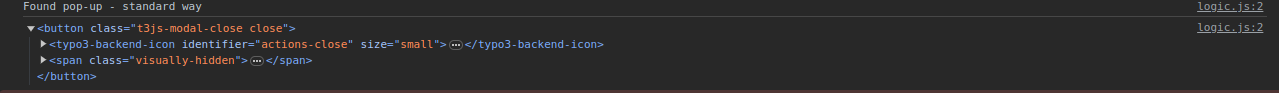
Found in main, not tested yet in v12 or earlier.
One note - I start my chrome with:
/usr/bin/google-chrome-stable %U --force-dark-mode --force-prefers-reduced-motion
Edit
- Environment -> PHP Info same effect
- Environment -> Directory Status (no modal opened, only backdrop shadow) leaving backend broken
Files
 Updated by Benjamin Franzke about 1 year ago
Updated by Benjamin Franzke about 1 year ago
- Status changed from New to Needs Feedback
There is a "logic.js" file mentioned in the screenshot that outputs "Found pop up - standard way".
We don't have a file with that name nor such message.
I suspect this is a browser extension.
Can you see what opens, when you click on "logic.js" and check if the same behavior happens in inkognito mode?
 Updated by Wittkiel Gruppe 10 months ago
Updated by Wittkiel Gruppe 10 months ago
- File typo3-environment-directory-status-html.png typo3-environment-directory-status-html.png added
- File typo3-environment-directory-status-response.png typo3-environment-directory-status-response.png added
- File typo3-environment-status.png typo3-environment-status.png added
- Environment -> Directory Status (no modal opened, only backdrop shadow) leaving backend broken
Same problem with "Directory Status" for us with TYPO3 13.0.0 and current Chrome + Firefox, no error in console.
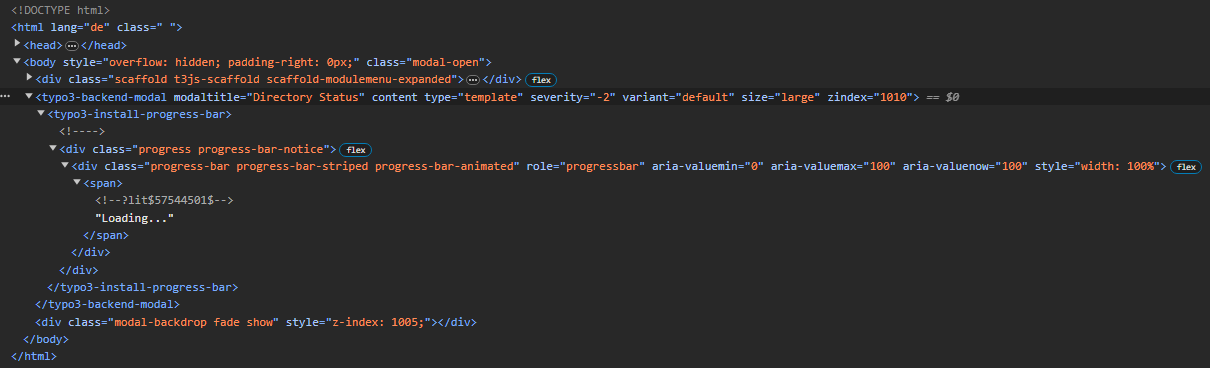
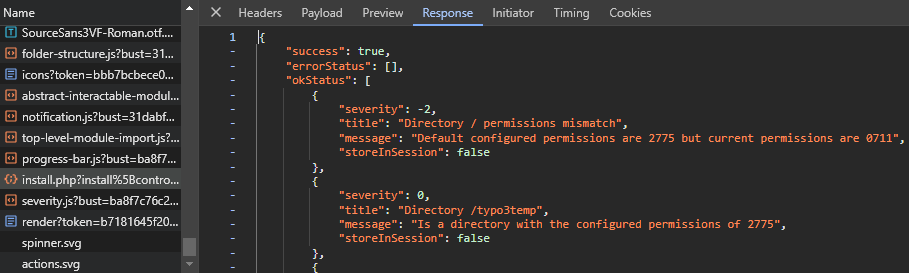
Additionally in Firefox modal of "Environment Status" is open but empty probably because of an js-error, in Chrome it works.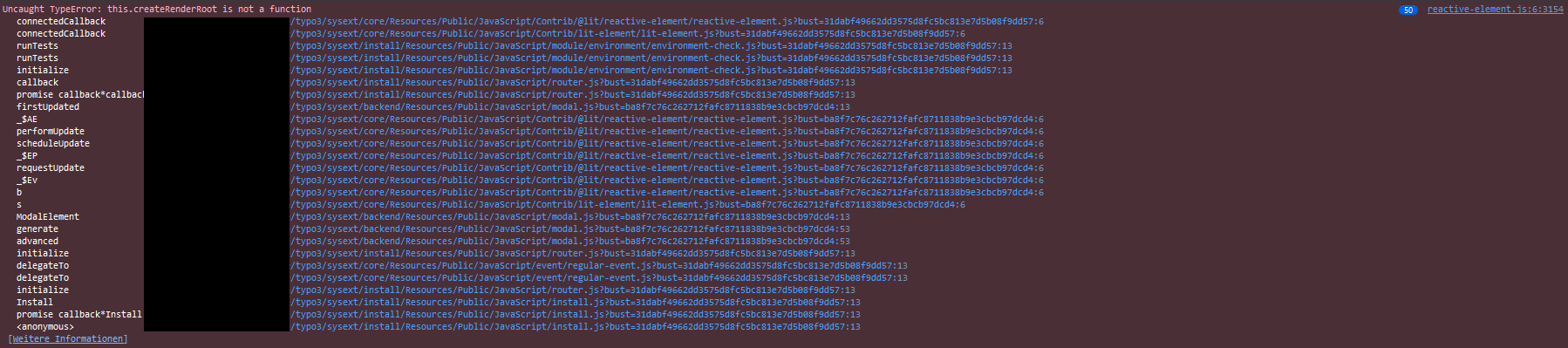
 Updated by Riccardo De Contardi 10 months ago
Updated by Riccardo De Contardi 10 months ago
- Status changed from Needs Feedback to New
 Updated by Andreas Kienast about 2 months ago
Updated by Andreas Kienast about 2 months ago
- Status changed from New to Needs Feedback
Is this still an issue in 13.3? I cannot reproduce this.
 Updated by Wittkiel Gruppe about 2 months ago
Updated by Wittkiel Gruppe about 2 months ago
 Updated by Benjamin Franzke about 2 months ago
Updated by Benjamin Franzke about 2 months ago
- Status changed from Needs Feedback to Rejected
I'm closing this one since the issue mentioned by "Wittkiel Gruppe" had another cause (web components in cross-frame contexts) and the original issue was triggered by a browser extension which we can't workaround.