Bug #105463
openPreview images in filelist are always in square format
0%
Description
I've uploaded an image file in the filelist of TYPO3 13.4.0. The option "Show thumbnails" is enabled. Directly after the upload, the preview image is shown with a correct aspect ratio:
<img src="/typo3/image/process?token=XXXXXXXXXX&id=96667" width="64" height="19" title="typo3-header.jpg" loading="lazy" alt="">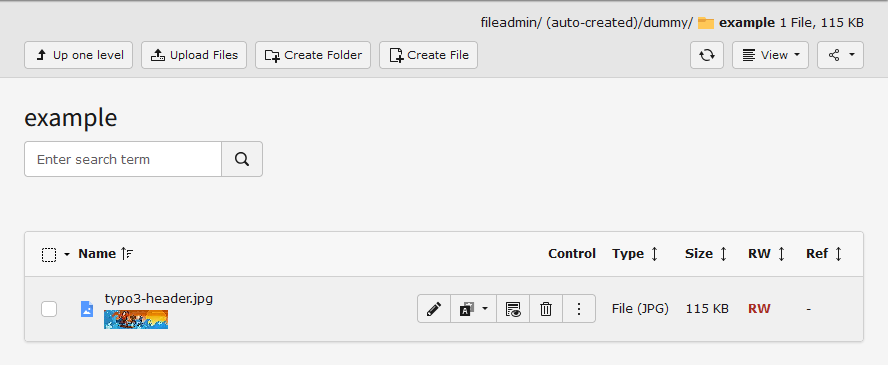
After reloading the filelist, the preview image is shown with a square aspect ratio of 64x64:
<img src="/fileadmin/_processed_/1/9/preview_typo3-header_19635b6aa5.jpg?1729847087" width="64" height="64" title="typo3-header.jpg" loading="lazy" alt="">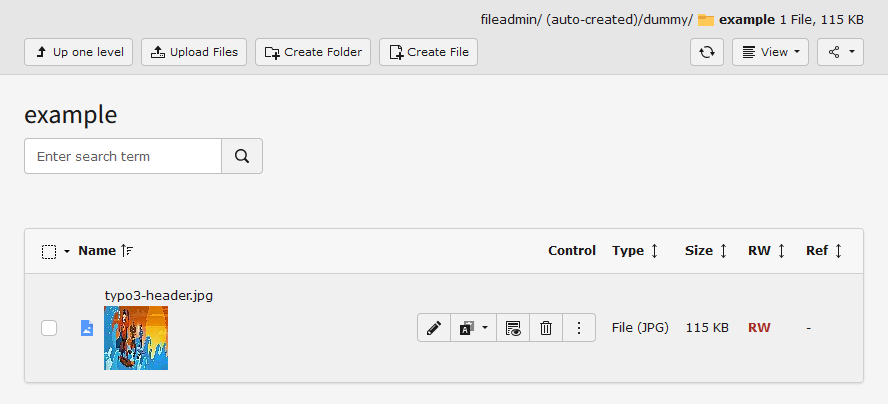
In the file information dialog, the image is always shown with the correct aspect ratio.
I'm using GraphicsMagick (['GFX']['processor'] = 'GraphicsMagick') in version 1.3.42.
I've debugged the code and found out that the creation of the ImageMagick command changed between TYPO3 12.4 and 13.4.
TYPO3 12.4
'/usr/bin/gm' 'convert' -interlace 'None' -auto-orient '+profile' '*' -sample '64'x'64' 'jpg:/var/www/html/releases/current/public/fileadmin/user_upload/typo3-header.jpg[0]'
TYPO3 13.4
'/usr/bin/gm' 'convert' -interlace 'None' -auto-orient '+profile' '*' -auto-orient -sample 64x64! -sharpen 1x2 -quality 85 -colorspace 'RGB' 'jpg:/var/www/html/releases/current/public/fileadmin/user_upload/typo3-header.jpg[0]'
Using 64x64! instead of '64'x'64' for the sample argument forces GraphicsMagick to use exactly this aspect ratio, resulting in the processed square image. While the information dialog uses a configuration of '590m'x'400m' for the processed file, the filelist uses 64x64 and forces integer values. I've tried a User TSconfig like this but the values get casted to integer in the core:
options.file_list.thumbnail {
width = 64m
height = 64m
}
Files
 Updated by Felix Heller 27 days ago
Updated by Felix Heller 27 days ago
- Related to Task #102187: Consistently apply ImageMagick parameters when converting added
 Updated by Garvin Hicking 27 days ago
Updated by Garvin Hicking 27 days ago
- Category changed from Backend User Interface to Image Generation / GIFBUILDER
 Updated by Garvin Hicking 27 days ago
Updated by Garvin Hicking 27 days ago
- Related to Task #103351: Avoid duplicate image crop (crop-crop-scale to crop-scale) added
- Related to Bug #91855: Image with crop set is JPEG compressed twice added
 Updated by Garvin Hicking 27 days ago
Updated by Garvin Hicking 27 days ago
only superficially looked into this. With imageMagick this still seems correct, so there's probably some code fork that goes another way for gm than im
 Updated by Felix Heller 27 days ago
Updated by Felix Heller 27 days ago
Thank you for looking into this. I've quickly installed ImageMagick (version 6.9.12-98) in my development container but the thumbnail problem is still there. The command for creating the image uses /usr/bin/convert instead of /usr/bin/gm convert, but the sample parameter forces the square aspect ratio with ImageMagick, too:
"'/usr/bin/convert' -interlace 'None' -auto-orient '+profile' '*' -auto-orient -sample 64x64! -sharpen 1x2 -quality 85 -colorspace 'sRGB' ...
 Updated by Garvin Hicking 27 days ago
Updated by Garvin Hicking 27 days ago
- Status changed from New to Accepted
- Priority changed from Should have to Must have
- Is Regression set to Yes
Ah, yes - I see it now. I wrongly reproduced this and did not properly reload the listing. Thanks so much for getting back quickly.
So you're right, what happens is:
- Media is uploaded with dimensions 2746 x 7893 for example
- Placeholder generation calculates the thumbnail dimensions to be 22 x 64
- Emits the placeholder image with that actual 22x64 dimensions
- Original image is now resized but with the 64x64! command
- Those dimensions are now persisted to sys_file_processedfile
- This is probably what changed in comparison to 12.4, that the image dimensions from the created file are re-evaluated, instead of taken from the original configuration ('csm' vs. 'preview')
- The next time the filelist is loaded, the thumbnail dimension from sys_file_processedfile become available, and then that 64x64 image is displayed with 64x64 image dimensions
With only superficial investigation I wasn't able to find the place in the code that would re-read this. I noticed that T3v12 uses the "csm" (crop-scale-mask) file for the thumbnail, but in T3v13 the "preview" file is used instead (which has the lower resolution).