Bug #28402
closedWizard: Textarea -> Options -> Validation -> Minimum/Maximum values are not saved.
100%
Description
And the CSS seems not to be right. Values disappear on the left of the input field.
Files
 Updated by Oliver Hader about 13 years ago
Updated by Oliver Hader about 13 years ago
- Project changed from 135 to TYPO3 Core
- Category deleted (
Wizard)
 Updated by Oliver Hader about 13 years ago
Updated by Oliver Hader about 13 years ago
- File forge__28402.png added
- Status changed from New to Accepted
- Target version set to 4.6.0
- PHP Version set to 5.3
- TYPO3 Version set to 4.6
I can confirm this with 4.6 RC1. Other additional fields have a similar misbehaviour.
Besides that, the icon with the "down arrow" at the beginning of the field does not make much sense - on clicking it decrements the entered value...
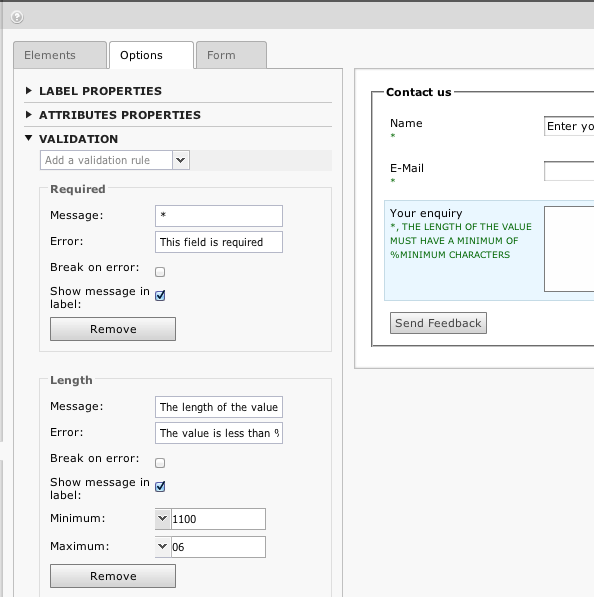
 Updated by Oliver Hader about 13 years ago
Updated by Oliver Hader about 13 years ago
- File forge_28402.png forge_28402.png added
 Updated by Chris topher about 13 years ago
Updated by Chris topher about 13 years ago
- Target version changed from 4.6.0 to 4.6.1
 Updated by Chris topher almost 13 years ago
Updated by Chris topher almost 13 years ago
- Target version changed from 4.6.1 to 4.6.2
 Updated by Alexander Opitz almost 10 years ago
Updated by Alexander Opitz almost 10 years ago
- Status changed from Accepted to Needs Feedback
- Is Regression set to No
Hi,
does the problem still exists within newer versions of TYPO3 CMS (6.2.9)?
 Updated by Philipp Gampe almost 10 years ago
Updated by Philipp Gampe almost 10 years ago
- Status changed from Needs Feedback to Accepted
Yes.
However you can trick it to save the number by hitting hitting the control on the right (which either increments or decrements, whether you first hit the upper limit control or lower limit control), enter you desired values off-by-one and hit the control for each of the values. Save and tada, you values are kept.
 Updated by Björn Jacob over 9 years ago
Updated by Björn Jacob over 9 years ago
- Category changed from Form Framework to 1602
 Updated by Björn Jacob over 9 years ago
Updated by Björn Jacob over 9 years ago
- Category changed from 1602 to Form Framework
 Updated by Björn Jacob about 9 years ago
Updated by Björn Jacob about 9 years ago
- Status changed from Accepted to Closed
- % Done changed from 0 to 100
Issue is duplicated by #69024.