Story #75682
closedconnected mode: copy, cut, paste or move content elements in alternative language
0%
Description
As an editor working in a translation in connected mode (translation mode) i should not be allowed to copy, cut, paste or move content elements in the linked alternative language.
Acceptance Criteria:
• in page module the option „copy“ in context menu should not be visible
• in page module the option „cut“ in context menu should not be visible
• in page module the option „paste after“ in context menu should not be visible (after selecting copy in default language!)
• in list module the option „reposition content element“ should not be visible
• in list module the options „cut“, „copy“ and „paste after“ should not be visible
Files
 Updated by Riccardo De Contardi over 6 years ago
Updated by Riccardo De Contardi over 6 years ago
- File cattura1.png cattura1.png added
- File cattura3.png cattura3.png added
- File cattura4.png cattura4.png added
- File cattura2.png cattura2.png added
I just report here my findings on TYPO3 8.7.12:
Prerequisites¶
1) TYPO3 8.7.12, fresh install
2) Two languages: Italian (Default); English (ID=1)
Execution¶
1) create a page in standard language, translate it
2) create a headline text element in standard language, translate it (translation mode)
Results:¶
in page module the option „copy“ in context menu should not be visible
I pull out the context menu of the translated element, the context menu does not show "copy" or "cut"

in page module the option „cut“ in context menu should not be visible
See previous screensot
in page module the option „paste after“ in context menu should not be visible (after selecting copy in default language!)
1) left-click on the icon of the CE in default language > "copy" (or "cut")
2 pull out the context menu of the translated element:* the "paste after" is still visible*
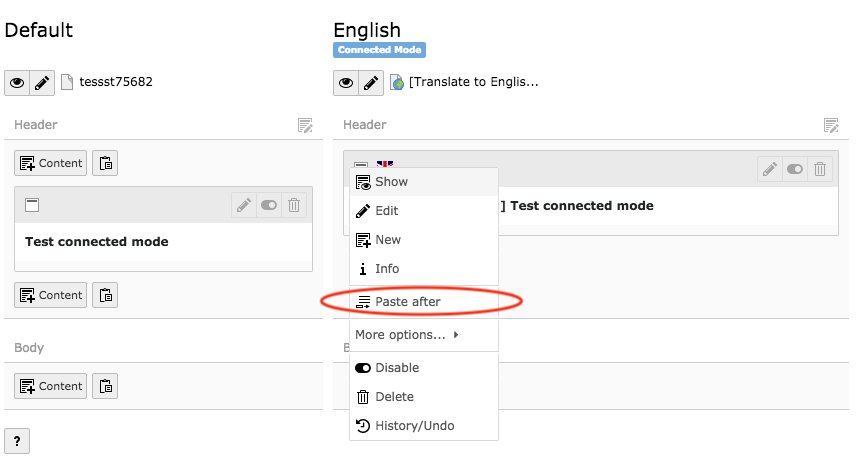
in list module the option „reposition content element“ should not be visible
I dont' recall where is "reposition content element", how can I use it?
in list module the options „cut“, „copy“ and „paste after“ should not be visible
The behavior is similar to the one in page module
context menu of the translated element:

context menu after copy (or cut) of the element in default language:
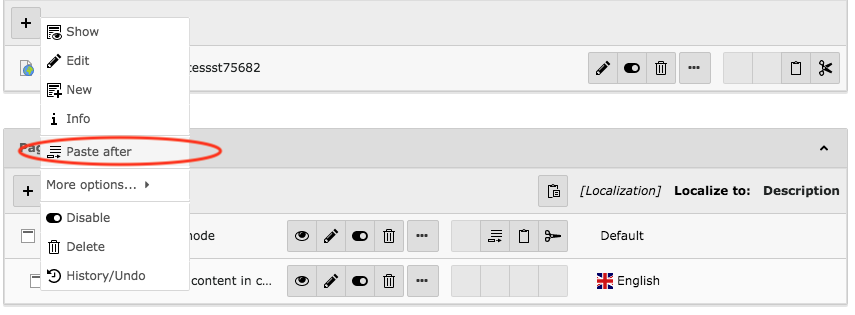
 Updated by Susanne Moog over 4 years ago
Updated by Susanne Moog over 4 years ago
- Status changed from New to Closed
I'm going to close these stories and the epic now. Once work starts on these topics, they can be re-evaluated in conjunction with the structured content / blocks initiative.