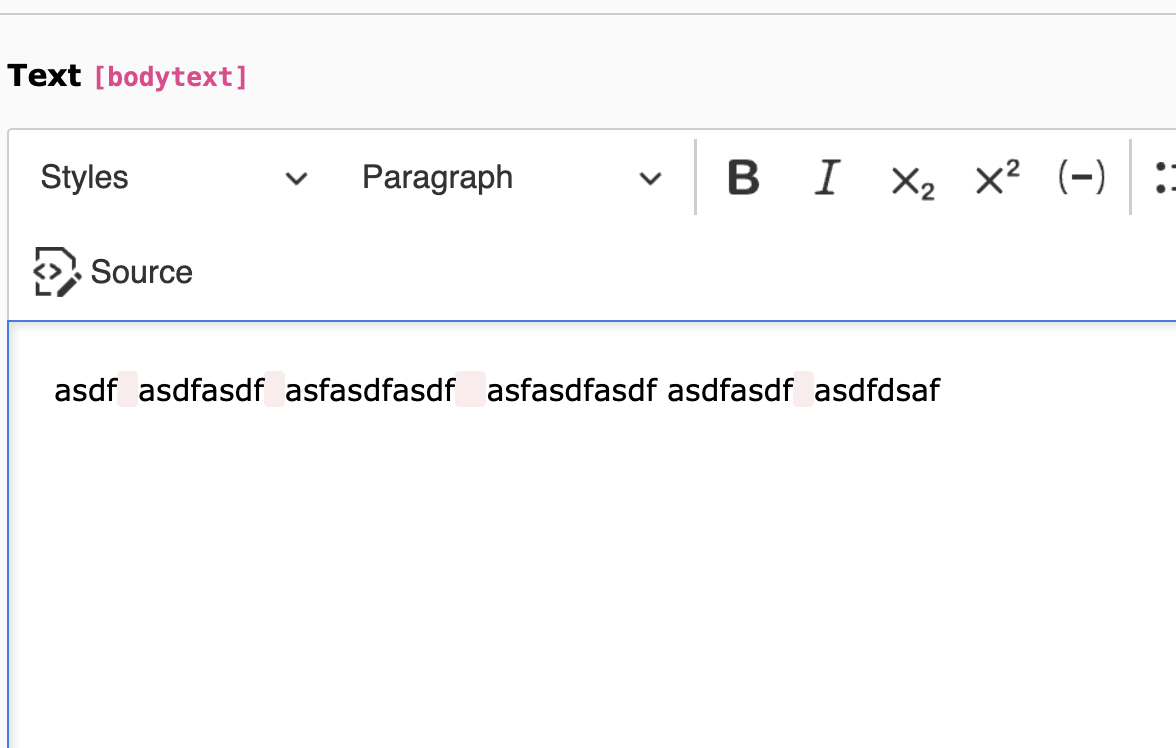Actions
Bug #82024
closedno more non breaking space in default editor
Status:
Closed
Priority:
Should have
Assignee:
Category:
RTE (rtehtmlarea + ckeditor)
Target version:
Start date:
2017-08-01
Due date:
% Done:
0%
Estimated time:
TYPO3 Version:
12
PHP Version:
Tags:
Complexity:
Is Regression:
Sprint Focus:
Description
Updates issue description for TYPO3 12 (WITH CKE5)¶
I found actually no possibility to write a nbsp character between two words in CKEditor 5 in TYPO3 v12 in the WYSIWYG mode.
I created two videos for a easier description of the issues with CKE5 within TYPO3 12¶
- → Youtube video demo to describe the problem in TYPO3 12
- → Youtube video demo to show an working example in CKE5
TL;DR:
- adding only a nbsp between two words is not possible in WYSIWYG mode (tested on macOS, Chrome 108)
- nbsp html entity is only added when I add a second space (also by not pressing the shortcut for non breaking space) in WYSIWYG mode
- cross checking: I found an official CKE5 editor demo, where adding a nbsp is possible without problems
- a related issue in the CKE5 world
Requirements¶
It must be possible to add a nbsp if an advanced author press alt+space (option+space) like it was before in older TYPO3 versions.
Added also a quick poll on twitter about nbsp in TYPO3 context: https://twitter.com/jouschcom/status/1613839007061884928?s=20
Original issue description (which was targeted on CKE4)¶
There is no field or other possibility in rte_ckeditor to include in the text.
It´s absolutely essential to use for editors, e.g. "12 km" should not be displayed as
12
kmI recommend to include the plugin
http://ckeditor.com/addon/nbsp
in the sysext directly.It inserts a by <ctrl>+<space>
Files
Actions