Bug #82463
closedEXT:lang - erroneous date format after updating a single language
100%
Description
Hi,
The language manager displays an erroneous date format after updating a single language (see attachment).
Refreshing the frame display the correct formatted date.
Files
 Updated by Riccardo De Contardi over 6 years ago
Updated by Riccardo De Contardi over 6 years ago
- Status changed from New to Needs Feedback
Is this one still reproducible? I just tried to download again a language (Italian) and the "Last Update" date automatically updated itself without any weird effect. TYPO3 version used: 8.7.11
Do you have more information about how to reproduce it? Thank you!
 Updated by RVVN no-lastname-given over 6 years ago
Updated by RVVN no-lastname-given over 6 years ago
Hi,
unfortunately nothing changed after 8.7.12 update :/ (please see attachment).
 Updated by Riccardo De Contardi over 6 years ago
Updated by Riccardo De Contardi over 6 years ago
I also tried again with 8.7.12 and I was still not able to reproduce this problem; this is my procedure:
1) Go to Languages Module
2) Look for "Italian"
3) click on download button and wait.
Are you using a different procedure?
Please could you also add more information about your environment? Have you configured your backend with a different language?
I am using the default language; My environment is MAMP on MAC with PHP 7.1.12
 Updated by RVVN no-lastname-given over 6 years ago
Updated by RVVN no-lastname-given over 6 years ago
I also use this procedure, for the French language.
The error still occurs : only the month value is correct, day and year markers are not replaced.
We have configured the backend with this language.
Here's our environment :
TYPO3 8.7.12
UBUNTU 16.04
NGINX 1.10.3
PHP-FPM 7.0
Is there anything you want/need to know about our environment ?
 Updated by Riccardo De Contardi over 6 years ago
Updated by Riccardo De Contardi over 6 years ago
- File cattura.png cattura.png added
- Status changed from Needs Feedback to New
OK so the issue is visible only when you set the backend language in french.
That's not an environment problem, but just a translation problem :) I was able to find that the string with the date is replaced via Javascript in the cell and is taken from EXT:lang/Resources/Private/Language/locallang.xlf:table.dateFormat
<trans-unit id="table.dateFormat"> <source>YYYY-MM-DD HH:mm</source> </trans-unit>
Searching on the french version on https://translation.typo3.org/fr/TYPO3.core.lang/translate/#search=table.dateFormat&sfields=source,target,locations
this is what I see
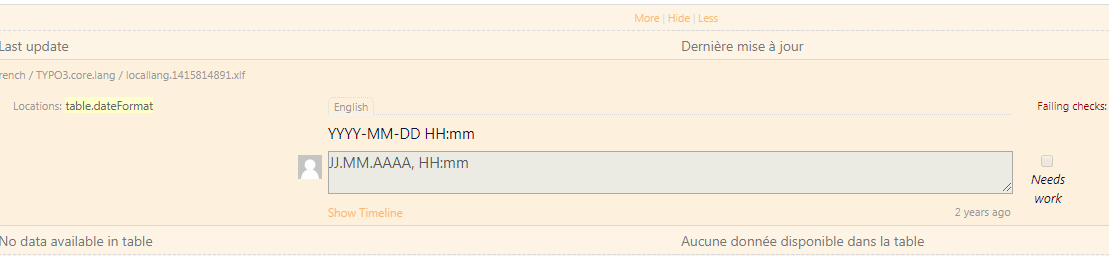
I guess that it should simply be replaced with
DD.MM.YYYY, HH:mm
 Updated by RVVN no-lastname-given over 6 years ago
Updated by RVVN no-lastname-given over 6 years ago
Hi Riccardo, thanks for taking a look at this problem ;)
I'd like to contribute to translation but since I did it a few months ago (for extensionmanager extension here : https://translation.typo3.org/fr/TYPO3.core.extensionmanager/translate/locallang.1415814818.xlf#filter=suggestions), my suggestion is still pending.
What is the way to have translations approved "faster" ?
 Updated by Xavier Perseguers about 6 years ago
Updated by Xavier Perseguers about 6 years ago
- Status changed from New to Resolved
- Assignee set to Xavier Perseguers
- % Done changed from 0 to 100