Bug #86738
closedTranslating content elements in free mode works not correcly
0%
Description
In TYPO3 9.5.0 I am using the newly introduced site configuration. The translations are in free mode. Now I have a page with an English and a German translation and on that page a content element, which is translated in free mode:
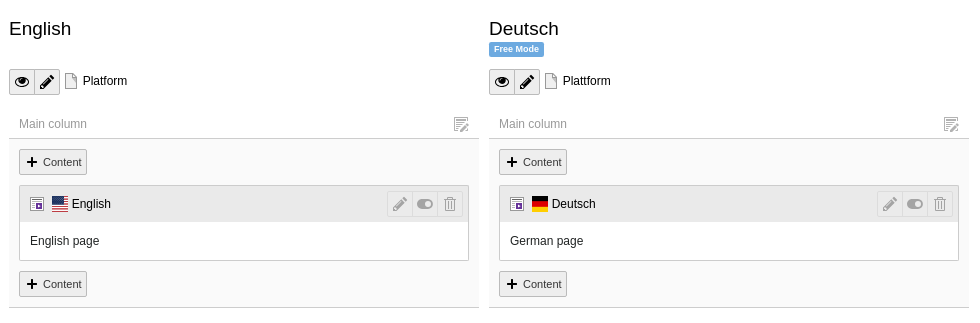
Now I open the English content element. It is possible to create a new German translation in the option box on top of the page:
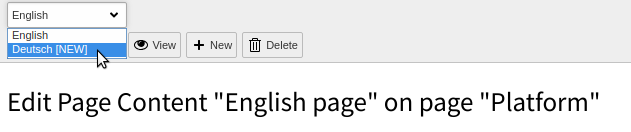
This is not correct, I'm having already a translation.
When I select this option, an error is given:
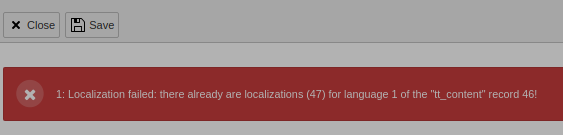
Perhaps is this bug related to #86627, which doesn't show translations in free mode at all in version 9.5.0.
Files
 Updated by Susanne Moog about 6 years ago
Updated by Susanne Moog about 6 years ago
- Sprint Focus set to On Location Sprint
 Updated by Jasmina Ließmann about 6 years ago
Updated by Jasmina Ließmann about 6 years ago
I can confirm this behaviour. It occurs if you chose to copy the content elements of the default language into the second language.
If you created a translated content element without the translation wizard (neither 'translate' nor 'copy') it is possible to create a translation of the default content element (here "English page" as a german translation), but after this the page is in a mixed mode, because of the connection of the two content elements.
 Updated by Chris Müller over 5 years ago
Updated by Chris Müller over 5 years ago
This bug can be closed, as it is was fixed since 9.5.0.
 Updated by Riccardo De Contardi about 5 years ago
Updated by Riccardo De Contardi about 5 years ago
- Status changed from New to Closed
Thank you for your reply and sorry for having neglected this one for so long. Closing it.
If you think that this is the wrong decision please reopen it or ping me.
 Updated by Georg Ringer 4 months ago
Updated by Georg Ringer 4 months ago
- Related to Bug #104379: Translating content elements in free mode works not correcly added