Bug #87625
closedMetaTagApi gives an Error in the Frontend when "og:image" is a stdWrap Value in TypoScript
0%
Description
I have a problem with the MetaTag Api.
When I have in my TypoScript `og:image` lines, then i got this error in the frontend:
#1524209729 UnexpectedValueException: This MetaTagManager can't handle property "og:image:type"
During my research i found out that the problem lies inside the `stdWrap` part of the `og:image` config (see below; the cObject Node).
When i remove the whole `cObject` Node and add something static like `og:image = /image.jpeg`, then it will work perfectly.
og:image {
attribute = property
cObject = FILES
cObject {
maxItems = 1
references {
table = pages
uid.data = page:uid
fieldName = media
}
# image from media field
renderObj = TEXT
renderObj {
data = file:current:publicUrl
}
# fallback image if no media field was set
stdWrap.ifEmpty.fallback = TEXT
stdWrap.ifEmpty.fallback.value = /fallback.jpeg
}
}
og:image:type = image/jpeg
og:image:type.attribute = property
og:image:width = 1280
og:image:width.attribute = property
og:image:height = 720
og:image:height.attribute = property
Side Note: this snippet worked perfectly in v8.7.*
Files
 Updated by Richard Haeser almost 6 years ago
Updated by Richard Haeser almost 6 years ago
- Status changed from New to Accepted
- Assignee set to Richard Haeser
- Priority changed from Should have to Must have
 Updated by Richard Haeser almost 6 years ago
Updated by Richard Haeser almost 6 years ago
- Status changed from Accepted to Needs Feedback
Hi,
I checked the code in CMS8 and 9. And the submitted code is not working in CMS8 either. The issue is within the fallback part.
It should be:
stdWrap.ifEmpty.cObject = TEXT
stdWrap.ifEmpty.cObject.value = /fallback.jpeg
With this code it works in CMS8 and 9.
Can you check and confirm?
 Updated by Julian Mair almost 6 years ago
Updated by Julian Mair almost 6 years ago
Yeah, you're right, my snippet doesn't work! :)
Initialy, this snippet was a bit larger and more complicated (the fallback part was some kind of a FLUIDTEMPLATE) so i changed it on the fly without controlling it if is actually working.
But, nevertheless, even with your corrected config it doesn't work either... i still get the error message.
Could it be that ddev (local development env) cause the problem? ATM, i have no possibility to test the project on a real server...
 Updated by Richard Haeser almost 6 years ago
Updated by Richard Haeser almost 6 years ago
I'm working on a ddev setup myself as well. The problem is that the og:image:type can not be set, before an og:image is set. If the og:image is failing, it will result in the message that it can't handle the og:image:type. Maybe you can try this in another installation?
 Updated by Julian Mair almost 6 years ago
Updated by Julian Mair almost 6 years ago
Yep, true - I came to the same result while debugging.
I tried to make a new instance with a plain ts template with only the `og:image` tags ... but same result.
But i encountered a strange behavior while debugging:
On line `1037` in `\TYPO3\CMS\Core\TypoScript\TypoScriptService`, the function 'convertTypoScriptArrayToPlainArray' rearrange the order of the array items, which - I think - cause this mess (see screenshot).
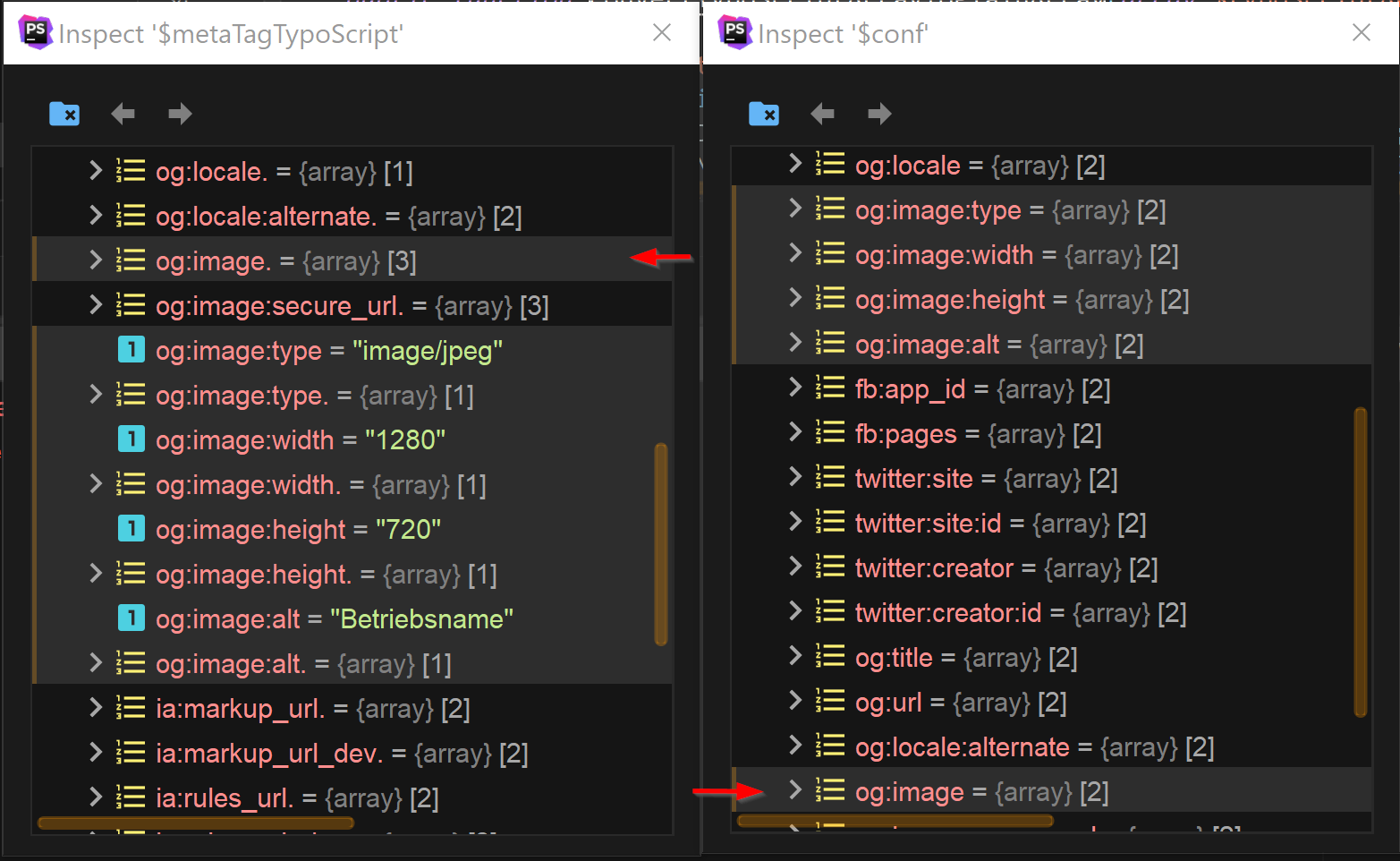
Could this be the problem? Does this happen also in your instance, or just in mine?
 Updated by Julian Mair over 5 years ago
Updated by Julian Mair over 5 years ago
After I xdebugged the hell out of this, I'm pretty sure that the ordering of the array is completely messed up (see screenshot above), after the 'convertTypoScriptArrayToPlainArray' function call...
Is this even fixable at all? Or can I go around this error by adjusting my config? Does nobody have ever had such a problem?
I don't know how to continue...
 Updated by Richard Haeser over 5 years ago
Updated by Richard Haeser over 5 years ago
- Status changed from Needs Feedback to New
 Updated by David Menzel almost 5 years ago
Updated by David Menzel almost 5 years ago
- File meta_og_image_error.JPG meta_og_image_error.JPG added
I have the same problem.
I wanted to create some og:image tags
page {
##### Meta
meta {
og:image = /logo.jpg
og:image:type = image/jpeg
og:image:type.attribute = property
og:image:width = 1200
og:image:width.attribute = property
og:image:height = 630
og:image:height.attribute = property
og:image:alt = Titel
og:image:alt.attribute = property
}
}
but when I want to remove them with
page.meta.og:image > page.meta.og:image.type > page.meta.og:image.width > page.meta.og:image.height > page.meta.og:image.alt >
I get the following error:
(1/1) #1524209729 UnexpectedValueException This MetaTagManager can't handle property "og:image:type"
Creating the tags works, but it seems like that I can't use og:image:type, *:height and the other attributes when I want to remove them later.
 Updated by Kurt Dirnbauer almost 3 years ago
Updated by Kurt Dirnbauer almost 3 years ago
in TYPO3 10.4.23 I am using siteconfig (config.yaml) to set the og-image (a few sites in a TYPO3-Install):
Error, i get a correct output for og:image if I remove og:image:width.
(1/1) #1524209729 UnexpectedValueException This MetaTagManager can't handle property "og:image:width"
maybe "data" is a problem? again, without og:image:width I get a correct og-image-tag in frontend.
Error:
page {
meta {
og:site_name.data = site:theme.brand.name.de
og:site_name.attribute = property
og:locale = de_DE
og:locale.attribute = property
og:image.data = site:theme.brand.ogimage
og:image.attribute = property
og:image:width = 1200
og:image:width.attribute = property
...
this works (correct image:width in Frontend)
page {
meta {
og:site_name.data = site:theme.brand.name.de
og:site_name.attribute = property
og:locale = de_DE
og:locale.attribute = property
og:image = https://www.example.com/typo3conf/ext/theme/Resources/Public/Images/og_radon.png
og:image.attribute = property
og:image:width = 1200
og:image:width.attribute = property
...
this works too, just removed with comments, but of course no image-width tag in frontend.
page {
meta {
og:site_name.data = site:theme.brand.name.de
og:site_name.attribute = property
og:locale = de_DE
og:locale.attribute = property
og:image.data = site:theme.brand.ogimage
og:image.attribute = property
// og:image:width = 1200
// og:image:width.attribute = property
...
 Updated by Felix Nagel almost 3 years ago
Updated by Felix Nagel almost 3 years ago
This works without issues in TYPO3 10.4.23
og:image.stdWrap.cObject = TEXT
og:image.stdWrap.cObject {
if.isFalse.field = og_image
stdWrap.typolink {
parameter.stdWrap.cObject = IMG_RESOURCE
parameter.stdWrap.cObject.file = {$config.social.image}
returnLast = url
forceAbsoluteUrl = 1
}
}
where {$config.social.image} is
EXT:my_package/Resources/Public/Icons/someIcon.png
 Updated by Georg Ringer 5 months ago
Updated by Georg Ringer 5 months ago
- Status changed from New to Closed
I couldn't reproduce this in latest version, therefore closing the issue.
if you don't agree, feel free to contact me via slack!
 Updated by Riccardo De Contardi 4 months ago
Updated by Riccardo De Contardi 4 months ago
- Related to Bug #93383: og:image only works on rootsite with typoscript & rootline-slide added