Bug #11586
closed"Open version of page" action is confusing
0%
Description
When hovering over the row of a modified element in the BE module, one of the icon actions is "Open version of page", which is represented as the icon of a page with a loop on top of it (see screenshot if this is not clear enough).
I think it is confusing. Although there's also an eye icon which is clearly for previewing, I found it unexpected that the loop icon led to the page module. I don't really have any good suggestion right now, but I think that both the icon and its help bubble text are not clear enough.
Files
 Updated by Tolleiv Nietsch almost 14 years ago
Updated by Tolleiv Nietsch almost 14 years ago
- Status changed from New to Needs Feedback
HCI designed it and they should take care of it // Sonja is going to contact Jens about is
 Updated by Jens Hoffmann almost 14 years ago
Updated by Jens Hoffmann almost 14 years ago
I agree we need a better Icon here.
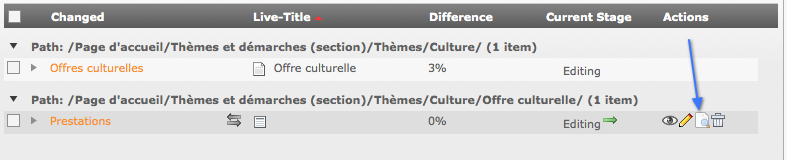
 Updated by Jens Hoffmann almost 14 years ago
Updated by Jens Hoffmann almost 14 years ago
This is more fitting to the TYPO3 skin in general.

If I got it right, this feature opens in the "Page module"
the Page which contains of the modified Record in this WS.
Greez Jens
 Updated by Jens Hoffmann almost 14 years ago
Updated by Jens Hoffmann almost 14 years ago
- File workspace-changes-preview.png workspace-changes-preview.png added
- File edit-content.png edit-content.png added
- File recycler.png recycler.png added
I would also rearrange and separate the Icons there too:
 |
| 


Feedback is very welcome :)
Greez Jens
 Updated by Jens Hoffmann almost 14 years ago
Updated by Jens Hoffmann almost 14 years ago
Here also a suggestion for a better "Generate WS preview link".

Needs also Feedback.
Greez Jens
 Updated by Francois Suter almost 14 years ago
Updated by Francois Suter almost 14 years ago
Hmm, the "edit" icon is actually about editing the corresponding element, not just about editing content. So I would rather leave the pencil icon, because it's more general.
About the "open version of page" icon, I wouldn't use an "eye" because what the action does is to take the user to the Page module (or TemplaVoila Page module, if TV is used). So what about using the icon from the Page module instead?
As for the "Generate WS preview link", I'm unsure. I don't find it very clear. Do we really need an icon for this? If we can't find a good icon, maybe it's better not to use one at all.
 Updated by Tolleiv Nietsch almost 14 years ago
Updated by Tolleiv Nietsch almost 14 years ago
What we found in our team meeting '"Open version of page" action is confusing' will get the icon of the current pagemodule (core or templavoila).
The "large" eye will be kept for the preview, the "large" pencil will be kept for the edit action
 Updated by Tolleiv Nietsch almost 14 years ago
Updated by Tolleiv Nietsch almost 14 years ago
- Status changed from Needs Feedback to Accepted
- Assignee set to Tolleiv Nietsch
 Updated by Francois Suter almost 14 years ago
Updated by Francois Suter almost 14 years ago
What we found in our team meeting '"Open version of page" action is confusing' will get the icon of the current pagemodule (core or templavoila).
The "large" eye will be kept for the preview, the "large" pencil will be kept for the edit action
That sounds very good. Thanks.
 Updated by Lars Zimmermann almost 14 years ago
Updated by Lars Zimmermann almost 14 years ago
I don't think that the magnifier icon above the page is confusing - except you're used to the way before 4.4. since 4.4 the preview icon changed from the "magnifier above a page"-icon to the eye-icon. So in my opinion people who are confused by this are still used to the old way, because in general the eye-icon shows a preview of the page (visually - thats why it's an eye) - and the magnifier shows you a content within the backend (literally it jumps to the page that contains that very content - almost like a search).
I would suggest to simply change the page-icon below the magnifier to be the same icon as for the page-module itself. The other I would just leave as they are...
cheers
lars
 Updated by Tolleiv Nietsch over 13 years ago
Updated by Tolleiv Nietsch over 13 years ago
- Status changed from Accepted to On Hold
- TYPO3 Version set to 4.6
Blocked until module-icons are available within the sprites as well :(
 Updated by Tolleiv Nietsch almost 13 years ago
Updated by Tolleiv Nietsch almost 13 years ago
- Assignee deleted (
Tolleiv Nietsch)
 Updated by Michael Stucki almost 11 years ago
Updated by Michael Stucki almost 11 years ago
- Project changed from 624 to TYPO3 Core
- Category changed from Workspaces to Workspaces
- Target version deleted (
4.6)
 Updated by Benni Mack about 9 years ago
Updated by Benni Mack about 9 years ago
- Target version changed from 7.5 to 7 LTS
 Updated by Mathias Schreiber about 9 years ago
Updated by Mathias Schreiber about 9 years ago
- Target version deleted (
7 LTS) - Is Regression set to No
 Updated by Benni Mack about 7 years ago
Updated by Benni Mack about 7 years ago
- Status changed from On Hold to Closed
We streamlined the icons in v8 refactoring to be consistent with the rest of the icon set in the Backend UX. So this issue is now resolved.