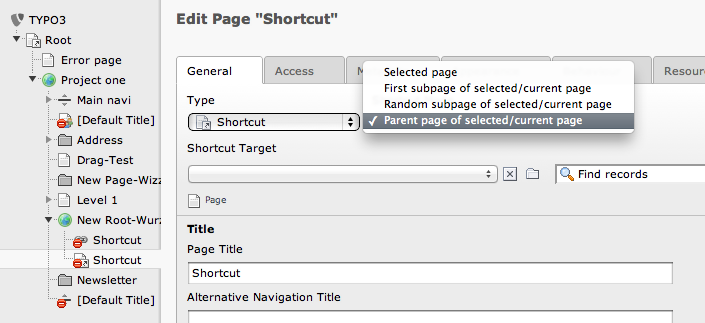Actions
Feature #38512
openShortcut page default mode
Status:
Accepted
Priority:
Could have
Assignee:
-
Category:
Backend User Interface
Target version:
Start date:
2012-07-01
Due date:
% Done:
0%
Estimated time:
PHP Version:
Tags:
Complexity:
Sprint Focus:
Description
The default shortcut mode for a shortcut page is "selected page". In the process to create a page the edit page mask is not always displayed. Therefore editors must edit the newly created page right after the creation or an error is displayed in the frontend:
#1301648404: This page (ID 30) is of type "Shortcut" and configured to redirect to a page, which is not accessible (ID 0). (More information)
The default shortcut mode must not be a mode that leads into and error. Rather the default behavior should be to create a valid new page.
Solution might be to make shortcut mode "First subpage of current page".
But also the first subpage might not be existing after the creation of a new page resulting in a different error:
#1301648328: This page (ID 30) is of type "Shortcut" and configured to redirect to a subpage. However, this page has no accessible subpages. (More information)
What could be a good solution? The only function not resulting in a fatal error would be to make "Parent page" the default.
Any other solutions/idead?
Files
Actions