Bug #72413
closedconstants replacing in TSOB
0%
Description
- Plain substitution (default)
- Substituted constants in green
- UN-substituted constants in green
so constants could be substituted up to ten levels the second option does only substitute one level.
constants
test1 = myvalue
test2 = {$test1} with spaces
setup
lib {
test = TEXT
test.value = {$test2}
}
[global]
as the TSOB is for debugging it might be handsome to have the option to see all levels of substitution individually:
there might be another option for selecting the level of substitution.
also in this mode ('Substituted constants in green') there is no possibility to activate a condition which is based on a constant in this mode. (The condition is displayed like any other.)
constans
rootpid = 2
setup
[globalVar = TSFE:id = {$rootpid}]
page.10 = TEXT
page.10.value = this is the homepage
[global]
Files
 Updated by Bernd Wilke almost 9 years ago
Updated by Bernd Wilke almost 9 years ago
also:
You can not see replaced constants if you choose constants to display.
no option to replace or highlight constants at all.
 Updated by Benni Mack over 8 years ago
Updated by Benni Mack over 8 years ago
- Target version changed from 6.2.18 to Candidate for patchlevel
 Updated by Riccardo De Contardi about 5 years ago
Updated by Riccardo De Contardi about 5 years ago
I tried the following test with TYPO3 8.7.27:
TS Constants:
rootpid = 20
test1 = myvalue
test2 = {$test1} with spaces
TS Setup (relevant part)
page=PAGE
[globalVar = TSFE:id = {$rootpid}]
page.16 = TEXT
page.16.value = this is the homepage
[global]
page.17 = TEXT
page.17.value = {$test2}
I go to the TSOB and select: Dysplay constants: Substituded constants in green
Results:¶
see attached screenshot:
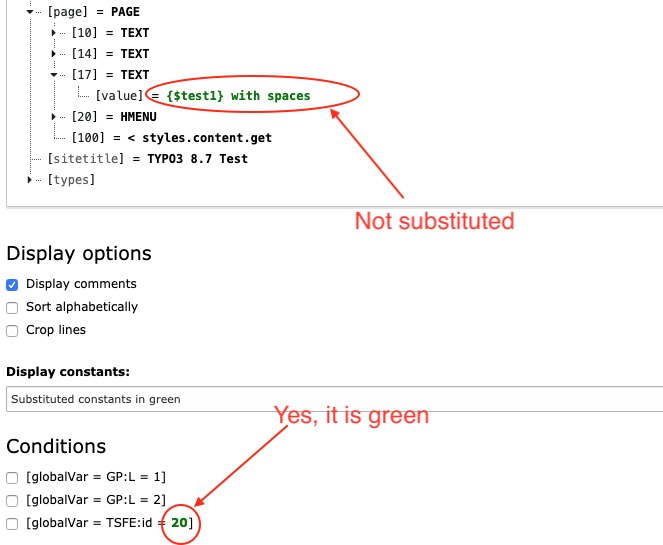
@Bernd Wilke you wrote:
there is no possibility to activate a condition which is based on a constant in this mode. (The condition is displayed like any other.)
I am not sure I've understood what you mean; as far as I have seen, when I check the condition [globalVar = TSFE:id = 20] the page.16 object appears on the TSOB tree
 Updated by Benni Mack almost 5 years ago
Updated by Benni Mack almost 5 years ago
- Status changed from New to Rejected
I will close this issue now as it works as expected, and we're lacking feedback. Bernd, if you have further questions, reach out to me so I can re-open the ticket.