Bug #78269
closedContent element Special Menu - Section Index
0%
Description
The contennt element Section Index should display content elements of the (current) page, according to the description here [[https://docs.typo3.org/typo3cms/extensions/fluid_styled_content/7.6/ContentElements/Menu/Index.html]]
It should also show/hide elements according the check mark in the "Show in Index" field.
- shows the page title as well - which is unwanted indentation level when requested to display sections
- the element itself and can not be hidden and is shown in the menu
- the header CE dows not have check box to hide in sections menu, so also shows in the menu
- 'hide in index' in text & image has no effect for section menu
The attached picture shows the resulting page and the various content elements to report the settings.
I have also used the text CE instead of the header only with no change in the result.
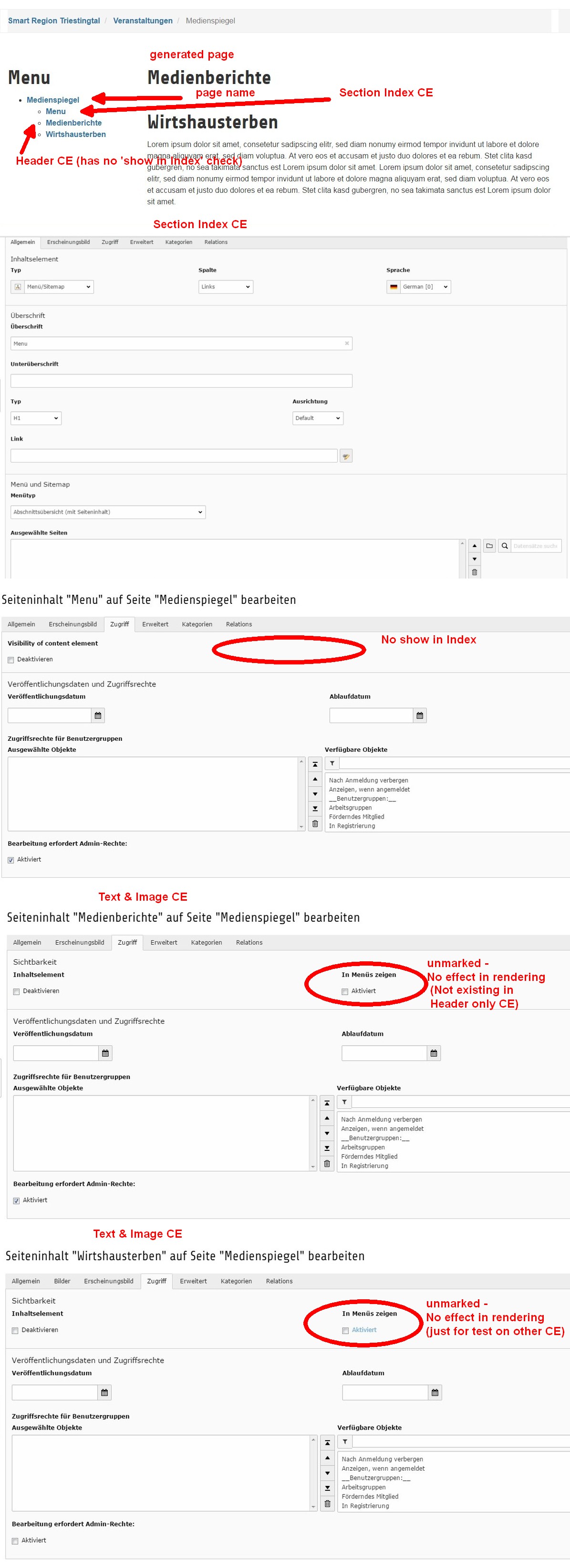
Files
 Updated by Daniel Goerz about 8 years ago
Updated by Daniel Goerz about 8 years ago
- Status changed from New to Needs Feedback
Please give us more information about your setup. I tested the section menu in the current 7.6 release with css_styled_content and fluid_styled_content. Both work as expected. Please give the following information:
- What TYPO3 version are you using?
- Are you rendering your content with css_styled_content oder with fluid_styled_content?
- Are those content elements translations from another language?
 Updated by Kurt Ludikovsky about 8 years ago
Updated by Kurt Ludikovsky about 8 years ago
- T3: 7.6.10
- fluid_styled (template hirarchy atttached), css-styled not included
- no, they are the base content
All used extensions current.
 Updated by Kurt Ludikovsky about 8 years ago
Updated by Kurt Ludikovsky about 8 years ago
I did some investigation.
The generated query is as follows
SELECT * FROM tt_content
WHERE
tt_content.pid IN (125)
AND (tt_content.sys_language_uid IN (0,-1))
AND tt_content.deleted=0
AND tt_content.t3ver_state<=0
AND tt_content.pid<>-1
AND tt_content.hidden=0
AND tt_content.starttime<=1476355500
AND
(tt_content.endtime=0
OR tt_content.endtime>1476355500)
AND
(tt_content.fe_group=''
OR tt_content.fe_group IS NULL
OR tt_content.fe_group='0'
OR FIND_IN_SET('0',tt_content.fe_group)
OR FIND_IN_SET('-1',tt_content.fe_group)
)
This query returns the displayed CE's but does not take into consideration the
sectionIndex.In case the
sectionIndex would be considered in the query the 'own' CE ('Menu' here) would also be excluded, as it seems to have the sectionIndex set to 1 automatically.
Hope this helps.
 Updated by Riccardo De Contardi almost 8 years ago
Updated by Riccardo De Contardi almost 8 years ago
- Status changed from Needs Feedback to New
 Updated by Riccardo De Contardi over 7 years ago
Updated by Riccardo De Contardi over 7 years ago
I performed the following test with both 7.6.18 and 9.0.0-dev (latest master)
1) Create a page "Test"
2) create a CE "Heading 1", type "Heading", in "Test"
3) Create a CE "Heading 2", type "Heading", in "Test"
4) Create a CE "Heading 3", type "Heading", in "Test"
5) Create a CE "Special menu - section index" in "Test"
5.1) edit 5) and select as "Selected pages": "Test" (the page created at point 1)
6) Preview
Result in 7.6.18: the section index menu is shown as follows:¶
- Special Menu
- Heading 1
- Heading 2
- Heading 3
If I edit 5) and uncheck "Show in Section menus - Enabled" it becomes:
- Heading 1
- Heading 2
- Heading 3
Result in 9.0.0-dev: the section index menu is shown as follows:¶
- Test
- Special Menu
- Heading 1
- Heading 2
- Heading 3
If I edit 5) and uncheck "Show in Section menus - Enabled" it becomes:
- Test
- Heading 1
- Heading 2
- Heading 3
 Updated by Susanne Moog about 7 years ago
Updated by Susanne Moog about 7 years ago
- Category changed from Content Rendering to Fluid Styled Content
 Updated by Christiane Lapierre almost 7 years ago
Updated by Christiane Lapierre almost 7 years ago
Hi, it is still present in version 8.7.10 of TYPO3.
 Updated by Benni Mack over 5 years ago
Updated by Benni Mack over 5 years ago
- Target version changed from next-patchlevel to Candidate for patchlevel
 Updated by Riccardo De Contardi over 4 years ago
Updated by Riccardo De Contardi over 4 years ago
- File cattura1.png cattura1.png added
- Status changed from New to Needs Feedback
- Target version deleted (
Candidate for patchlevel)
This issue can be IMO closed for the following reasons:
I tried to test with 8.7.32, fluid_styled_content and the following setup
1) Create a page "Test"
2) create a CE "Heading 1", type "Heading", in "Test"
3) Create a CE "Text and images 2", type "Text and Images", in "Test"
4) Create a CE "Special menu - section index" in "Test"
4.1) edit 4) and select as "Selected pages": "Test" (the page created at point 1)
5) Preview
and I tried to verify all the issues reported in the issue description.
- shows the page title as well - which is unwanted indentation level when requested to display sections
- the element itself and can not be hidden and is shown in the menu
- the header CE dows not have check box to hide in sections menu, so also shows in the menu
- 'hide in index' in text & image has no effect for section menu
Issue 1¶
[content element Section Index] shows the page title as well - which is unwanted indentation level when requested to display sections
This is still true: the CE element is shown as follows:
- Test
- Special Menu
- Heading 1
- Text and Images 2
but this is the standard behavior, because you can select more than one page as starting point for your menu
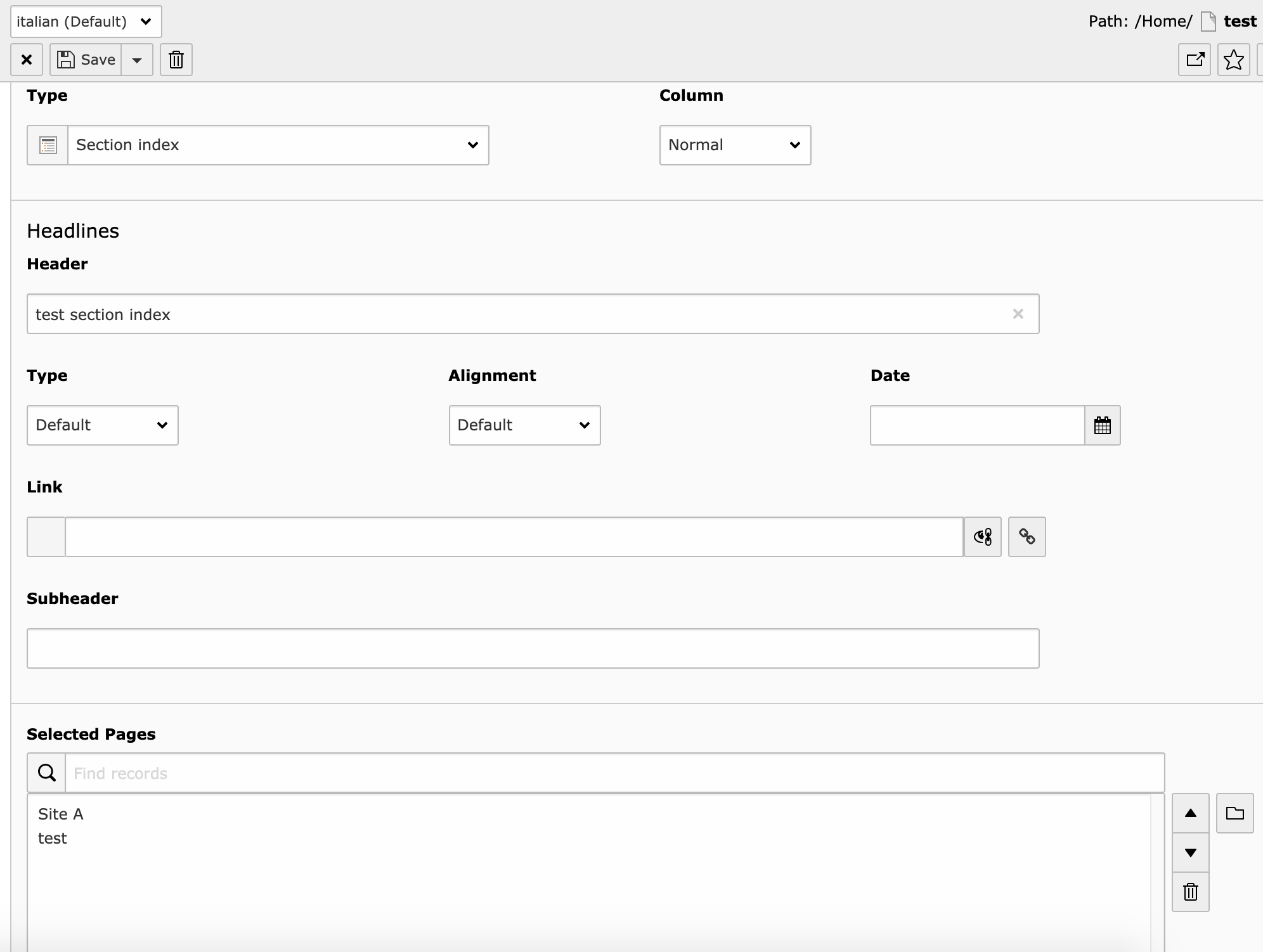
so this is the way to separate the contents for each page without having a single list of all the content elements from all the pages which would be confusing.
Issue 2¶
the element itself ( content element Section Index ) and can not be hidden and is shown in the menu
This is no more reproducible: Tab Appearance > Show in Section Menus checkbox works as expected
Issue 3¶
the header CE does not have check box to hide in sections menu, so also shows in the menu
This is no more reproducible: Tab Appearance > Show in Section Menus checkbox is visible and works as expected
Issue 4¶
'hide in index' in text & image has no effect for section menu
This is no more reproducible: Tab Appearance > Show in Section Menus checkbox works as expected
Do I miss something?
 Updated by Christian Kuhn 11 months ago
Updated by Christian Kuhn 11 months ago
- Status changed from Needs Feedback to Closed
Great analysis, Riccardo. Thank you! I hope it's safe to close here.