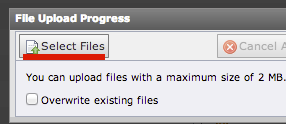Bug #39659
closed
File upload button is collapsed in Chrome 21
Added by Julien Fourel over 12 years ago.
Updated about 7 years ago.
Category:
Backend User Interface
Description
The problem occurs when you are in the filelist backend module, trying to upload new files.
By clicking on the button "Select files", nothing happens, except if you click very close to the bottom border of the button.
By inspecting the element, the object element with ID "SWFUpload_0" is not aligned with the displayed button.
By adding the attribute "bottom: 3px" on the "swfupload" CSS class, the problem is solved. Be careful by doing this, maybe the element will not be aligned anymore on other browser, I did not check.
Files
- Status changed from New to Accepted
Oky, the described fix solves the problem for me and works with the following browsers:
IE 8 Win
Firefox 4.0 Win
Firefox 12.0 Win
Chrome 20 Win
Chrome 21 Win
Tested with TYPO3 4.5. Button doesn't work at all on master branch.
- Subject changed from File upload doesn't work with Chrome to File upload button is collapsed in Chrome 21
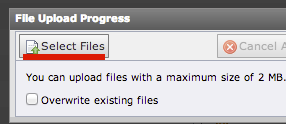
Okay, in older branches (at least in 4.5) fixing the size of the upload button works, see patch attached in previous post. For newer branches, it still doesn't work in Chrome with this fix. I've reported #39830 for this.
BTW: The button "Selected Files" that you're seeing in the screen shot comes from ExtJS. Over this button the SWF <object> (swfupload.swf) is rendered. This object has the wrong size now and you can make it visible by giving #swfupload a background-color
- Status changed from Accepted to Under Review
- Status changed from Under Review to Resolved
- % Done changed from 0 to 100
- Status changed from Resolved to Closed
Also available in: Atom
PDF