Actions
Bug #72294
closedCan't delete FAL image in flexform
Status:
Closed
Priority:
Should have
Assignee:
Category:
FormEngine aka TCEforms
Target version:
Start date:
2015-12-17
Due date:
% Done:
100%
Estimated time:
TYPO3 Version:
7
PHP Version:
Tags:
Complexity:
Is Regression:
No
Sprint Focus:
Description
I have got a FAL field with the following configuration.
<config>
<type>inline</type>
<foreign_table>sys_file_reference</foreign_table>
<foreign_field>uid_foreign</foreign_field>
<foreign_sortby>sorting_foreign</foreign_sortby>
<foreign_table_field>tablenames</foreign_table_field>
<foreign_match_fields>
<fieldname>image</fieldname> <!-- CAUTION!! Replace "fal" with the variable name of this field! -->
</foreign_match_fields>
<foreign_label>uid_local</foreign_label>
<foreign_selector>uid_local</foreign_selector>
<foreign_selector_fieldTcaOverride>
<config>
<appearance>
<elementBrowserType>file</elementBrowserType>
<elementBrowserAllowed>gif,jpg,jpeg,tif,tiff,bmp,pcx,tga,png,pdf,ai</elementBrowserAllowed>
</appearance>
</config>
</foreign_selector_fieldTcaOverride>
<foreign_types type="array">
<numIndex index="2">
<showitem>--palette--;LLL:EXT:lang/locallang_tca.xlf:sys_file_reference.imageoverlayPalette;imageoverlayPalette,--palette--;;filePalette</showitem>
</numIndex>
</foreign_types>
<minitems>1</minitems>
<maxitems>1</maxitems>
<appearance>
<useSortable>1</useSortable>
<headerThumbnail>
<field>uid_local</field>
<width>45c</width>
<height>45</height>
</headerThumbnail>
<showPossibleLocalizationRecords>0</showPossibleLocalizationRecords>
<showRemovedLocalizationRecords>0</showRemovedLocalizationRecords>
<showSynchronizationLink>0</showSynchronizationLink>
<useSortable>1</useSortable>
<enabledControls>
<info>1</info>
<new>0</new>
<dragdrop>0</dragdrop>
<sort>1</sort>
<hide>1</hide>
<delete>1</delete>
<localize>1</localize>
</enabledControls>
<createNewRelationLinkTitle>LLL:EXT:cms/locallang_ttc.xlf:images.addFileReference</createNewRelationLinkTitle>
</appearance>
<behaviour>
<localizationMode>select</localizationMode>
<localizeChildrenAtParentLocalization>1</localizeChildrenAtParentLocalization>
</behaviour>
</config>
I am not able to delete the image. Furthermore javascript errors appear. Please see attached screenshot. Occured in TYPO3 7.6.1
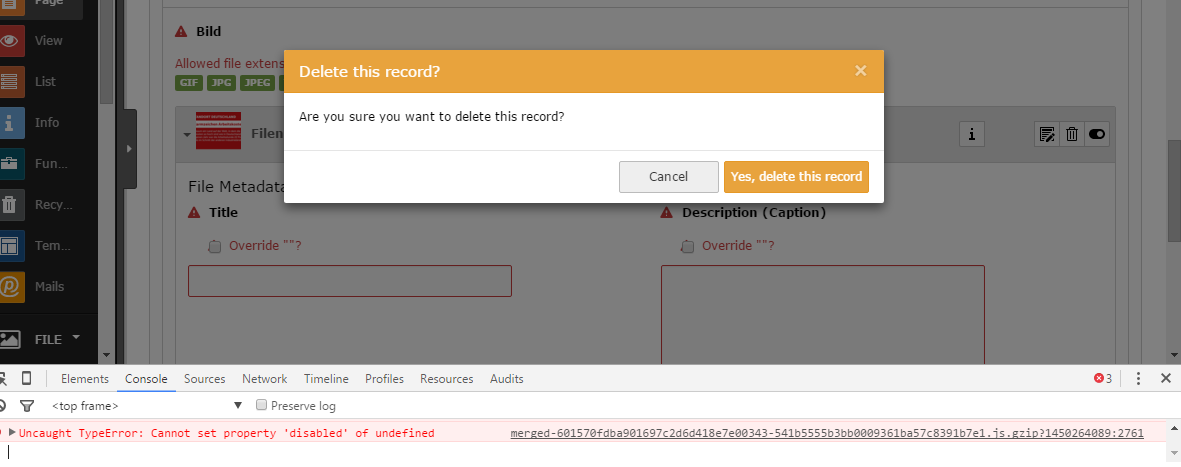
Files
Actions