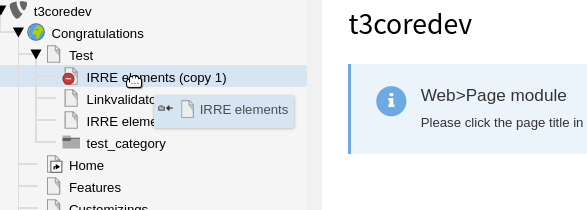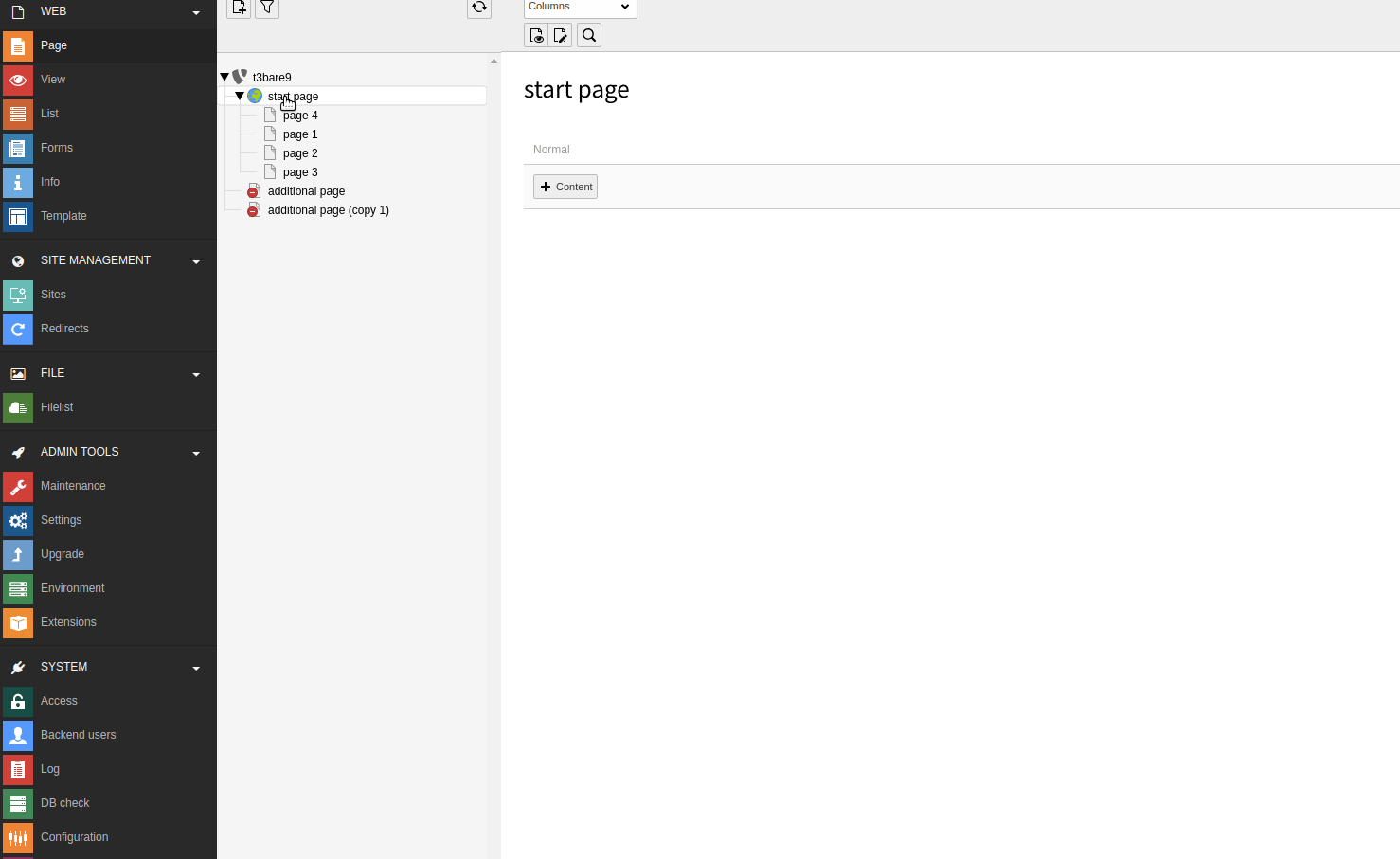Bug #84008
closed
Drag 'n drop of page in page tree does not work
Added by Sybille Peters over 6 years ago.
Updated about 6 years ago.
Sprint Focus:
On Location Sprint
Description
I had this problem in the current master (9.2.0-dev).
If it isn't easily reproducable, let me know and I'll look into it further.
Steps to reproduce¶
- Create a new page with right mouse click, New
- Move the page by dragging till the place to insert changes to a line
- Dialog pops up, click on move
Expected result¶
Page is moved
Actual results¶
Page stays where it is
Files
- Category changed from Backend API to Pagetree
can't reproduce it, can you PM me on slack?
- current master: not reproducable
- 9.1.0 : reproducable
Probably fixed or weird / hard to reproduce bug?
It is still reproducible on 9.3.0-dev, I think ... but I can't understand under what conditions it is exactly reproducible; in general it fails when you try to move a page on a level below (see attached screenshot)
This is probably the same thing Riccardo described: I have noticed this several times (usually with latest 9 master).
Not reproducable: If I drag'n drop another page into 1 page (I mean while dragging I select the entire page)
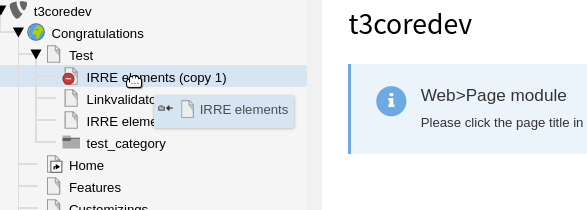
Reproducable: If I drag and drop above / below a page (a thin line is shown). Then, the page does not get moved.

- Sprint Focus set to On Location Sprint
- Status changed from New to Needs Feedback
I just tried my best to reproduce on a current master installation (running on fluid-styled-content), but I was not able to. Pages get moved and copied just fine, into and next to, from new pages and existing pages. Please verify the issue is solved?
I could not reproduce it either with existing pages.
But I could reproduce it, if I create a new page:
With introduction package:
1. Select start page "Congratulations"
2. Create another page : "another page"
3. Try to drag "another page" in between 2 existing pages
Result : page stays where it is.
- Used latest master.
- Tested again, using fresh installation (new database etc.), without additional extensions (no introduction and bootstrap_package): same results.
Additional information:
It's not always reproducible in the same way.
Try to play around, use various variants of "Move" or "Cancel", create new pages and move them around.
In the animated gif, you can see an example, where the behaviour is correct according to what is displayed in the dialog "to after start page", but it was tried to move the page between "page 1" and "page 2" and the thin line was visible.
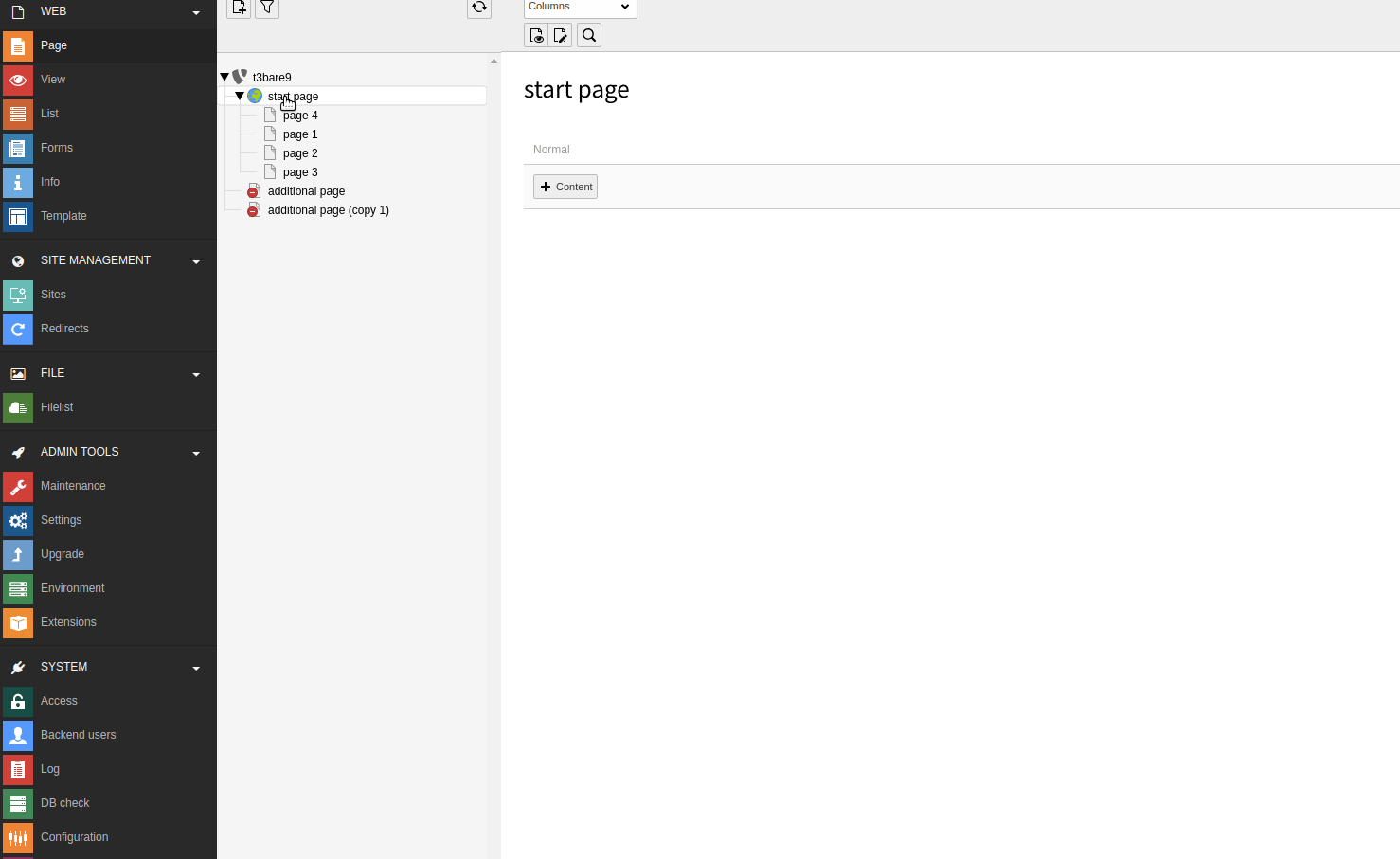
- Assignee set to Paweł Rogowicz
- Status changed from Needs Feedback to Accepted
- Status changed from Accepted to Under Review
- Status changed from Under Review to Resolved
- % Done changed from 0 to 100
- Status changed from Resolved to Closed
Also available in: Atom
PDF