Bug #91919
closedFirefox 79.0 could lead to duplicated records
0%
Description
Just add a new content element to a clear page (e.g. CType "header"). When the edit view is loaded, just switch to any other CType (e.g. "text") but don't click save. After that you can close the content element also without clicking save. In FF 79 there are two elements created.
It took us some time to find out that this failure is related to Firefox 79.0 while 78.2 or Chrome worked as expected. We also tested in different 10.4.x versions. There is no difference.
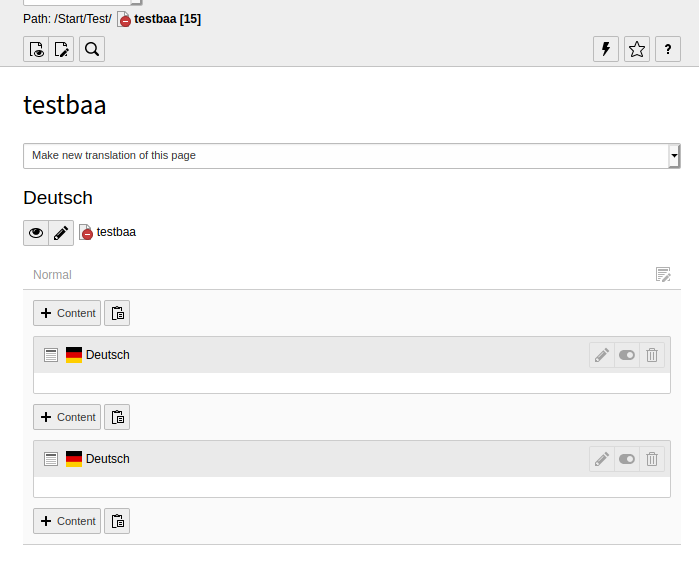
Greetings from Rosenheim, Alex
 Updated by Oliver Hader over 4 years ago
Updated by Oliver Hader over 4 years ago
- Status changed from New to Needs Feedback
Thanks for your report!
Do you remember which exact TYPO3 v10.4.x versions you have been testing?
Do you get any JavaScript related errors/warnings in the browser console?
 Updated by Anonymous over 4 years ago
Updated by Anonymous over 4 years ago
Firefox 79.0
TYPO3 10.4.6
Can't reproduce.
- New page
- Add header CE - do not save
- Switch CType to text
- Close CE
Only one CE created (CType text).
 Updated by Riccardo De Contardi over 4 years ago
Updated by Riccardo De Contardi over 4 years ago
Same as Ingo Fabbri:
Firefox 79.0
TYPO3 10.4.6
1) Create a new page
2) Create a content element (type: Header)
3) DO NOT SAVE IT
4) switch CType to Text
5) Confirm that you want to change the content type
6) Click on close
Results¶
1) It is true that the element has been already saved, this is why there is no further warning about saving it
2) Only one element is created
I did not test it with workspaces.
 Updated by Andreas Kienast over 4 years ago
Updated by Andreas Kienast over 4 years ago
- Status changed from Needs Feedback to Accepted
I can reproduce the issue in Firefox 79.
Create a new content element e.g. "Text & Images" and add a single image.
Now you have to save the content element by clicking "Close" and the "Save and close" in the upcoming dialog.
 Updated by Andreas Kienast over 4 years ago
Updated by Andreas Kienast over 4 years ago
It seems to be a regression in Firefox: https://bugzilla.mozilla.org/show_bug.cgi?id=1658082
 Updated by Riccardo De Contardi about 4 years ago
Updated by Riccardo De Contardi about 4 years ago
Is this issue still present? The bug reported by Andreas Fernandez has just been closed (Firefox v.80 is already available)
 Updated by Andreas Kienast about 4 years ago
Updated by Andreas Kienast about 4 years ago
@Riccardo: the issue is still present as the bugfix will be available with Firefox 81 aimed to be released at 2020-09-22 (https://wiki.mozilla.org/Releases/Firefox_81).
 Updated by Andreas Kienast about 4 years ago
Updated by Andreas Kienast about 4 years ago
- Status changed from Accepted to Resolved
This issue has been solved with Firefox 81.