Bug #73545
openTranslation Meta Data in FAL
0%
Description
You upload a picture in FAL. You did'nt edit the meta data. But you will find the translation button(s) for the given languages (en, fr and so on). If you click the button "translate meta data", all other language buttons will be removed, except the translate (world) button. If you click the button again, all flag symbols will be shown again.
Now you can click at one of the symbols for a language or at the world symbol and you can translate.
But imho TRANSLATION needs a given language (Mathias, we talked about it some years ago).
However: The tooltipps for the symbols are different:
World: translate metadata
English Flag: edit metadata for English
French flag: create metadata for francais
Please note: the uploaded pic has no metadata at all.
So nothing can be translated.
The difference between en and fr may be the following:
en is used / fr is installed.
Files
 Updated by Mathias Schreiber almost 9 years ago
Updated by Mathias Schreiber almost 9 years ago
- Status changed from New to Needs Feedback
- Assignee set to Mathias Schreiber
Hi Andrea,
to clear things up:- The world button is a toggle switch. It either shows or hides the translations
- To edit the "Default" Language, you click on the title of the image (as one would expect)
- To translate metadata, you first toggle the World Switch and then click on the language flag you want to translate to (thus the little (+) icon on the flag)
- Keep in mind that on order to actually "translate" something, you need to have something in the default language to translate from
- To edit translated metadata, you toggle the flags open again and click the language icon again (mind that the Flag icon now has a pencil instead of a (+) icon)
Can you provide some more detail on the bug report taking these clarifications into account?
 Updated by Andrea Herzog-Kienast almost 9 years ago
Updated by Andrea Herzog-Kienast almost 9 years ago
Hi Mathias,
Yes, I know:
to edit metadata click the title
to translate metadata, click the World (toggle) Symbol and so on.
But if metadata in default language do not exist, the toggle icon should not be shown. As you said, you can't translate something which does not exist. :)
For the future it's fine for me to add metadata without translations. But until now we translate and only stuff which exists can be translated.
But now you can add metadata to an element if not metadata is given in default language. And this seems to be wrong for me in the actual concept.
In TYPO3 7 this is an UX thing. We are taaking about translation, think as an editor.
I hope this will make it a little bit clearer now.
 Updated by Mathias Schreiber almost 9 years ago
Updated by Mathias Schreiber almost 9 years ago
- File filelist_ui.png filelist_ui.png added
What I meant with "translate what's there" was in regards to "words in a field".
I'm not sure if I really consider it good UX when some files have buttons while others don't.
In the end, "translations" work differently with files anyways.
Every file has a metadata record by default... it just does not contain values - unless you run an indexer that reads metadata from the file.
Technically the metadata in default is there.
See screen below for how it would look like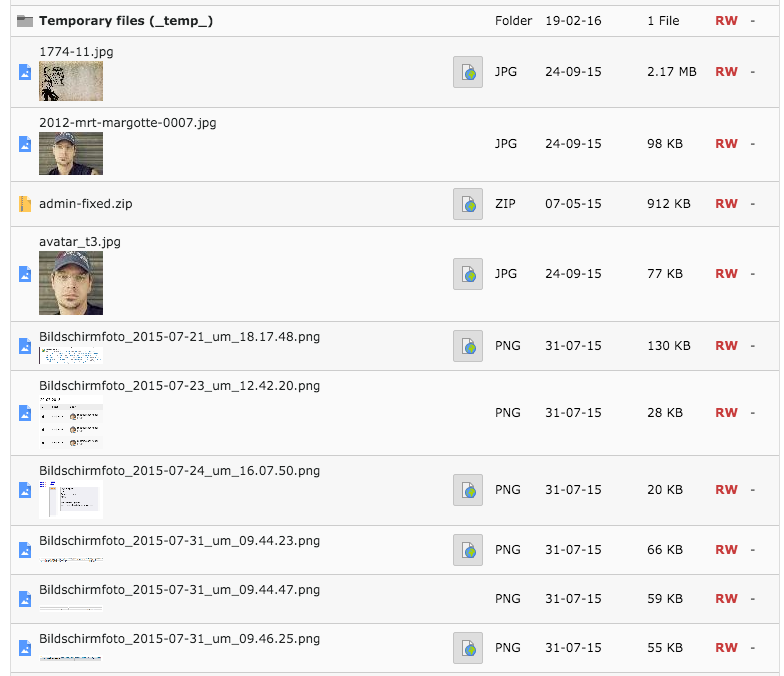
 Updated by Andrea Herzog-Kienast over 8 years ago
Updated by Andrea Herzog-Kienast over 8 years ago
Argh, I know! Don't let's talk about things we discussed years ago. So please close this issue and let's discuss those stuff in person or at a sprint.
 Updated by Mathias Schreiber over 8 years ago
Updated by Mathias Schreiber over 8 years ago
Closing the ticket won't help.
It will result in the same situation as we are in now.
People discuss things, do not write them down and two years down the road we discuss them again :)
So yes please.. let's discuss things but no, let's not close this ticket.
 Updated by Andrea Herzog-Kienast over 8 years ago
Updated by Andrea Herzog-Kienast over 8 years ago
Ok, imagine:
From a devs point of view there will exist some metadata.
Form an editos point of view nothing is there if mo metadata is written by someone.
From an translation view - and let's talk about software - nothing can be translated if here is not default language!
Let me try to explain without any dev stuff:
You have a nice text:
you send the text ot a translator and what you will get back is the translated text.
You have a nice picture with empty meta data:
You send the picture to a translator and you will get back "???" - nothing.
The translator can't work with emty values.
 Updated by Andrea Herzog-Kienast over 8 years ago
Updated by Andrea Herzog-Kienast over 8 years ago
Yes, this issue still exists.
Ich can edit metadata in all languages, even if there is no text in metadata in default language.
So if you have an automatic process of Translation like Trados or any other translation software, the translator will get an empty file - so he will not be able to translate.
 Updated by Riccardo De Contardi over 8 years ago
Updated by Riccardo De Contardi over 8 years ago
- Status changed from Needs Feedback to New
 Updated by Benni Mack over 8 years ago
Updated by Benni Mack over 8 years ago
- Target version changed from 7.6.3 to Candidate for patchlevel
 Updated by Coders.Care Extension Team over 6 years ago
Updated by Coders.Care Extension Team over 6 years ago
Since we had some issues with meta data translations too the question that came up with our issues is:
Can we get visible metadata records using a page record of the type folder resulting in a pid other than 0, so we can translate them with the L10nmgr?
Here are some cents we can add to this topic:
First of all "translation" technically and from an editor's point of view means:
I got "this" in one language and need "that" in another language.
So the use case of having an empty string - which is "this" too - in the default language and translating this to a non empty string in another language is there.
And the use case of having a non empty string in the default language, that should be cleared for the translation is there too.
Best example for this use case are subtitles: An image containing a headline either in the default or the target language, which does not need a caption in that particular language but in any other language.
Usually professional translators don't get just single records for translation anyway, but the rest of the texts and images too to provide some context for the translation process.
So it doesn't hurt at all to have empty values in the default language, since either there will be a context resulting in a translated string or there will be no context resulting in the same empty string as in the default language.